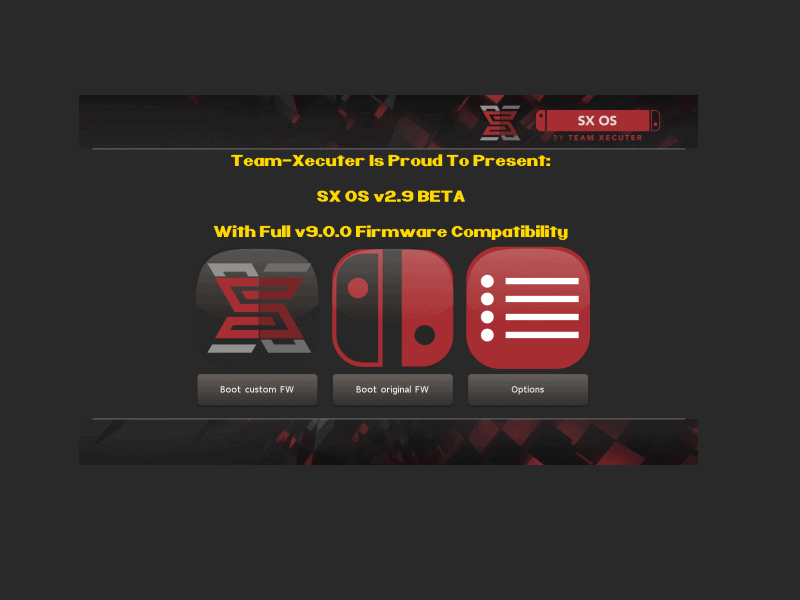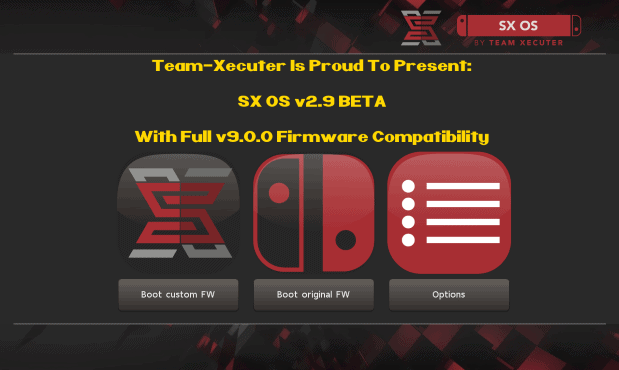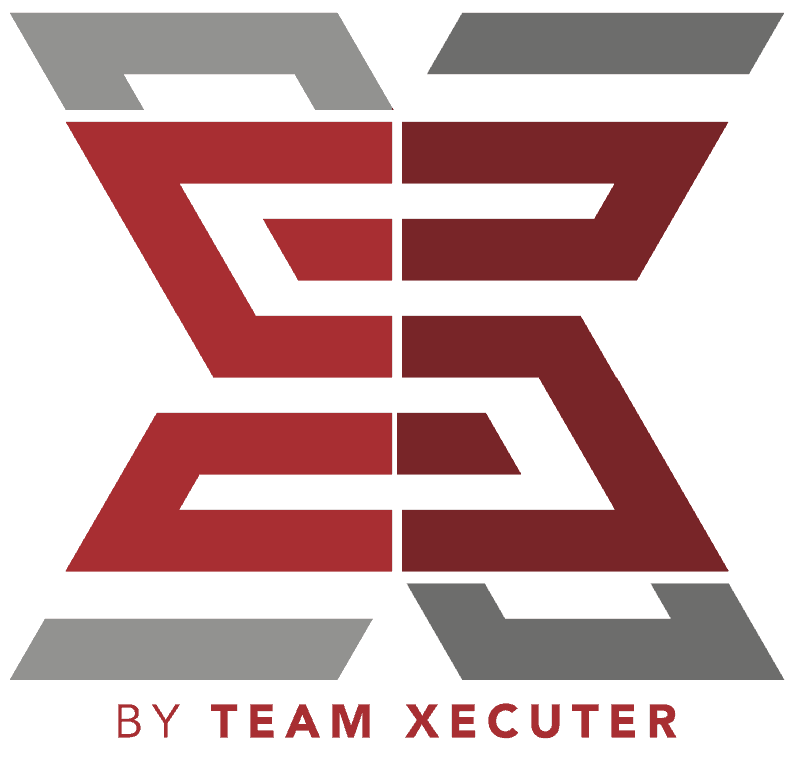I mean, finally, am I right?! Well, no, I’m not. Sometimes things take time to get updates and we should always be patient and leave people to do work so that they do it right the first time. But I digress, the 2.9 update for SX OS is out finally out and I’m here to discuss what all that entails. Let’s dive in.
2.9 Announcement:
“Today, we bring you a much needed update of SX OS. Full compatibility with the latest Switch firmware 9.0! Sorry that we kept you waiting, we wanted to make sure all our unique features still properly work.
Additionally, we also introduced support for the “Horizon split format”. This means that people who use FAT32 can have folders named ‘game.xci’ with split parts contained therein (named 00, 01, 02, etc.). Make sure the folder has the ‘archive’ bit set.
We know you are waiting for some other big features in SX OS, they are coming. We wanted to get this compatibility update out first though.“
Caveats:
There are a fair amount of people stating that they can’t load certain XCI titles, if not most of them. The simple workaround here is to install the XCI file as you would an NSP file. The second caveat here, and this is a larger one with zero workaround, is one discovered by @hexkyz. He made the following statement in a tweet. This might deter you from updating to 2.9 altogether. “Oh and beware, due to improper update of the XCI loader, this will burn the 9.0.0 Gamecard ASIC’s fuse, so downgrading afterward will render gamecards unusable on both system and emulated NANDs.”
That is a crazy statement. That means they basically killed any reason for you to downgrade back to an older firmware as it would make even your legit purchased games no longer work. We’ll keep everyone here in the loop. If and when Team Xecuter fixes this, we’ll let all of you know.
Where to Buy:
Want to buy an SX Gear? The best current place to buy in the US, and generally has sales pretty often is from Mod3DSCard’s site. If you need an SX Core or SX Lite, their site may have some. But in the US, they’re a bit harder to find.
Instructions:
- Update to 9.0.0 using your method of choice.
- Download the latest SX OS beta boot.dat file from xecuter.
- Insert your Switch’s microSD card into your computer.
- Drag and drop boot.dat file to the microSD card. If you have an old boot.dat file, let this overwrite it. If you’re a new SX OS user, this just sits on the root.
- Return your microSD card to your Switch and use it how you always have.
- Boot the system using the SX Pro dongle or the payload injection method as you always have.