EON Gaming had been teasing a new product for their site and everyone in the retro video game scene was teeming with excitement. It wasn’t long until EON announced that their newest product was the Super 64 for the Nintendo 64. Fast forward to today and we have finally gotten our hands on it for a review! I do have gameplay captured for this review, but I focus less on the video quality and more on the practicality of EON’s offering. There are already dozens and dozens of comparison videos out there, and most don’t talk about the elephant(s) in the room. Having said that, let’s dig in!
Trailer:
Description:
‘Developed by EON, the creators of the acclaimed GCHD and GCHD Mk-II, the Super 64 fits seamlessly into original hardware and upscales beloved retro classics on modern displays without risky modifications. EON introduces the world’s first Nintendo 64 HDMI adapter that operates without an external power source and yields truly lagless input. The Super 64’s gorgeous upscaled 480p boasts twice the resolution of the original console’s video output. Seriously.’ Features: EON’s patent-pending design is carefully crafted to prevent stress on older hardware and allows the N64 to slot neatly alongside modern platforms. Delivering an upscaled experience that still champions the original look and feels guided EON’s development process, evident in the Super 64’s form-fitting elegance, a brilliant display of colors, and remarkable audio fidelity.“The Super 64 was designed to celebrate the console that pioneered 3D gaming. We set out to create something that respects the original hardware while delivering the original look and feel,” said Justin Chou, Justin Scerbo, and Allan Chou, founders of EON. “The Super 64 is for everyone seeking to relive those classic experiences, and for a new generation for whom so many memories have yet to be made.”‘
Features: EON’s patent-pending design is carefully crafted to prevent stress on older hardware and allows the N64 to slot neatly alongside modern platforms. Delivering an upscaled experience that still champions the original look and feels guided EON’s development process, evident in the Super 64’s form-fitting elegance, a brilliant display of colors, and remarkable audio fidelity.“The Super 64 was designed to celebrate the console that pioneered 3D gaming. We set out to create something that respects the original hardware while delivering the original look and feel,” said Justin Chou, Justin Scerbo, and Allan Chou, founders of EON. “The Super 64 is for everyone seeking to relive those classic experiences, and for a new generation for whom so many memories have yet to be made.”‘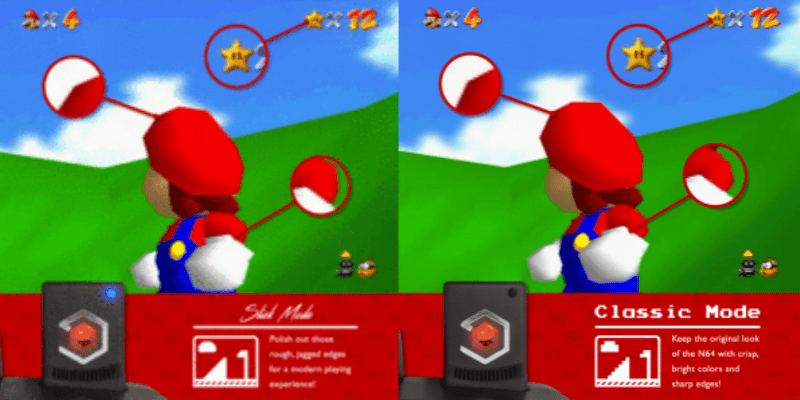
Unboxing Video:
Pros:
- Simplicity. Overall, this HDMI adapter for the Nintendo 64 is chock full of simplicity. Sometimes simple things are good, sometimes they’re bad. I’m going to talk about the good simple here, but beware, I’m going to have some not so good things to talk about too. The Super 64 out of the box requires nothing more than having you plug it into the video output port on the back of your Nintendo 64. There is only one button to have you toggle between modes, meaning no menus to sluggishly sift through. Its simplicity goes further than that. If you go back and forth between a modern TV and a CRT, you can hot-swap if you want. Or even split off the HDMI. Best of all, there is just zero mods required, as opposed to the UltraHDMI. There’s a lot to be said about just how easy it is.
- Beautiful. The Super 64 truly is a perfect match to the original stock grey Nintendo 64. Its shell is perfectly color-matched to the console, with the exception of the Slick mode LED. The color of the LED doesn’t match the N64’s LED color. The LED behind the E to let you know it’s on does indeed match though, which I’m totally happy with. But I think I like the Slick mode LED color in this instance. It adds to the subdued and nonaggressive design of the Super 64. I also didn’t know what to expect when I picked it up. It’s got a little bit of weight to it, but I’d say that it’s more of a medium weight for an adapter. Best of all, due to its design, the Super 64 doesn’t get in the way of the dust covers I’ve tested.
- Slick Mode. This one is for those of you who absolutely detest “jaggies”! Slick Mode is enabled with the press of a button located on the back right side of the Super 64. Once you press it you have Slick Mode enabled, this is indicated by the LED light changing. This will smooth out the edges in the current game. You can turn this off and on at your will while playing the game. Some games look better this way, I would agree. Unfortunately, not every game does. Some games you almost need to see the edge of your character or vehicle to discern it from the background you’re on. However, having a nice smooth edge to characters, buildings, vehicles, etc does yield some pretty great results. I have a comparison shot up by the features section that shows Mario with and without Slick Mode on so that you can get a taste. Sometimes the differences are subtle, other times they’re very drastic.
- Beast Mode. While not an official mode (obvs), I’d like to point out that this device has nothing but power if you consider what it’s working with. The device outputs at 480p and for those of you who don’t know what that means, I’ll explain. In a nutshell, that means that the Nintendo 64 that you have in your game room right now only outputs 240p. With regards to the graphical power, it’s stronger than the PS1 but weaker than the Saturn (for instance). This device (the Super 64) not only smooths the picture from this midrange console, but it also doubles the resolution. DOUBLES. The way that it works is that it pulls the S-Video signal from your Nintendo 64 and then converts it to an upscaled HDMI signal. So the colors look great compared to your composite cords. This also has a much more vibrant brightness to it. If you’re wanting to see comparative footage, watch just below the “Pros” section.
- Durable. Now we’re getting onto the part that I always love to talk about which is muscles! This device is, no contest, durable as heck. And why wouldn’t it be, nobody really has ever complained about the quality of the GCHD or the GCHD MK-II. This adapter is built with the same continuity that the other ones were. This one has some extra features that weren’t really needed in the other adapters that we need here. For example, this adapter has feet on the bottom back edge, this is the same as needing to use the analog video out port on the original GCHD, it’s just to brace the adapter. You’ll also find that this helps you pull out the HDMI cord from the device while it’s plugged into the system. Which is especially true if you have it sitting on the carpeted floor. It’s a very tightly snapped together device as I couldn’t manhandle it apart. As I was saying about the weight before, while it feels like it’s got some weight to it, it doesn’t seem to be too heavy for the port. It also has a vent on the top to let the warm air out for those times of extended play.
- The Powah! Compared to the Pound offerings, this one seems to be powered exclusively by the system itself. How the analog video out has enough oomph to drive an adapter to upscale and convert the signal to HDMI is beyond me.
Comparison Footage:
Cons:
- Features. There are only two features handy on this device. While I’m not knocking them, I am indeed questioning why the GCHD has a whole menu of options. We have Slick mode and the upscaling. Where is the possibility of adding scan lines or the possibility of a 3.5 mm jack on the side like the GCHD?
- Console Specific. It’s specifically designed for the Nintendo 64. That is a bummer as it’s not the only system that uses that connector. I’m not certain if they needed the whole front side to be so squared off as it is. I tapped on it in and around the plug side and it’s definitely hollow. I’m rather saddened by the exclusion of Nintendo’s other consoles in this device.
- Price. Look, I truly hate talking about price when reviewing any product. It’s not the product that I’d be talking about, it’d be the cost. But if we’re being realistic, the amount of features against the cost doesn’t really balance out with this product. This product should be much less money than the UltraHDMI kit and be much more than Hyperkin’s offering. It should land somewhere around $99 because that’s what it’s actually worth.
- Convenience. I’m sort of bummed about the fact that if a game looks great without Slick Mode and some look great with it, then I have to switch back and forth. Meaning that I have to get up and press a physical button on the back of my console to be able to change it. Especially if you’re someone like me who likes to keep their console tucked away. Some might argue that you have to get up to change the cartridge anyway, but what are you supposed to do, stand in front of the TV and play a little bit of the game the first time and see if you like it with or without Slick Mode? It hardly seems logical. Not to mention that once you found out what you prefer, you’d have to memorize it and press the button or not press the button each time. I’m guessing an option for this adapter would have to be powered to see more options in terms of convenience and saving the Slick Mode setting. I just gave up and left everything in the default setting. I really wished it has just been a switch that stayed in one position or the other. That would’ve been the simplest solution.
By the By:
Everything I’m about to say doesn’t really pertain to the review at hand. It’s more so just a thought I had whilst doing the review. So by all means, feel free to skip this part and read my final thoughts below. Still with me? Good. I genuinely think that this product might have been something originally developed for the Gamecube. This product seems to be something that probably was being developed way back before the first GCHD (maybe as a solution for both DOL-001 and DOL 101) and maybe they just felt that it wasn’t good enough. Maybe they set it aside and went back to the drawing board, or maybe they happened upon some tech that was more promising and set this aside. Then when thinking of a new product, they realized that what they had from before was more than appropriate for the N64 as it’s output was always junky unless you had the elusive S-Video cables.
But now we’re at the point in the story when you realize that maybe, just maybe this product would also work in a Gamecube or a SNES/Super Famicom if the body shape was right. I did test it in the Gamecube and it does indeed fit. And yes, if you disassemble it or shave the sides around the plug, it could indeed fit into a SNES. I would obviously have loved them just modifying the shape ever so slightly so that it could be a 3 in 1 solution (SNES, N64, and Gamecube DOL-101). To answer the full question, this does work in a Gamecube.
Final Thoughts:
This may just be something that they already had in the shop and refined it into a sellable product. I want to believe that they came up with this idea fresh and used the knowledge they had obtained from working on the Gamecube and applied it to the 64. But the lack of extraneous features for this device scares me more than the price does. I’m of the belief that we’re just seeing the first generation just the same way we did with the GCHD. The people with disposable income who have a deep love of retro will buy plenty of these and then in a year or so, we’ll see EON release another version with the features that this should’ve had. It’s a great product, but if the cost scares you, maybe wait to find it on sale. I’m fearful/hopeful we’re going to get one later that fits more consoles, has audio out, and more color options at the very least.
