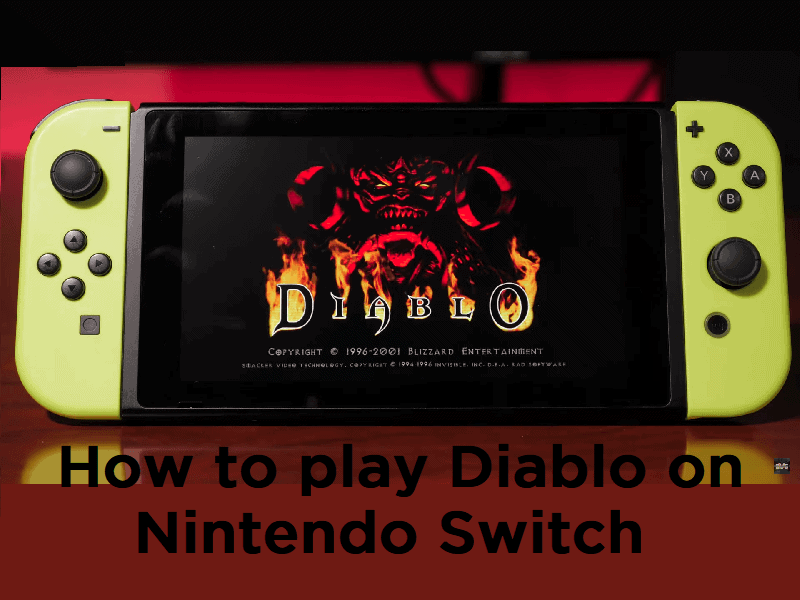Before we jump into the nitty gritty of it all, we have to thank ModernVintageGamer for his port of this. The man ported the open source Deviloution (details below) to the Nintendo Switch. Deviloution also wouldn’t be here if we didn’t thank GalaxyHaxz. He picked up the breadcrumbs left behind and reversed engineered everything. So without these valiant humans, we wouldn’t be here today! Let’s dig in!
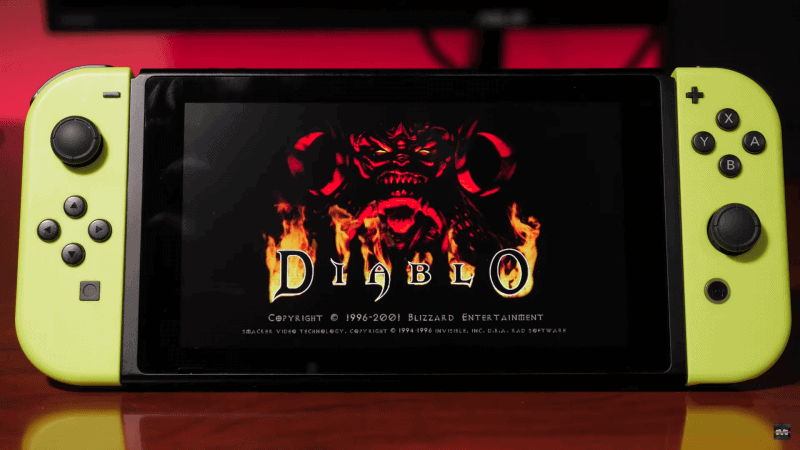
What is Deviloution:
Without going into too much detail, as that’s not what this tutorial is for (and there is a video down below); Deviloution is a fully reverse-engineered version of Diablo. The source code had long been lost, but there were things left behind on both the Japanese version of Diablo for PC and also on the PlayStation 1 game disc for Diablo. The link is down at the bottom for Deviloution if you want to look into it more. Basically since you couldn’t really play Diablo for the longest time on modern PC’s or at least not be able to play them and make improvements, now you can. You can even play it on Mac and Linux which it was never ported to. You’ll simply compile the code accordingly and start running the final build of the game, bugs and all!
What you Need to Play Diablo on Switch:
- A modded Switch. I’m not certain that it matters which firmware, as it’s just homebrew.
- Download this.
- Obtain the DIABDAT.MPQ file from the PS1 disc or the GOG.com release of Diablo.

Instructions:
- Extract the contents of the zip file you downloaded to your PC.
- Insert your Switch’s microSD card into your PC. You can also FTP into your microSD card if you have an FTPing method on your Switch.
- Copy the entire contents of the extracted zip to SDMC:\switch\diablo-nx
- Copy the DIABDAT.MPQ file to the same folder.
- Place the microSD card back into your Switch.
- Load your homebrew launcher on the Switch.
- You should now see Diablo available to play!
Game Controls:
- Left Stick: Move
- B Button: Attack
- Y Button: Open Chest/Talk/Pick Up
- X Button: Inventory
- R Button: Character
- Right Stick: Simulate Mouse
- ZR Button: Left Mouse Click
- ZL Button: Drink Heal Potion
- Minus Button: Escape to Menu
Deviloution Open Source Link:
Want to compile the software for your Windows, Mac, or Linux distro? Just click here and put the code into the respective compiler and play away!
If you want to view the full Diablo for Switch github, click here.