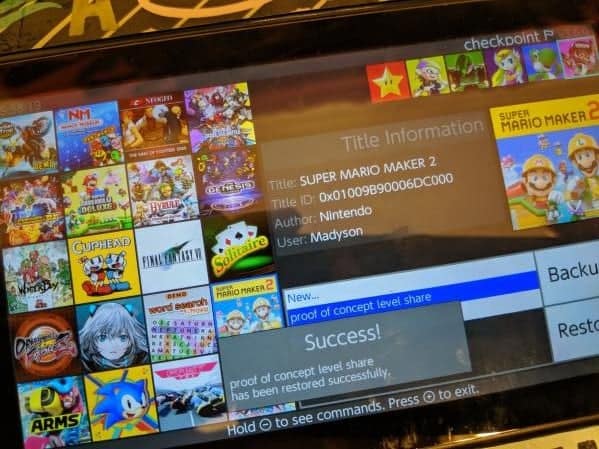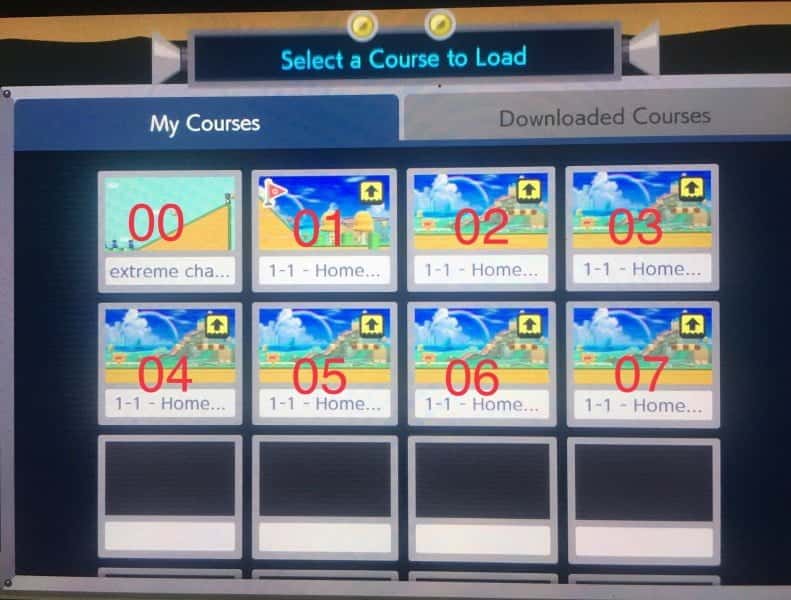Nintendo has just released Super Mario Maker 2, their sequel to the very popular Mario Maker. Coming up with different kinds of levels bundled with extreme difficulty is only limited to your imagination! Now there is one thing that Home-brewers will never have access to, which is the major key part of the game is downloading levels made by the community from the Nintendo Online Server.
Well, today I’m going to show you how to share levels with others and load them up on your Switch without worrying about going online with your hacked Switch! Let’s get to it, shall we…
First, you will need:
1. Switch with CFW installed
2. Checkpoint.nro (Latest)
3. Super Mario Maker 2
4. Computer
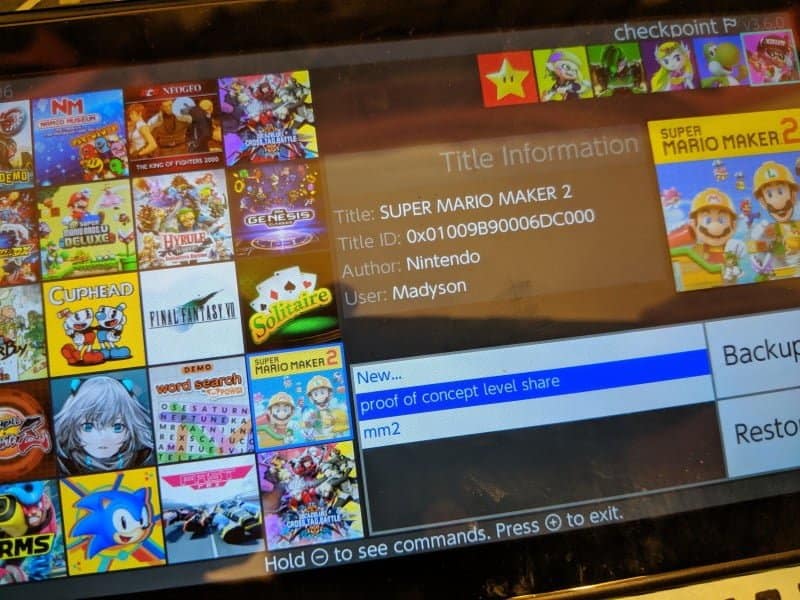
Guide
HOW TO ADD MORE LEVELS TO YOUR SUPER MARIO MAKER 2
The save file structure starts from 00 to 01, 02, ect.
1. So in the bot, pick any level to load and hit “save as” and keep repeating till you have enough duplicates.
2. Go to check point and backup the save.
3. Go back to Mario Maker, See how number 00 is the only original level. Since it’s original we will want to keep that one as is and changed the others that are duplicates. So we are only going to leave 01 as the master of the duplicates and we will be changing 02-07. How do we do this, well first things first.
4. When you download levels from the web you will see three files that always will have 000 at the end.
Course_data_000.bcd
Course_replay_000.dat
Course_thumb_000.btl
5. Since the original level in the frame starts with 000 and the three files have 000 at the end, we will want to change the numbers to copy over one of the duplicates.So for file slot 000 we do not want to change that or the master of the duplicates which is 001, so we will have to replace slot 002 and next set of files to 003 and so on depending on if the same amount of duplicates matches the levels you downloaded. We are going to change the last numbers to 002 of all three files.
So it is going to look like this:
Course_data_002.bcd
Course_replay_002.dat
Course_thumb_002.btl
Next file:
Course_data_003.bcd
Course_replay_003.dat
Course_thumb_003.btl
(Some downloads may only come with course_data and course thumb, this is fine as well)
6. Once you done with changing the numbers of all the files corresponding to the slots from 02 and onward then you are ready to copy them to switch/checkpoint/saves/mario Maker 2 folder.
7 .Go to checkpoint and restore it.
8. Start Mario Maker 2 and go to load file,you will then see the new levels.
P.S: To not get things mixed up extract one zip Folder at a time and change the numbers, this method will keep things much more organized and will prevent you At the end of having one big mess since all the files ends with 000.
So remember in the future if you are getting new levels, make sure you duplicate the last file a couple of times depending on how many levels you have. Don’t forget to keep track of the slot numbers of the levels you have.
I Included my level if you want to give it a try (Extreme challenge -Mario World)
Interested in creating levels and sharing them as well as downloading them, join the discord below! And hit us up @hackinformer.com along with pictures and links to your created level -we will love to see what you created!
I would like to give a big thank you to my co-blogger @hackinformer for being the first to test this out for me