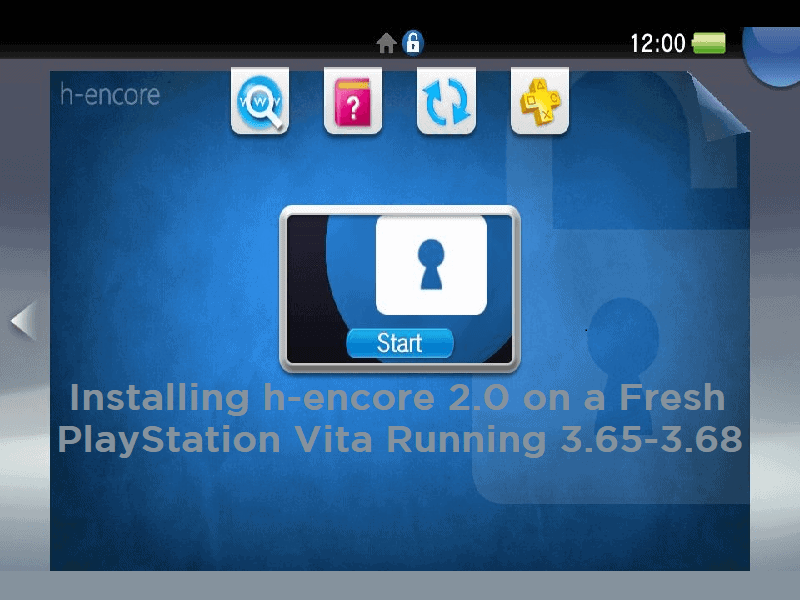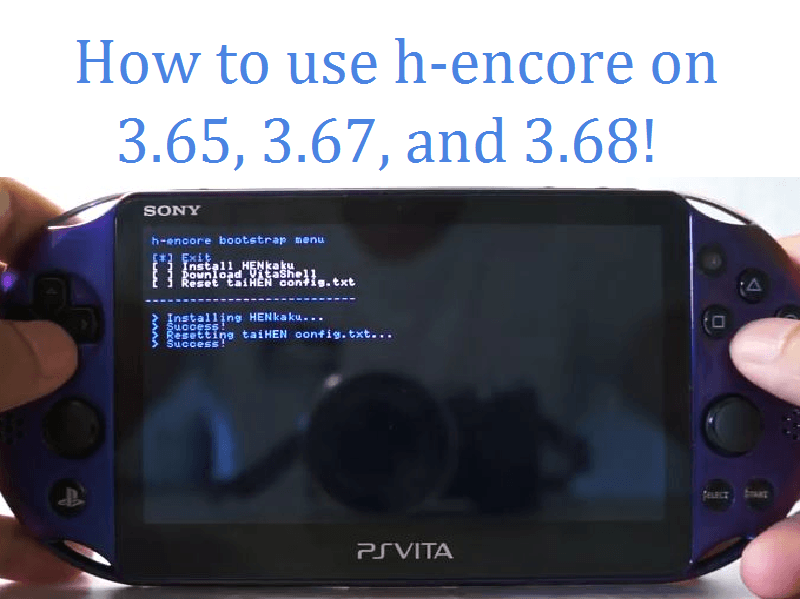If you’re here because you read the great news, that h-encore 2.0 is out and you want to mod your Vita, that’s great news! If you’re here because you want to update from your old h-encore, then check this article instead. It has what you want. Anyway, if you’re installing it for the first time or updating, you’re in for a treat. This tasty morsel from The_FloW came just at the right time. So here it is, let’s get into it!
Requirements:
- ‘Your device must be on firmware 3.65, 3.67 or 3.68. Firmware 3.69 and higher are not supported. If you’re on a lower firmware, please decide carefully to what firmware you want to update, then search for a trustable guide on /r/vitahacks.
- If your device is a phat OLED model, you need a Memory Card in order to install. There’s no need for a Memory Card on Slim/PS TV models, since they already provide an Internal Storage. Make sure you have got at least 270MB of free space.
- Your device must be linked to any PSN account (it doesn’t need to be activated though). If it is not, then you must restore default settings in order to sign in.’
Instructions:
- ‘Download h-encore and extract it on your computer.
- Download and install qcma, psvimgtools and pkg2zip (check the releases section for the binaries).
If you don’t know where to put psvimgtools and pkg2zip binaries, just put them in the “h-encore” folder. - Download the vulnerable DRM-free demo of bitter smile (yes, that’s the user entry point).
- Extract the demo using this command in terminal/cmd: pkg2zip -x PATH_OF_PKG This will output the files to “app/PCSG90096”.
- Copy the contents of the output “app/PCSG90096” to the folder “h-encore/app/ux0_temp_game_PCSG90096_app_PCSG90096” (such that the files eboot.bin and VITA_PATH.txt are within the same folder).
- Copy the license file “app/PCSG90096/sce_sys/package/temp.bin” to the folder “h-encore/license/ux0_temp_game_PCSG90096_app_PCSG90096” and rename the just pasted file “temp.bin” to “6488b73b912a753492e2714e9b38bc7.rif”. Be careful with the file extension, it should not be “.rif.bin”. Again, this file should be in the same folder as VITA_PATH.TXT.
- Start qcma and within the qcma settings set the option “Use this version for updates to FW 0.00 (Always up-to-date) to spoof the System Software check.
- Launch Content Manager on your PS Vita and connect it to your computer, where you then need to select “PC -> PS Vita System” and after that you select “Applications”. If you see an error message about System Software, you should simply reboot your device to solve it (if this doesn’t solve, then put your device into airplane mode and reboot). If this does still not work, then alternatively set DNS to 212.47.229.76 to block updates. This should create a folder at “PS Vita/APP/XXXXXXXXXXXXXXXX” on your computer (see qcma settings where this folder is), where the folder “XXXXXXXXXXXXXXXX” represents the AID (account ID that is 16 characters long) that you need to insert here. If the AID is valid, it will yield a key that you can now use to encrypt the demo.
- Change directory to the “h-encore” folder in terminal/cmd and use the key to encrypt all folders using (make sure you don’t confuse the key with the AID, the key is 64 characters long!)
psvimg-create -n app -K YOUR_KEY app PCSG90096/app psvimg-create -n appmeta -K YOUR_KEY appmeta PCSG90096/appmeta psvimg-create -n license -K YOUR_KEY license PCSG90096/license psvimg-create -n savedata -K YOUR_KEY savedata PCSG90096/savedataThe folder “h-encore/PCSG90096” should then contain “sce_sys” and all 4 folders from above, and within these folders you should find files called “X.psvimg” and “X.psvmd, where X has the same name as the folder. Backup this folder, since if everything has been done correctly, you don’t need to redo all the steps to install it onto another device with the same PSN account.
- Copy the folder “h-encore/PCSG90096” to “PS Vita/APP/XXXXXXXXXXXXXXXX/PCSG90096 and then select “Refresh database” in qcma.
- The h-encore bubble with a size of around 243MB should now appear in the Content Manager and that’s what you finally need to transfer to your PS Vita. If the size does not match or you get the error “C2-12858-4”, then it’s because you did not do it correctly! Please re-read the instructions more carefully then. If you get the error “You can only copy applications that your account is the owner of”, then it’s because you have used an AID that is not of your account, go back to step 8.
- Launch h-encore to exploit your device (if a message about trophies appears, simply click yes). The screen should first flash white, then purple, and finally open a menu called h-encore bootstrap menu where you can download VitaShell and install HENkaku. If it prompts the error “Cannot start this application. C0-11136-2”, then it’s because you did not do step 6. correctly.
- Enjoy. Note that you have to relaunch the exploit every time you reboot or shutdown your device. Of course if you only put your device into standby mode, you don’t need to relaunch.’
Note, the aforementioned guide is for advanced users and a bit more complicated than the previous hack that only required you to visit a website. If you don’t understand the guide, you can always try to or use the easy installer. We can’t recommend this as it isn’t officially maintained by The_FloW nor have we tried it ourselves.
Again, all credit goes to The_FloW. If you need more help or want to make a donation to him, check his GitHub.
If you like the author’s work, follow him on Twitter @V1RACY and don’t forget to enter the weekly giveaways!
And as always, stay tuned here on Hackinformer.com for so much more and follow us on Twitter @Hackinformer