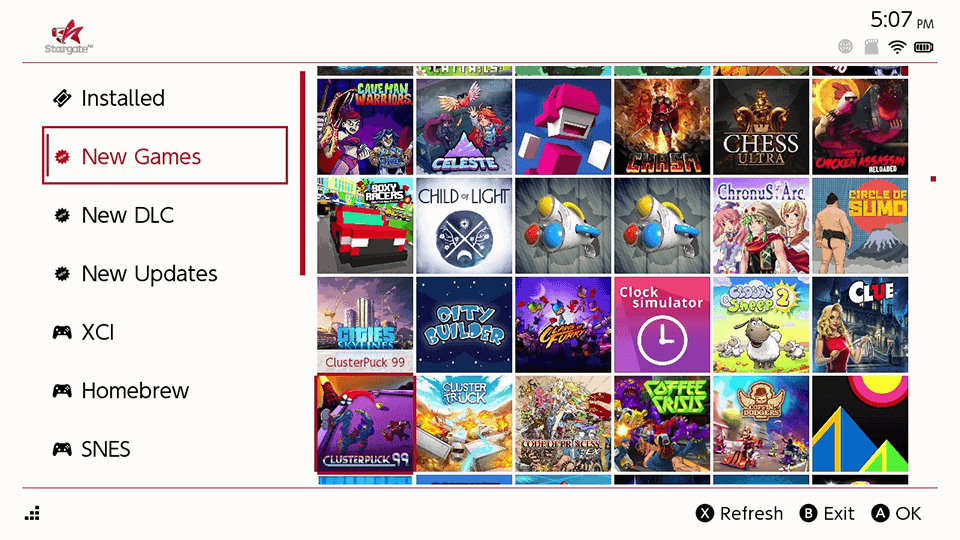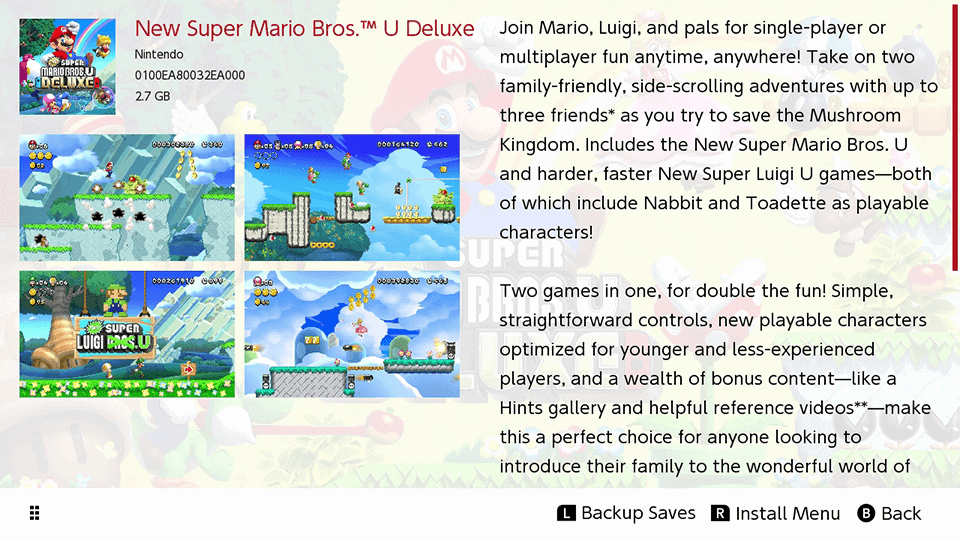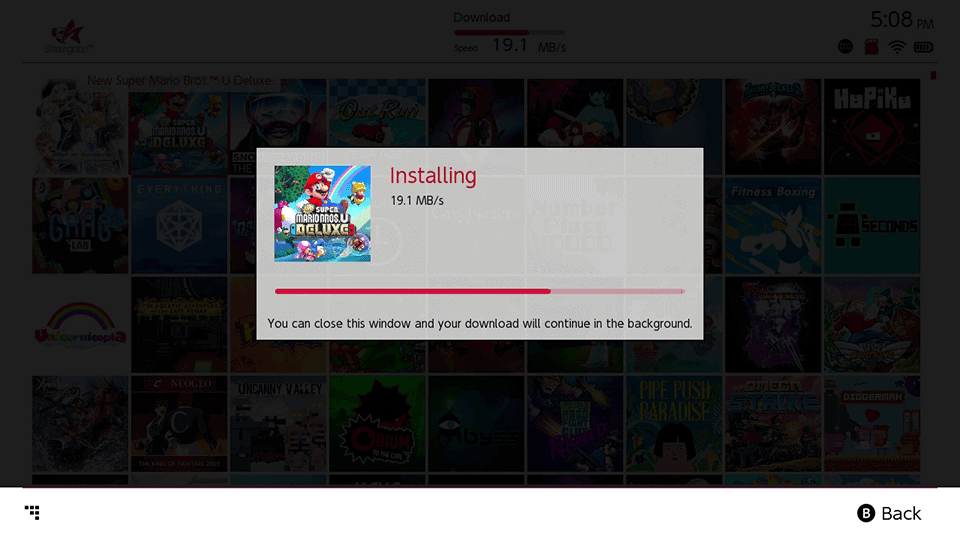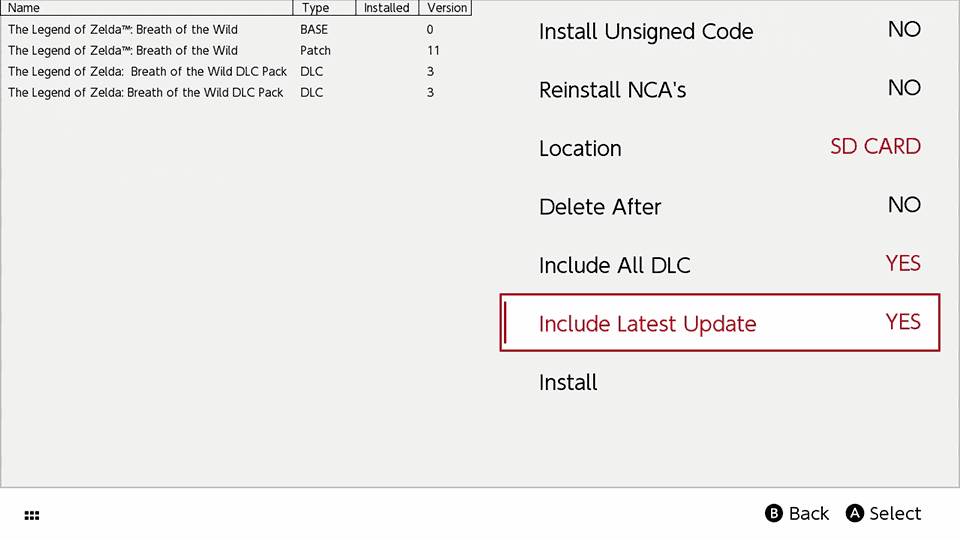We cover a lot of hacks and mods on our site. These range from iPhone to PS3 to DSi to the Switch. We cover all types of different hacking methods, some more devious than others. Whether they be outright dongles that you had to pay for (PS3 days) or something that uses internal code that shouldn’t be shared just to get an iOS jailbreak. Some things that are out and about are just asking to be killed on the spot. They get ripped on by the community usually, then either cracked by the said community and shared for free, or taken down by Sony or Nintendo.
Today, we have one such product, StargateNX. Despite what your personal opinions are currently, I recommend you read through our list of pros and cons and see if it matches up with your own take of the product. Should you get it? Should you leave it alone? Therein lies the conundrum, let’s discuss.
Description:
‘StargateNX is the first and only product to allow any Nintendo Switch user with SXOS installed to get instant, direct download access to access to over 4000 games, DLC, and updates with zero risk of a ban! Buy soon by clicking here. Just load StargateNX as a plugin for SX Installer, and instantly you can download all the games you’d like!’
Features:
- ‘Direct download ALL US games + more to your Nintendo Switch: 4000+ titles!
- Zero risks of a ban w/ SX OS stealth mode enabled!
- Even if your Switch is already banned by Nintendo, our product still works perfectly!’
Pros:
- Simple to install. It just takes buying a license and then just drag and drop it on top of SX Installer on your Switch.
- Good option for people who want to legit buy a game on the Nintendo site and then just want to download it on their modded Switch so they can keep using Homebrew.
- Whenever you start it up connected to the internet, it tells you how many days remain on your current month. So it’s good that it gives you a countdown timer. For those wondering, the licensing is sort of the same way that it is for SX OS, except you’ll be paying monthly. I tested adjusting the Switch’s internal clock and it does not make the license think that you have more time.
- It works on banned consoles. This may be the biggest pro that they have to offer.
- You have lots of control over the screen of available games. You can press minus to change the view of the available games, pressing plus sorts the games differently, Y shows information for a game, X is an “Install All” option (which is hilarious on the screen with every game). B is back as always and A is install for one specific title.
- It does show the download speed on all screens that you visit in the app. It also shows available space, downloading or not, wifi connectivity, battery, and time.
- DNS Settings do not need to be changed from what you already have. It does say in the instructions that you cannot change your DNS numbers (like you do for 90DNS for example), to only use the blocker built into SX OS. I have enabled my blocker and then used 90DNS and it’s just fine. So feel free to keep your DNS settings however you have them.
- It does show information about games if you happen to not know what they are and want more info (you have to change the view to get to this as it isn’t on by default).
Cons:
The downsides exist much more than the pros. I don’t even know how to explain everything in a timely manner. I’m going to keep with just showing you a list of all of the things I experienced.
- No percentage for installing/downloading, just a bar. This is something that is frustrating to me. I have to look at a bar and roughly estimate how far along it is. A bar isn’t as definite as just giving me an exact number.
- You cannot, at all, download and install games in standby mode. This is one of the single worst issues with StargateNX. It may be a fault of the SX Installer, but I don’t know and I’m sure people will care.
- When you search for a title the Search function doesn’t show the results right there, you have to go to a different section.
- There is no pause or stop option. This would be a tremendous help, especially considering that you do not have a way to keep downloading games in Standby mode.
- Bigger games take a very long time to download. Games like LA Noire, for instance, took an hour or so. Sure you can plug your Switch in, but you can’t put it to sleep and thus risk screen burn-in. I turned my screen brightness down all of the way and every 15 mins, came over to it and changed the screen in StargateNX to a different screen in it.
- Games cannot download simultaneously as they could on a PC.
- No real way to see if a game requires a higher firmware than what you’re on. So you may waste your time downloading it. Have fun guessing, checking, and potentially deleting stuff that you waited to download and install. Maybe you will just take my warning and google stuff before downloading.
- The same goes for the updates and DLC. Sure, the game may work on the firmware you’re on, but it only lets you choose the newest update, not an older one that may work with your firmware. Now you’re stuck deleting the whole thing you just downloaded (base game, update, DLC) and redownloading only the game.
- If you choose the layout with all of the pictures, it will take hours upon hours for the pictures to populate. Sure, you can preload the pictures without going to that game screen, but it too takes hours. Only pictures of products you’ve installed on your Switch at any point populate first. So you really just have a giant blank wall and you can click left or right and look at names. It’s easier just to use the default list of game names with no pictures.
- It lets your current game you’re playing run in the background. This may be a fault of SX Installer or maybe the Photos app, but no matter, it still kills even more battery life if you don’t manually close out of a game and then head into StargateNX. There should definitely be something that detects that you have a suspended game and tells you it will have to close.
- It isn’t set to autodelete your download. This is something you must remember to choose on your own or else you will have to find and delete the install file. It’s also not an option that you permanently turn on either. You must do it every time you start StargateNX up again.
- Doesn’t always delete what you’re downloading, even when the option is there. There was an instant where I went to the queue and told it to delete the downloads it was doing. This deleted the stuff from the list, but it still showed a download was happening on a download bar. The only surefire way to get it to stop downloading is to put it into standby mode since it doesn’t support downloading during standby. Or, of course, to exit the app. But I’m still not sure if that means I have garbage files somewhere on my microSD. Now I need to plug it into my PC (or use FTP) and sift through the folders. This is definitely unnecessary and frustrating.
- The speed on the downloads is mediocre at best. I know internet speeds vary, but I definitely pay for something a lot higher than 2.5 MB/s and that’s the most I pulled on average.
- Games don’t show up immediately when they go live from Nintendo. Who knows how long it takes them. But if you’re paying based off of time, it seems to me that they should be timely posting brand new games.
- The UI is all over the place. Again, I’ll point to the fact that your search and your results are nowhere near each other.
- You have to pay monthly to use it.
- Where do the games even come from? Are they buying and cracking the games themselves and sharing them?That sounds like a very illegal thing to do, doesn’t it? Or are they downloading them from the internet illegally and hosting them? It’s crazy because you can only legally own dumps of games you own. So while you yourself may just be downloading and installing a game that you own physically, what does that mean for the people at StargateNX? I’m guessing they’re hosting it out of a country that doesn’t have strict laws.
- It may not last forever. The legality is indeed questionable. That being said, I think if you spend money on a month, you may run the risk of the whole thing getting pulled down.
- No built in updater for the app. Lastly, you’ll still need a PC to install and update the app accordingly. That’s assuming they ever have an update to fix any of this.
Final Thoughts:
IF you still want to buy this…thing, I respect your decision, even if I might disagree with it. At least use Sky-3DS
If you like the author’s work, follow him on Twitter @V1RACY and don’t forget to enter the weekly giveaways!
And as always, stay tuned here on Hackinformer.com for so much more and follow us on Twitter @Hackinformer