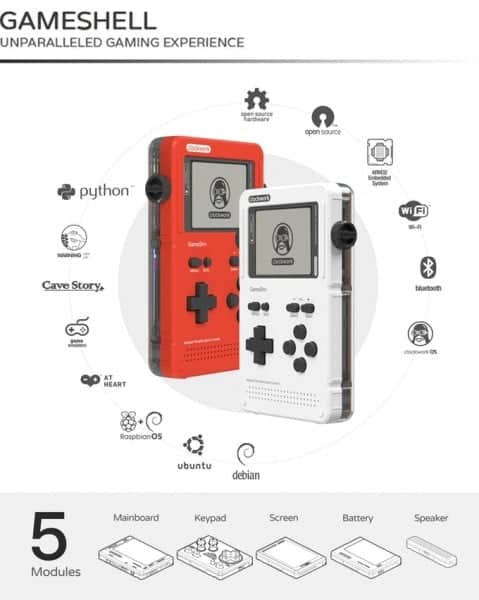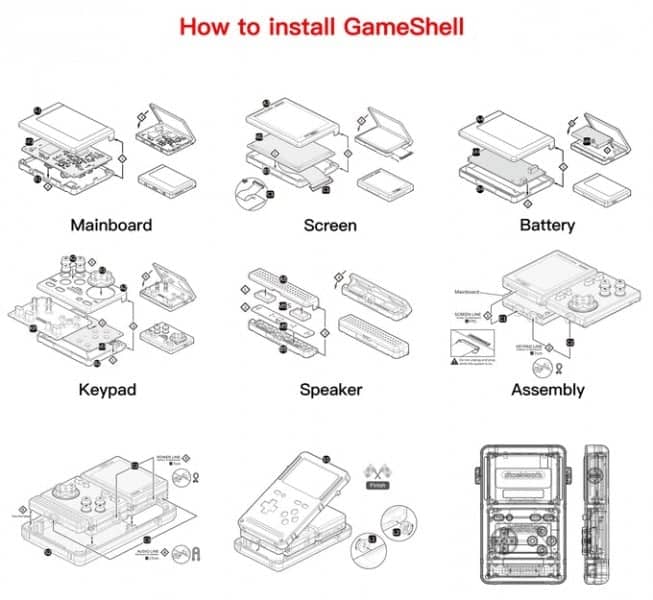Some of you may remember when we reviewed the Gameshell from Clockwork. Well, recently they reached out to again and asked if we’d like to review the newest revision. I figured why the heck not! If they have new features and capabilities and improvements, we should test it out and share them with our readers. That way they can know if they’d like to buy one.
What I’ve decided to do is to bring the previous review into this one so that you’ll still have all of the relevant information from that one. At the same time, I’m also going to be building upon it with new information and updating the old information. So if you still want to find and buy the first iteration of the Gameshell, that review still exists here. If you want the newer Gameshell, then this review exists. So let’s just get right into things then!
Commercial:
Features:
- Free Independent Games
- GameShell uses the powerful LINUX operating system and every game published on it will be free, open-source and modifiable. We have included two classic games – Cave Story and DOOM1 in GameShell and there will be more free games included in future (Classic Hacx, Doom II, Chex Quest: Galatic Conflict, Strife, Heretic, Hexen).
- Emulator for Classic Console Games
- Like many of you, we loved Game Boy, NES and other consoles. We wanted to be able to revisit those classic favorites and refresh the experience in an easy and flexible way and GameShell is designed for that. You can add emulators for all of those classic consoles, install your favorite games, and play it anytime and anywhere.
- Create Your Own Games & Mods
- GameShell supports programming languages like preset C, Python, Lua, and LISP. You will be able to modify games and even create new ones as you wish.’
New Revision’s Features:
- ‘1GB DDR3 memory
- 16GB MicroSD with clockworkpi OS
- Micro HDMI output
- 1200 mAh rechargeable battery’
Unboxing Video:
Quality:
If you watch any of my Gameshell assembly videos on YouTube, you’ll see that the quality here is divine. I think that the best way to do all of this is to talk about this product piece by piece. I think that breaking down the system and its parts the way that Clockwork has them makes the most sense. Now, there are actually a lot of pieces to this. And when you take it all out you may be a bit overwhelmed. But, as we’ll talk about later, that part is relatively easy.
First off, we have the inside shells. These shells serve multiple purposes. Besides holding the sensitive components within them, they also have labeling. The labels inform you of the different ports and buttons as well. So besides just build quality, there is the thoughtfulness of including the titling of the parts. The shells themselves are made of strong and sturdy plastic. I actually tested this by putting the device in my back pocket all day. Every time I sat on the device, it didn’t give way. This is probably the worst it will go through, so to see it hold up under duress is a great sign.
The front half of the shell is a clear plastic and the back half of the shell is a more translucent plastic. When they’re closed completely, they protect the inside components from dust and scratching. Aside from the shells, there are some cords that you’ll use later in the assembly. They’re measured to be the perfect length and you only get one of each. I do wish that they gave us some extras or at least had a pack of extras on their site. It was my main issue with the first model release and I see that they still only give us the one set of the cords. They’ve held up well enough so far, but with it being opened and closed and messed with, it’s only a matter of time before something breaks.
The same can be said about the buttons. The face buttons, D-Pad, and side locks are the only ones in the set. They do not currently sell these products and that’s sort of scary to me. I’m not afraid of these products breaking as they too are made of sturdy plastic. It’s more so if we lose one of the pieces during assembly, repair, or upgrading in the future, I’d be sad cause there are no new parts. The quality of these things is tremendously solid. What I’m ultimately afraid of is them going missing. I’m only guessing here, but maybe if you have an issue with a missing part you could reach out to them and see about getting a replacement part.
The screen and speakers are extremely high quality in terms of build quality as well. You’re not going to look at your retro handhelds the same way again. The screen is absolutely crystal clear and even makes you feel like you’re not looking at a 2.7″ (320×240) surface. It appears larger than what it is since the frame rate is so high and it’s RGB, you really feel immersed. Could it be bigger? Sure, they have the bezel so large around it. This could be reduced and the screen size could be increased. Generally, screen thicknesses are not the issue, so they wouldn’t risk any real estate inside by having a larger screen. However, is it necessary to enlarge the screen though, no. It’s perfectly great the way that it is, especially because emulators can be written to use the screen appropriately and have a perfect aspect ratio.
And as for the speakers, they flow sound your way in a way that only lovely, crisp dual-channel stereo speakers can. I’m so glad that this device features stereo speakers, yet another reason to tuck this bad boy in your pocket. I would love someone to port something like the old school Rock Box to this thing so that we have a truly robust MP3/FLAC player on the go in something that we’re already going to be playing games on.
Now we continue onto the GameShell’s battery. The battery itself is now rated at 1200 mAh when previously it was a 1050 mAh battery. The style of battery is the same and it appears to be a surplus retro cell phone battery (Nokia). Which also means that maybe you can find compatible batteries with higher milliamp capacity and swap it in if 1200 mAh doesn’t suit your needs. Most of us may stick with a battery bank while on the go. A lot of people already have them and it’s easier than buying a new battery just for this one device. You should also be aware that this doesn’t come with any micro USB cord for charging. The overall life of the battery will probably last you just as long as a Nokia flip phone if you treat it properly (always let it drain completely, then always fully charge it).
The keypad is something of wonder and magic to me. It’s a bit out of my range of knowledge, but I’ll still bring up what I know about it. The original model had a programmable ATmega160p keypad. This time, that has been updated to an ATmega168p programmable keypad. People reading this probably have a better knowledge of what any of that means. I know zero about programming, but a bigger number has to at least mean a newer revision.
The last component in the GameShell is the brains of the operation, the mainboard. It’s clearly some iteration inspired by other credit card sized computers. It’s sitting at 1GB of RAM and it’s ARM-based. The previous model had half of that RAM. I was sort of wondering why it originally shipped with such little RAM. My guess is that they needed to keep the cost down until enough people bought it. Only then could they increase some of the features such as RAM. The mainboard also has all of the ports on the GameShell feature on its body meaning that all pieces plug directly into it as well as headphone jack and the micro USB cord for charging. There is also an HDMI output now by way of micro HDMI.
The board itself also features a wifi chip as well as Bluetooth, stereo audio, PMU chips, and an LCD video output. Yes, I realize that the last two things basically mean the same thing. One sounded fancier to me and a more knowledgeable audience out there might appreciate it. The device itself also comes with a 16GB card preloaded with the clockworkpi OS. It’s on the inside the device though, so it’s not easily accessible from the outside. The board is low and flat, unlike Raspberry Pi’s. It is more like a fatter Raspberry Pi Zero overall.
Ease of Construction:
As you’re about to see in the video below, it is not overly complicated to compile the plastic you receive into a working device. I have little to no knowledge about things of this nature. I’ve obviously only acquired the experience from assembling the first one. And as you may have seen in my previous review, I fumbled a lot. But now, there is less fumbling, which means once you do it once, you can do it over and over again. And while I was definitely apprehensive at first, I still worked through it all.
Originally, when assembling the first version, I was very apprehensive. Which some of you may be if you are doing it for the first time. But you’ll see in my video how easy it is to assemble it. In fact, I may recommend watching my video over reading the paper instructions. It may be easier that way since you’ll have a visual representation in 3D of what goes where and which direction they go. However, if you’re a person that is great with instructions, the paper directions are still quite easy to follow.
Hopefully how much fun I’m having comes through the video, because the ease of assembling this device is quite high. There are a lot of parts, but once you have them together, you realize that it’s the main parts that you’ve built that are the modular pieces. Which means, if I wanted to, I technically could’ve just used my original model and swapped out the battery and mainboard. So if any of you are upgrading to the new one, I would recommend just swapping the pieces, not assembling a whole new device. Then you’ll have extra pieces should something break down the road.
Ease of Loading Software:
This section is sort of a loaded one. This is the same whether you have the original model or the newer one. It really comes down to if you’re wanting to create games for it and load them. Maybe you’re just looking to get homebrew that other people have made. Or perhaps you’re looking to just add some emulator cores to RetroArch. There are even ways to make your own modified version of the Clockwork Pi. There is truly a lot that you can do with the GameShell. You have a great resource in their forums, which I have linked to at the bottom of the page.
So the break down is this; if you want to make your own games, you will go down the same avenues you go down for Raspberry Pi developing. There will be a difference in the long run, but for all intents and purposes, you have a similar base. Let’s word it this way, if you have already made a homebrew game for Raspberry Pi, with slight tweaking it would work on the GameShell. All in all, you already know this device and how to load software onto it, even if you don’t own it yet.
If you’re wanting to get homebrew loaded up on here created by someone else (SOMEONE PLEASE MAKE A STEPMANIA PORT), it should be simple. The easiest way to do it is to use the built-in SCP (similar to FTP) feature that the GameShell has. So basically, make sure you have an SCP client, pop in your device’s IP address with a login and password of “cpi”. Then you will have to run some quick line execution commands. Pico8 is the big port right now, if you want to read the example for installing Pico8 from the people directly, click here. It’s definitely going to give you some insight. I would say that it’s something that is going to take practice if you haven’t done it before. It’s definitely not as easy as the next paragraph.
Looking to add cores to RetroArch? Well take solice in knowing that it’s basically the same as any other device or product you have running RetroArch. On the microSD card, inside of the config folder there is a RetroArch folder and inside of that there is a Cores folder. So you’ll use your SCP client again to open up that folder and place your core in there. There are a handful of cores right now as it is. Including, if you can believe it, a PSX core!
Just to touch on having your own modified Clockwork Pi, I haven’t seen anything about that just yet. I know that the GameShell would run it if someone made one. People have been using different Linux distros as well on it. But most of the documentation for the GameShell is using the default Clockwork Pi distro. So if you’re wanting to have answers about everything else, I wouldn’t dabble in creating your own OS for it unless you know what you’re doing and you know that nobody is really going to be able to help you! However, just like a Raspberry Pi, you can always just pop a different OS on there and nothing is ever truly bricked even if you create something that just doesn’t work.
Overall Thoughts:
Just as I said with the original model, this one is a very gorgeous and well thought out bit of kit. There are cons, such as the buttons. The D-Pad and face buttons are strangely off. The whole thing went together easily and the outer shell goes on correctly with no issues just as the first one did, no surprises there. My original complaint was that the X and Y buttons were a bit sticky. I had taken it apart and checked it countless times, trying to find an answer. This go around my buttons are far less squishy or stuck feeling. It’s great to have this be resolved. However, it may have just been my original version had that issue and nobody else’s did.
I do still dislike the plastic nuggets that are on the outside of the device. They’re the locks that keep the whole thing shut, but they still remind me of Frankenstein’s Monster’s neck. I feel as though there could’ve been a cleaner way to have a device that could open and close. Maybe plastic tabs that snap together or strong magnets in the front and back faceplate. Or possibly a small plastic hinge on one edge that swings open, it’s no worse than the studs and you don’t run the risk of losing anything either.
Previously I had complained about the ugly hole where the miniHDMI was supposed to be. This is something that I was afraid of getting dust or device ending water in. They have now installed the HDMI port for use. This makes me happy as now I have something blocking that hole up. I don’t personally care about TV output anyway, so it really could’ve been anything. Nevertheless, I tested the HDMI output and it works as expected. It’s very much in line with how Raspberry Pi’s handle TV out. I wouldn’t get this device to use exclusively connected up to the TV. But if you want to play the occasional game or just tired of staring at a small screen, it’s pretty alright.
But all in all, the GameSehll got kick-started because it’s clearly a primarily well thought out device. It’s ultimately what gamers, tinkerers, modders, hackers, enthusiasts, and even newbies want. The GameShell is something that you can use out of the box if you’re someone who just wants to have something out of the ordinary. Or if you want, you can make it a truly unique and create games for it, deck it out with Legos and stickers (and it comes with a lot of them) and lighting mods. The only limit is your imagination!
Want to be where people share their tweaks, their software, their ideas? Of course you do, join them here!
If you’d like to buy one, click here to find out if they’re finally in the shipping stage!
If you like the author’s work, follow him on Twitter @V1RACY and don’t forget to enter the weekly giveaways!
And as always, stay tuned here on Hackinformer.com for so much more and follow us on Twitter @Hackinformer