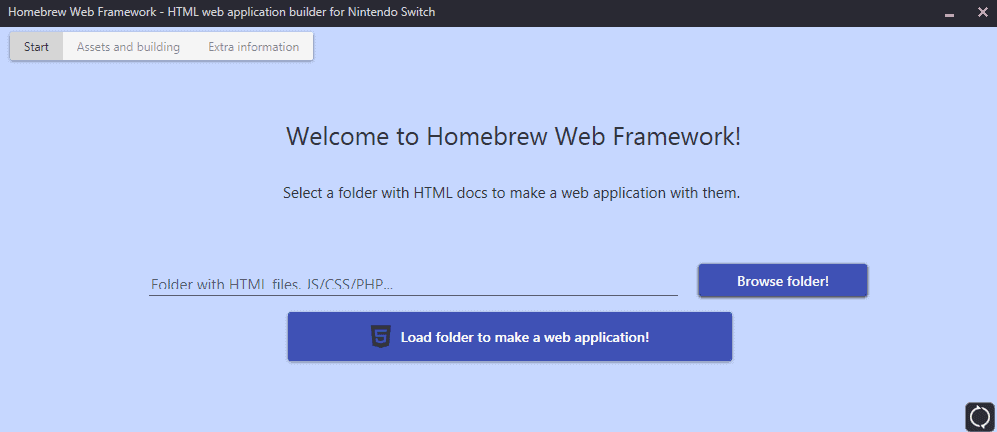The Nintendo Switch is quite a remarkable machine for being very underpowered compared to other consoles. With only having Hulu services you were very limited to what you can watch on the Switch.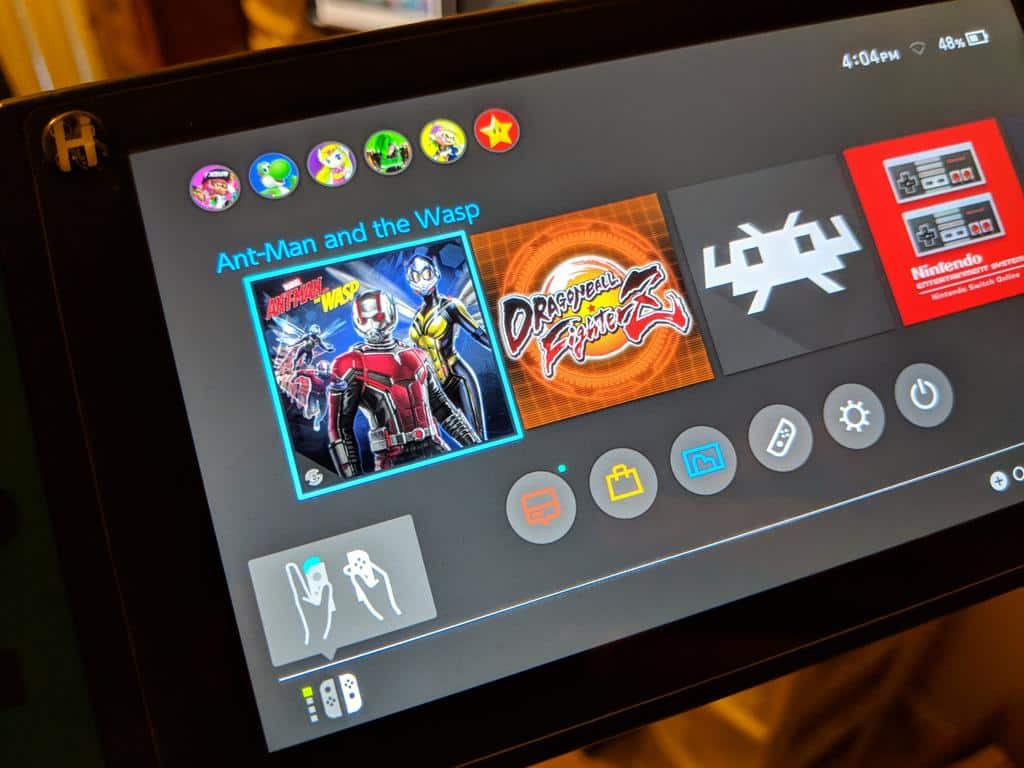 So Nintendo is really missing out on movie action with their hybrid console. This is where the Homebrew community comes in hand as they have found a way to play movies/videos on the Switch using Homebrew Web Framework.
So Nintendo is really missing out on movie action with their hybrid console. This is where the Homebrew community comes in hand as they have found a way to play movies/videos on the Switch using Homebrew Web Framework.
Tools needed:
- Your preferred youtube downloader or video you have.
- Your preferred Image to BMP website or app you can use:
- https://image.online-convert.com/convert-to-bmp
- Optional: Handbrake Useful if your movie is too HD for the switch. https://handbrake.fr/downloads.php
- Next, find the video or videos you want to install.
- Then find an icon. Convert the icon image to 1024×1024 BMP HAS TO BE THE EXACT SIZE!

Now download the framework if you haven’t already. Find or make up a title id you can edit some from this site http://nswdb.com/.Edit the HTML with the name of your movie like m.mp4 save it put the index.html and your mp4 in the same folder.
Load the folder into HB web framework, input a title id, this will be the name of the nsp you will see on home menu author put whatever version whatever load your bmp icon. sometimes the framework will crash without making the nsp. if that happens u need a new image for the icon. You should check to ask for user and screenshots. Build the NSP. Now copy it to your switch and install it with whatever you like to use.