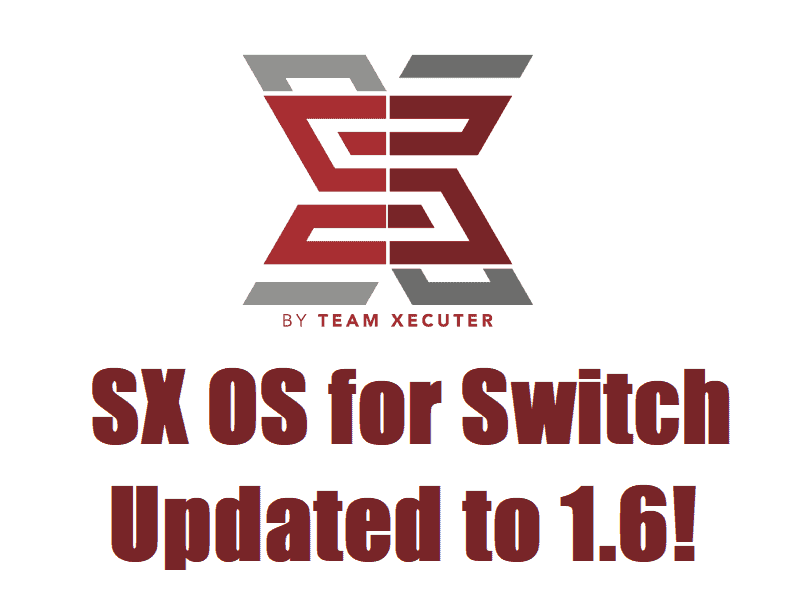Team Xecuter is a non-stop freight train with updates. Today’s update is a bit small, I will be the first to admit that. But an update is an update and this one has some great features built into it. Go ahead and scroll down and see what there is to see!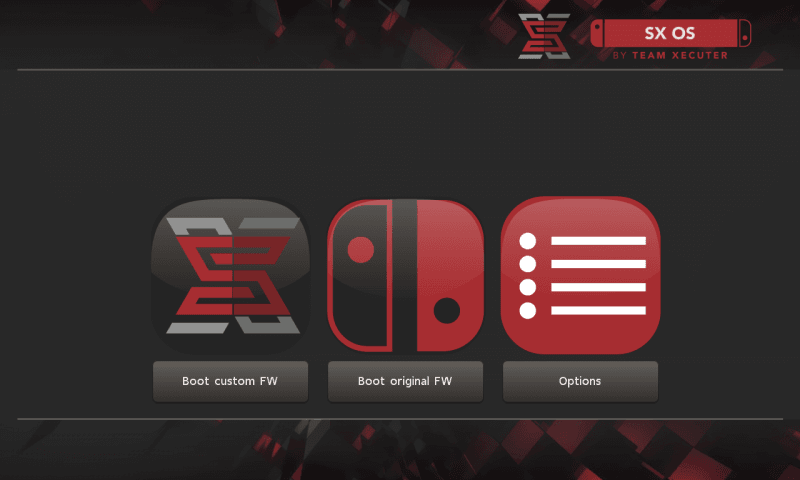
Changes:
‘Add support for 32GB XCI files (Dragon Quest Heroes 1 and 2)
It came to our attention that 32GB XCI files were not working with SX OS. Since game compatibility is high up there on the priority list of Team Xecuter, we investigated this issue and are happy to report this has been resolved. You can now enjoy these content-packed bigger games like Dragon Quest Heroes!
Introducing Stealth Mode
Stealth Mode is our solution to prevent console bans. In SX OS v1.6 and onwards this feature will be enabled by default. You can still disable Stealth Mode from the TX menu if you really wish to do so, however we do not recommend this (unless your Switch is already banned). With Stealth Mode enabled your Switch system is not able to send any Switch personal information to Nintendo’s servers while still allowing basic Internet functionality (for eg homebrew). Things like local WiFi play is also still possible. Keep in mind Stealth Mode is only active when you are running SX OS! If you occasionally boot back into original Switch firmware you may expose yourself to a ban risk if you have modified your Switch system by installing NSP titles for example, so we do not recommend this! Playing XCI titles in SX OS with Stealth Mode enabled should NOT get you banned when booting/using your original Switch firmware online. This is why we personally prefer our Game Cartridge emulation solution, and so should you! 
Instructions:
- Download the latest SX OS boot.dat file from here.
- Insert your Switch’s microSD card into your computer.
- Drag and drop boot.dat file to the microSD card. If you have an old boot.dat file, let this overwrite it. If you’re a new SX OS user, this just sits on the root.
- Return your microSD card to your Switch and use it how you always have.
- Boot the system using the SX Pro dongle or the payload injection method as you always have.
If you like the author’s work, follow him on Twitter @V1RACY and don’t forget to enter the weekly giveaways!
And as always, stay tuned here on Hackinformer.com for so much more and follow us on Twitter @Hackinformer