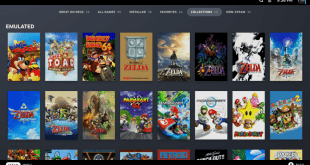Just as the title says it couldn’t be easier to run Lakka on the Nintendo Switch. This is all thanks to the recent update henkate just got that supports all current CFW bootloaders, Linux chainloading, and payload tools.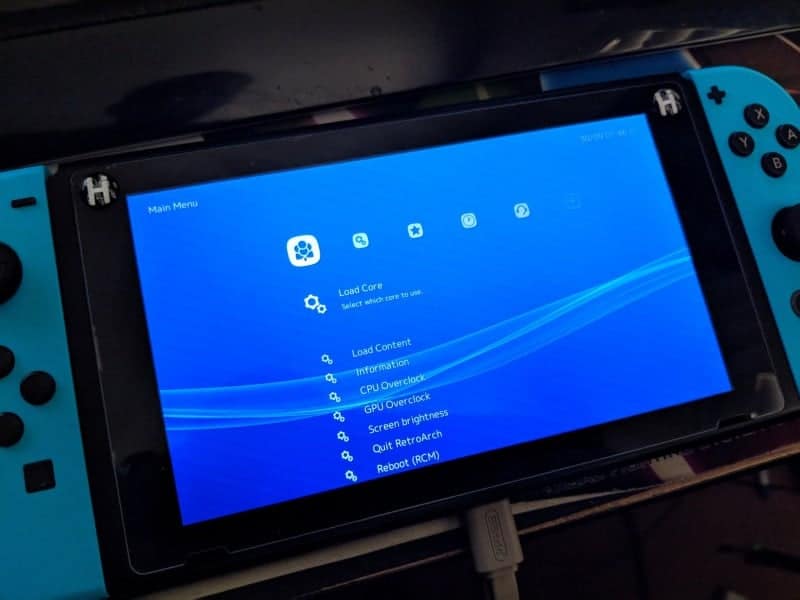
If you’re not familiar with Lakka it’s the lightweight Linux distro of RetroArch the famous all in one emulator. So is there any benefit to running Lakka on the Switch compared to the emulators that are available, yes there is. It can play N64, PSP, Gamecube games, and so many more but there is one big drawback to using Lakka on the Switch. It will not have any sound unless you connect it to Bluetooth speaker or Bluetooth headset.
Installing Lakka is very simple you just drag and drop files to the root of your SD card. Then using henkate 4.0 go to launch, more configs and pick Lakka. Then you’ll see your screen flash and boot into Lakka.
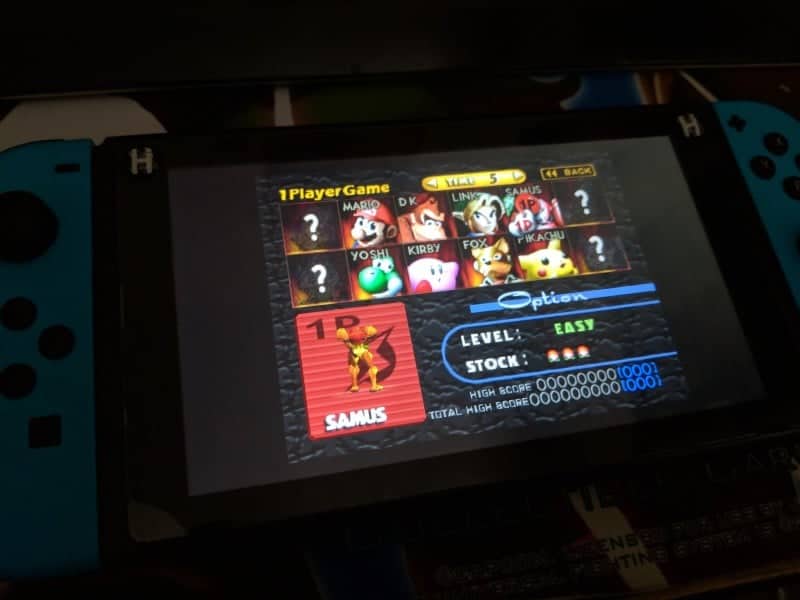
Download: Lakka Switch
- Hekate chainloading: Hekate is now the recommended way of booting Lakka. See the Installation guide to know how to boot Lakka from hekate.
- Current users should drop their copy of the boot scripts and use hekate instead
- I will not provide any support regarding any other method of booting
- This allows you to boot Lakka from your dongle or modchip
- New core : Dolphin (Nintendo GameCube / Wii)
- While some games are playable, don’t expect it to run as a decent speed
- New core: Ishiiruka (Nintendo GameCube / Wii)
- This is a dolphin fork which can be faster on certain cases – Ishiiruka works better when the GPU and CPU are overclocked
- New core: mesen (Nintendo Entertainment System)
- New core: dosbox-svn
- This core is up-to-date with the standalone dosbox, allowing it to run way faster than the original core. It depends heavily on the CPU so you may want to overclock it.
- CPU Overclock: the default CPU speed is now the same as Horizon’s (around 1GHz). You can now overclock the CPU up to 1.9GHz by using the menu in the first tab.
- Cold boot Wi-Fi: using Wi-Fi no longer needs a reboot!
- MAC Address fix: Lakka now uses a random MAC Address. Read the FAQ to see how to change it to match the Horizon MAC address.
How to update: https://lakka-switch.github.io/documentation/update.html
 Hackinformer Your device needs to transform, we are here to inform
Hackinformer Your device needs to transform, we are here to inform