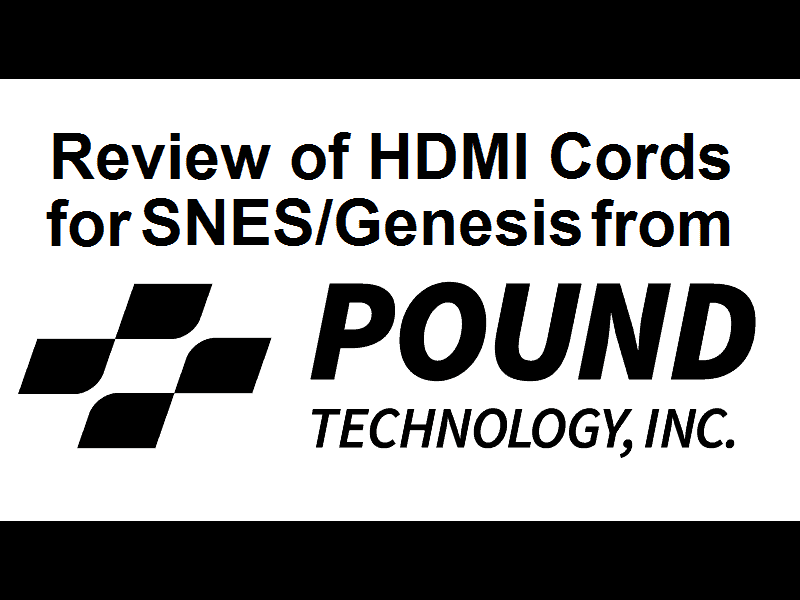We have some products today that are a bit of a change of pace for our site. We have covered a lot of retro modifications to improve video output from systems, but those always require internal soldering and such. Today, we’re going into the future with HD Link Cables from Pound! We’re going to talk about build quality, pricing, picture quality and so much more. The best part of all is that we’re reviewing cables that are not even available on their site yet. At E3 we have received three cords, a model 1 Genesis cord, a model 2/3 Genesis cord, and a SNES cord. So we’ll be the first announcing the Sega products as well as reviewing them with the SNES cord! Let’s do this thing.
HD Link Build Quality:
Each of the cords that I received was all of equal quality. I originally had the build quality section broken down by the three cords, but I see now that they’re all identical. What you’re going to find when you unbox one of these cords is a thank you card, reminding you to leave a review wherever you bought the cord. And then literally just the cord is in the box with that thank you card.
These cords are built with very thick rubber down the full length of the cord. There clearly is plenty of shielding involved with these as well. There is a small converter box about 60% of the way, we’ll come back to that in a moment. Lastly, the cords that I had, needed to be powered to work, so they come with a nice, micro USB cord that plugs into said converter box. The port itself is very nice, the cord snaps in place and does not come free on its own. Best of all the cord length for the device is quite ample and I never felt the need to have any kind of HDMI extension, coupler, or HDMI switch box.
Now onto the converter box. This box is the brains of the operation, converting the analog signal to a digital one. It has the nice Pound logo on the top of the box. On the one side is where the micro USB port is located. On the bottom, you’ll find plenty of ventilation for helping to dissipate heat. The converter box is made of hard plastic. There are no buttons or anything to press for these boxes. As soon as they’re plugged in, you simply power on the retro console and it all just works.
Last, of all, the plug is only used for Sega Genesis 2 and 3 models. There is a fun little bit for Sega Nomad owners though. If you don’t own a Genesis, but instead own a Nomad, feel free to buy one of these. The Nomad has the very same video output port on the top that the 2 and 3 models Genesis’ have. This means you have a hand up on Switch owners who can only use the HDTV’s that they own at home where the dock is. You can use your Nomad wherever you go already, but now you can do it through HDMI instead!
Genesis Model 2/3 Picture Quality:
The following video shows off the quality that you will find in the HD Link cables for Model 2 and Model 3 Sega Genesis’. I show off Outrun (Sega Master System) running on a Powerbase MiniFM, Sonic The Hedgehog 2, Virtua Racing (with SVP chip), and DOOM 32x. I tested a LOT more games than what you’re going to see here. These were just one of each type that was all different than each other. I wanted to really push this cord to its limits.
The only game that I noticed anything crazy on was Sonic 2. You’ll see in the video that in the lower left-hand corner of the screen there are some artifacts. It looks as though it may be colored from the top of the screen looping down to the bottom. I’m not quite sure what made this game so different than all of the rest. But literally, every other game that I played ran perfectly. Even with the Powerbase MiniFM running the Sega Master System game, it looked great and sounded fantastic and true.
It’s worth mentioning that these cords are only passthrough cords, simply converting the analog to digital signal. So there is no upscaling at all on the screen. What you do have those is the screen being stretched to 16:9. This, to me, isn’t a huge ordeal. But with the Virtua Racing that you’re about to see, it seemed strange stretched out. I think it’s just because the way that it rendered the 3D on the chip looks odd when it’s stretched left to right.
SNES Picture Quality:
The following video shows off the quality that you will find in the HD Link cables for the Super Nintendo/Super Famicom. I show off Parodius, then Space Invaders for Game Boy running on a Super Game Boy. I also show off Cruis’n USA for Nintendo 64 as the cord works on it as well. As you’re about to see in this video, I demonstrate some great games and none of them look bad at all. The same as the Genesis, I tested a lot more games than what you’ll be seeing. And with this cord, I couldn’t find a single hang up for its advertised purpose. Its intended purpose is to run on your Super Nintendo/Super Famicom. Not only did it do that, but they looked so good. But of course, I pushed it a bit further than that.
Remembering that the Nintendo 64 and the Gamecube had the very same AV output port, I decided to test it. Right off the bat the Nintendo 64 fired up and I was suddenly playing Super Mario 64 on my HDTV. It was a glorious sight to behold as even though it isn’t upscaled, it is still a much cleaner image. Now, naturally, after I recorded some of the Nintendo 64, I headed over to the Gamecube. The Gamecube gave me some rather peculiar results. I plugged the SNES HD Link cable into the back of the Gamecube, I plugged the other end into my HDTV and then plugged the micro USB cord from the converter box into the TV’s USB port for power like I had for the other tests. Then I powered on the Gamecube and got…nothing.
I remembered that my Gamecube had previously been started in Progressive Mode and I thought maybe that affected it. So I powered it upholding the B button to reset the mode and this time the Gamecube’s startup sound came blasting out of my speakers. But nothing appeared on my screen, unfortunately. I tried a different game, I tried just loading up the Game Boy Player. None of it worked, so I don’t know if it was my cord or if it just doesn’t work. Either way, you’ll see no Gamecube footage in the following video.
Overall Thoughts:
First off, I wanted to start by saying that I got these cords to review and couldn’t use the Genesis Model 1 cord. Paul from Pound warned me that they were all fresh from the factory and some may not work. But they always quality test stuff before putting it up for purchase. I firmly believe though that it was my Genesis that was the problem and not the cord. Also, if you end up buying a Genesis Model 1 cord, it should fit also in your Sega Master System.
Now, let’s get down to the nitty-gritty here. If you’re someone who just wants to take out the old system from the closet and give a play every now and again, this is for you. The bottom line here is that these are not upscaling devices. These cords are for the lovers of the original look of a retro system, but for a modern TV. CRT’s just isn’t a logical choice when you consider their weight, they’re no longer supported by most repair shops, parts are sparse, and a lot of them contain hazardous materials. These cables take your old system and make them work on your newer TV or monitor. With these cords, gone are the days of searching for an obnoxiously large TV. Instead, drop $25-$30 bucks, then just plug and play.
Yes, there are some small downsides here. Some of these cables require a USB slot to plug their micro USB cord into so that they can be powered. To most of us, that isn’t a problem anymore. But some people may find that having to plug in even just one more thing is an inconvenience. Furthermore, they do not keep the original 4:3 aspect ratio that the games originally had. You cannot even change the TV’s ratio or zoom to counter this. This is a straight pass through to a rectangular shaped screen, so expect the picture to reflect that same size.
All in all, you have an affordable plug and play cord for these aforementioned systems as well as original XBOX and Dreamcast. They’re built well, they plug and play, and they look good even just as an analog to digital signal converter. This is for those of you who want a simple solution and not have to configure upscalers or anything else. I think you should buy this hella simple product, I really do. And the guys at Pound support their products and also make revisions on products if they’re not up to their high standards. These guys are simply too good. Hope on board the Pound train!
Interview with Pound (Paul & Denny):
Q: You had mentioned that Pound Technology is two of you with some great qualifications. What qualifications do you guys have that you feel were integral to having a successful business? In other words, what do you guys bring to the table that adds to your knowledge and quality of the products?
A: Paul worked as head of product development at Hyperkin for ten years specializing in retro gaming products. Originally from California, I relocated to Southeast China six years ago to learn the tricks of mass manufacturing. Denny is a product designer and graduate of the Prestigious ArtCenter College of Design, Industrial Design.
Q: How did you guys meet?
A: Denny and I grew up together and we played tons of co-op video games. We would walk to a local video rental store and grab anything that offered a two-player mode.
Q: What made you want to start a business together?
A: Pure coincidence. Both of our fathers are also entrepreneurs and we knew that eventually, we wanted our own business. As it happened, Hyperkin terminated me and I was getting a lot of offers from factory bosses who were willing to support me.
Q: What inspired you to make video game accessories specifically?
A: We like video games. A lot.
Q: Will you be covering more retro systems as time goes?
A: Absolutely! We just need to work out the kinks. We scrapped our entire first shipment of SNES cables because of a bug otherwise that would have been released already. Look for Pound to release up to six more cables before the end of this year.
Q: Will you focus exclusively on retro consoles? Or do you also want to make products for newer systems?
A: Frankly, we have less passion for modern systems so that might not be an area we venture into. Consumers can feel it when a company is making products for profit without putting their heart into it.
Q: Your HDMI cords are more of a pass-through device, meant for converting the analog signal to digital, but no upscaling. Is there a reason that you guys chose just to send the signal to the TV without upscaling it? Cost? Technological setbacks? Posterity?
A: Cost and technology. First, we are looking to make cables that are number one in terms of convenience – not picture quality. There are amazing products out there like the Framemeister which offer more functionality and better video quality but they cost hundreds of dollars. The other issue is power. We wanted to avoid making a product that requires a dedicated power supply. (P.S. Additional power is sometimes required, which is the case for our upcoming NES and PS2 cables but those will either work with pass-thru power or USB).
Q: Do the companies you make the products compatible with have to approve or be aware that you’re making these things?
A: They do not need to approve. I doubt they are aware or would even care.
Q: How many different versions of any given HDMI cord do you have to work on before you get to the final version that is ready for production?
A: Some are easier than others. The Xbox cable converts a component signal to HDMI and there are already many solutions for that, maybe three revisions? Something less common like the RGB (found in Turbografx, SNES, etc.) to HDMI requires pioneering engineering and could have dozens of revisions. It should be noted that we make more revisions after a product is released than before. We are active on social media and engage with people who have bought our cable and want to hear their complaints. We found out that the original Xbox version 1.4 can have wavelike distortions. So far we have bought eight v1.4 systems and only one has this same issue. It takes time to debug.
Q: Do you plan on making universal cables like back in the day where you could buy one cord with multiple connectors on one end?
A: Not commercially viable. Those of us in the business know that stuff like universal charge cables for Gameboy thru Nintendo 3DS have fewer sales than single dedicated GBA charge cable
If you want to buy any of the HD Link cables that currently exist, click here.
Here is the link to the SNES Cables.
Here is the link to the Sega Genesis Cables.
If you like the author’s work, follow him on Twitter @V1RACY and don’t forget to enter the weekly giveaways!
And as always, stay tuned here on Hackinformer.com for so much more and follow us on Twitter @Hackinformer