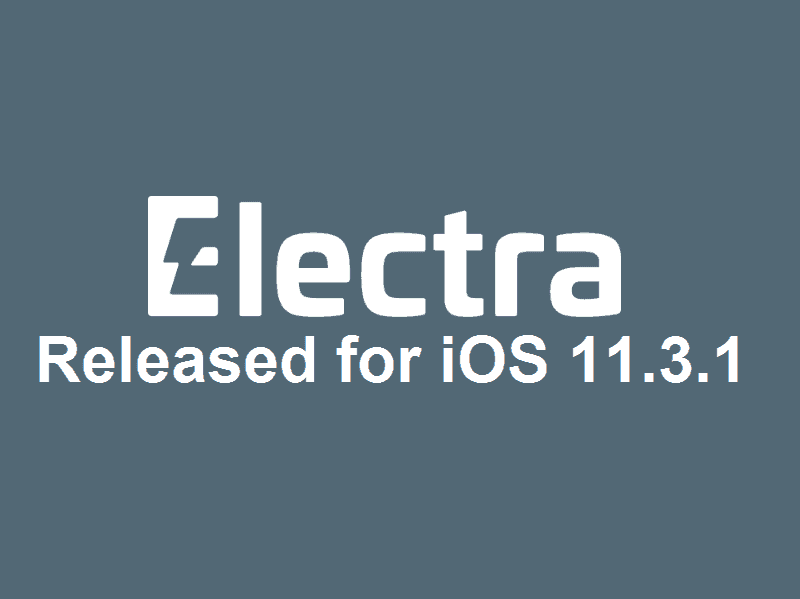All Hail Electra! Those of you who bought a newer phone or missed the last Electra update will be happy to know that the jailbreak has been extended to work on 11.3.1. So now, whether you are on iOS 11.1 or any iteration all of the way up to 11.3.1, you’ll be covered no matter which iDevice you have. Here, I’ll show you the details!
Important Notes:
- On iOS 11.3-11.3.1, the device will reboot twice and Electra will need to be re-run after the first reboot
- An APFS snapshot is created of / so you may revert it at a later date if needed
- It is recommended to futurerestore if you have blobs before running Electra to ensure the best possible installation
- Cydia is included
- OpenSSH is running on port 22
- Electra repo added by default
- Substitute, Tweak Loader and Substrate Compatibility Layer available from Electra repo
- Many packages need to be updated for both Electra and iOS 11 (make sure they’re updated before installing as they may not work yet)
- RocketBootstrap 1.0.6 or higher is required for use on iOS 11
- Many apps, launch daemons and installation binaries are broken as they require entitlements to be added
- Electra is a free jailbreak tool for iOS 11.0 – 11.3.1. It is recommended to futurerestore before running Electra. Although Electra itself should be safe, we are not responsible for any damage that may be caused to your iOS installation by any tweaks or executables you load after the jailbreak.
Instructions:
- Follow this secondary tutorial first, turns out it helps achieve higher success rates.
- Optional, but you really should plug your iDevice in and back it up in iTunes.
- Leave your iDevice plugged into the computer and close iTunes.
- Put your phone in airplane mode.
- Disable Siri.
- Reboot the device and wait for it to come all of the way back on before proceeding.
- Download the most up to date Cydia Impactor from here.
- If you’re running 11.0-11.1.2, use this ipa file. If you’re on 11.2-11.3.1 you have 2 options. Have a Dev Account? Click here. If you don’t have one, click here.
- Now, run Cydia Impactor as Administrator (on Windows).
- Drag the Electra IPA file onto the Cydia Impactor window.
- It will prompt you to sign in with your Apple login. Do so now.
- Once that’s done, unplug your phone. Go into the Settings app.
- Now under Settings go to General and then Profile(s) & Device Management.
- Select your profile that you just used to install Electra with. Press Trust and then Trust again.
- Now go to your home screen, find Electra, start it for the first time.
- At the bottom of the screen you will see a toggle switch called Tweaks, make certain that this is enabled (switch is to the right).
- Now press Jailbreak in the middle of the screen.
- At some point while you wait, you’ll see a progress report letting you know that the APFS screenshot was taken. That is a good thing.
- Press Continue Jailbreak at that time and proceed to wait.
- After it’s done you’ll have Cydia on your home screen!
- Now feel free to turn off airplane mode and enable Siri.
- Optional, but you really should make certain that SemiRestore is installed now that you have Cydia. Read the note below.
Note: The APFS Screenshot, as I mentioned, is a good thing. It’s like a snapshot in time so if everything fails you (or just one tweak), you can go back to that snapshot point. This is fantastic as it allows you to jump back in time without having to restore to stock or potentially update the device. Just always have SemiRestore on your phone and you’ll always be able to go back.
If you like the author’s work, follow him on Twitter @V1RACY and don’t forget to enter the weekly giveaways!
And as always, stay tuned here on Hackinformer.com for so much more and follow us on Twitter @Hackinformer