https://twitter.com/_AlAzif/status/1000882396261044224
How to run (Run Locally)
1. Download the files.. PS4 exploit host
2. Double-click the executable (`ps4-exploit-host.exe`, `start.py`, etc). If it starts with no errors, note the DNS IP given
– Alternatively run it from the command line (`ps4-exploit-host.exe`, `./ps4-exploit-host`, `python start.py`, etc)
– If you are not rooted when running on a non-Windows machine you need to use `sudo`
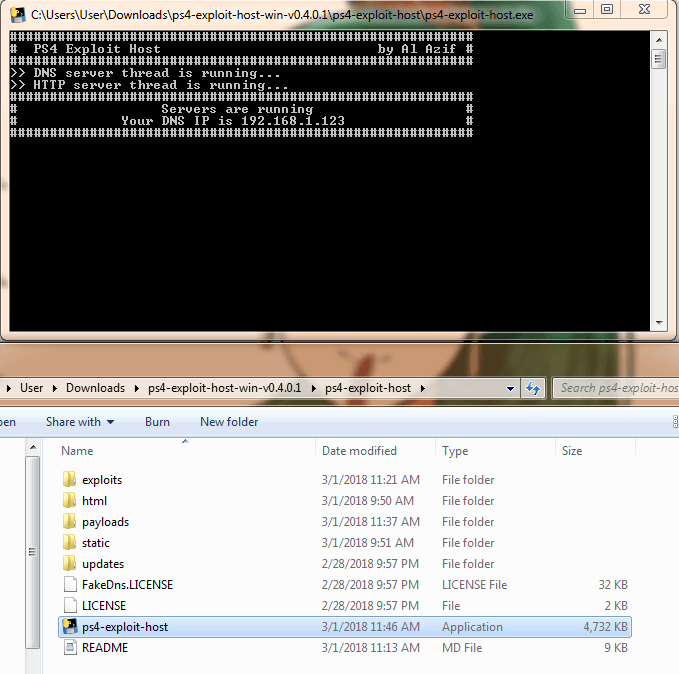
3. On your PS4 `Settings > Network > Setup Network` to setup a network. When you get to DNS Settings select `Manual` and set the Primary and Secondary DNS to the IP address you got like above.
4. Double check and make sure the PS4 is on firmware version 5.05 or 5.07 (`Settings > System > System Information`).
– If your firmware version is higher then 5.05 or 5.07 you are out of luck there is no public exploit available and you cannot downgrade.
5. On the PS4, go to `Settings > User’s Guide` and select it. The exploit should run and there should be output on the script window.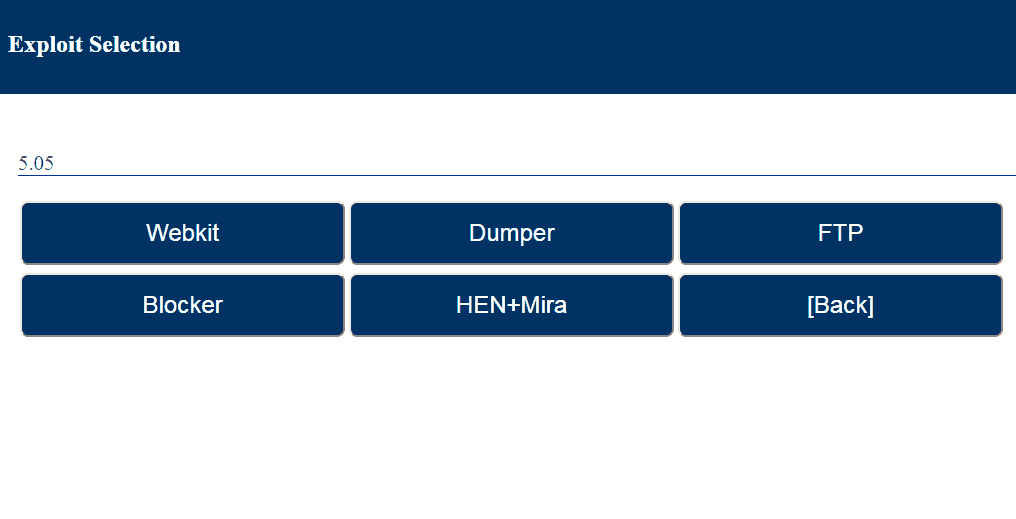 6. From there you can just pick which payloads you’d like to run for Fw5.05
6. From there you can just pick which payloads you’d like to run for Fw5.05
7. When done use `Ctrl+C` to cleanly close the application.
Download:
Linux versions, Arm version, and Source can be found here.
