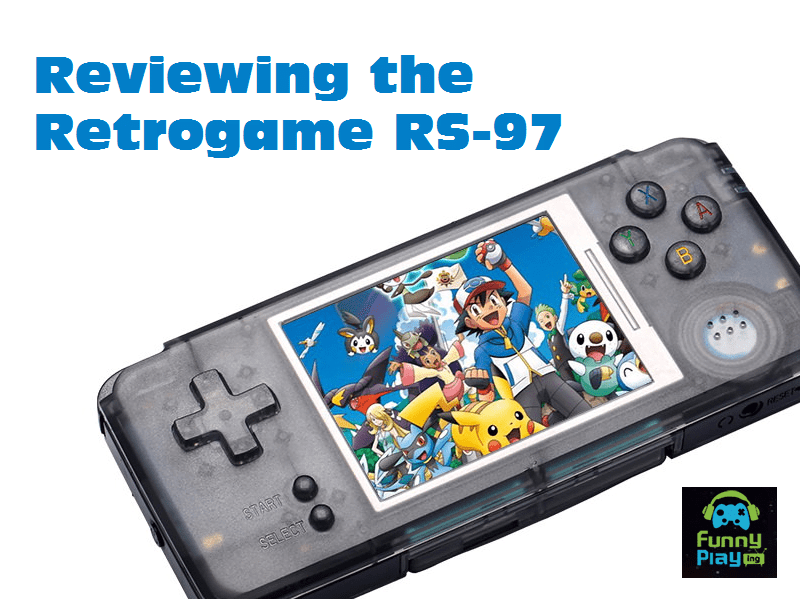I have a long sought-after device. I’ve been trying to get a review unit of one of these bad boys for a long time and I finally got one. I found the website Funny Playing and discovered that they had this device. This device is the Retrogame RS-97 and it is quite the sight to see. It appears to be similar in body style to the Revo k101 but not near as expensive. It does emulation, has a music player, and a custom firmware if you know what you’re doing. Let’s see if this device really is everything that I hoped it would be all along.
Features:
- ‘Support the CAPCOM Play system / GAME BOY ADVANCE / GAME BOY COLOR / GAME BOY / NES(FC) / SNES(SFC) / SEGA MD / Neo Geo / Game Gear / Sega Master System Game Series。
- New software decoding game plan; Keep the game perfect and smooth.
- 64-bit operating system.
- The game can be saved at any time.
- Supports 26 Languages
Unboxing:
What’s in the Box?:
If you watched the video up above about everything that I got inside of the package, this is more of a breakdown of that. What I first came across in the packaging was a Funny Playing soft shell case made up of some type of foam filled fabric. This is for protecting the handheld during non-use. It does also make the device harder to hold in your pocket. The device itself definitely will fit in your pocket without the softshell case on it. I would say the case is more for those who put their handhelds in their bag when not in use. This will stop your keys or change or whatever from scratching up the device.
Then of course as you continue unboxing the stuff, you’ll come across the handheld itself. Out of the box, mine appeared to be at least half charged. I don’t know if they take the time to charge the products or if the batteries they use come with a bit of charge already. If yours isn’t charged upon unboxing, don’t worry, just charge it for an hour or so and you’ll see that it most likely is fine. And if it doesn’t hold a charge, request a new battery.
Continuing the unboxing you’ll find that there are exactly 2 screen protectors. That’s good for people like me who need practice the first time to apply a screen protector for a new screen size. This was perfect as I completely botched and ruined the first screen protector. There’s is also a fold-out double sided manual in the box which is ultra important as it gives you loads of information. Yes, you could probably google most of the topics on it, but it’s far handier having the paper ready. And it’s a huge sheet of paper mind you, loads of information on it. I received some stickers in my box as well although, I don’t know if everyone gets stickers or if it’s a fluke.
It does also have the necessary cords in the package as well. You’ll find an AV cord to do video and audio out to the TV or a capture device for streaming. There is also a mini USB cord, which is the same as the PSP’s cord. This can charge your device when plugged into a USB port. But you can also see the contents of the internal memory if it’s plugged into your PC. Additionally, there are 2 miniature screwdrivers that you’ll find in the box. One is for accessing the battery on the back, simply use the screwdriver to remove the battery door. The secondary screwdriver is for those who want to open up their device and upgrade the microSD card inside.
Hardware & Ports:
So here is the complete list of the internal hardware as well as the external ports. You’ll notice that the battery is a Nokia surplus battery which means they’re easy to replace in the future, but last forever. You’ll also see a Game Boy Advance charge port on the top, it does not appear to work for anything.
Internally:
- CPU: JZ4760 mips 528mhz-600mhz
- RAM: 128M DDR2
- Internal memory: 4GB microSD ;Maximum Support 32GB
- 3-inch LCD(320×480) HD screen, HD video, Music Player, E-book, Picture Browsing.
- Battery: Replaceable BL-5B 890 mah
Externally:
- Acrylic Transparent Plastic Case, Super Texture.
- D-Pad, Face Buttons, Start and Select.
- L and R Shoulder Buttons, DC 5v In Micro USB Port, 2.5mm AV-Out Port.
- On/Off Button.
- Volume Wheel.
- 3.5mm Headphone Jack, Reset Button.
Build Quality:
I love the build quality here. I’m a huge fan of transparent plastics, always have been. But I’m an even bigger fan of plastic that doesn’t feel cheap and/or brittle. This device is made up of a firmer plastic that didn’t have any give or bowed when I squeezed it. It’s tremendously durable plastic and it was able to take me dropping it to the ground on several different surfaces in my apartment. I dropped it from shoulder height onto carpet, linoleum, a bed, and on my wooden deck. The results were great and I still have a great looking device with no scuffs. But you have to remember that it is indeed still plastic and if you were to drop it on concrete, it will most likely scratch. Just be careful where you play it.
The buttons are made of the same matte plastic, so they feel great. What’s even better than that is that the shoulder and face buttons all have the right amount of click. They aren’t too clicky but they certainly are not squishy. They’re very responsive, indeed. The same goes for the ports on this device. They’re incredibly solid and have a nice grip on whichever cord you may be plugging into it. My headphones didn’t experience any crackle in the sounds. My USB charger worked extremely well and didn’t drop and come back a thousand times like my old Nokia. And my video out cable kept the signal with zero drops or stutters.
As far as the screen, we have some pros and cons. The viewing angles are pretty bad if I’m being honest. The screen also can become incredibly dusty or fingerprinted very quickly. The device comes with screen protectors, so I suggest that you use one for the surface of the screen. If you want to play this outside in the direct sunlight, you may find that to reduce eyestrain it is best to turn the brightness up at high as possible. You still may not get the best experience, this all depends on your eyes as well as the time of day and how direct the sunlight is.
Lastly, the only real bummer about the build quality is the choice of the mono speaker. Don’t get me wrong, I’m aware that some really old games only output to mono anyway. But unfortunately, there is a video player and a music player on here as well. And aside from that, a vast majority of the video games on this device are able to output in stereo. I’m not looking for surround sound quality like the 3DS has the option to do, but I would very much like to hear two separate channels when possible. If you’re like me, you’ll probably use headphones or output to the TV.
Emulation & Apps:
What you’ll notice in the video below is that the device itself comes preloaded with a myriad of ROMs. They range across MAME, console, and handheld alike, so there is no shortage of content on this device. I demonstrate that all of the emulators that are built into the handheld do indeed work as advertised. I was actually surprised because while I was recording footage I was so sure that something was going to freeze or stutter. My fear was that I was going to have to cut my footage and start again loading a different game for whatever emulator may have frozen on me. But no, the footage is all one take because the emulators and the ROMs on here are all compatible with the device. The best part of the emulation was the fact that save states are supported!
The only downside is, I can’t test every single ROM, but from what I played, I never found any bad results. Additionally, I can’t speak to your results as I’m uncertain as to what ROMs you may add to the system and if they’ll work. I couldn’t find a compatibility list online for this handheld since it seems to go by many different names. The only list available is the list of games that come on the device already. And please be aware that the cart inserted on the bottom is not a GBA flash cart. It doesn’t work in Game Boy Advance systems either. It is a proprietary cart used in this device. Its sole purpose is to simply act as a microSD card adapter. So basically, just leave it in the slot and take your microSD card out as needed to put stuff on it from your computer.
If you’re going through the overall system itself for the first time, be prepared. The default sounds on this thing are obnoxious. The greatest piece of knowledge that I can impart on you is that you can change the systems sounds. I chose the first option in the list because it has the cleanest, smallest sounds. Although I would much rather prefer an off or none option for system sounds. But since this thing doesn’t really get firmware updates, I’m guessing that we’re all just stuck with the sound options that we have.
You’ll also see in the video that the rest of the apps that are preinstalled work and do a good enough job. I removed the music that was installed on it as I didn’t want to have my video flagged on YouTube. But I can assure you that the music did play correctly. If you want to use this device to listen to your music, it will show you the supported music formats. And even though the mono speaker is big and loud, it still makes more sense to use your headphones.
The same goes for the video player, read the manual to know which video types are supported. However, for me personally, I wouldn’t use this as a video player. Maybe if the year was still 2007 then I would have a season of a show on it at a time. The text reader is nothing to shake a stick at, I have an iPad Mini and a PC, so personally, I wouldn’t use this. However, if you do not have some fancier way to read eBooks, ePubs, or TXT files, have at it.
The picture viewer is a strange beast, it works just fine, but your picture size has to be skewed to be vertical. I only know this because when I looked through the files that were on the device on my PC, the pictures are tall. When you look at them on the device, they’re properly sized. In other words, it’s not worth it to have to do that to your pictures first. If you wanted to make just one so that you could have a new background, that makes more sense. Then you can view it in the picture viewer and if you like it, then you could apply it as a wallpaper.
Overall Thoughts:
The RS-97 from Coolboy, or the K101 Pro as it’s also called on the Funny Playing site, is $88. Now that’s the price that they have it listed at, but it does go on sale quite a bit. At the time of writing this, it’s on sale for at least $30 off. So here’s my take on the whole matter. I would say that if you are someone who just clicked that link and saw that it was $70 or less, get it. If it’s more than $60, just wait for the cost to come down a bit. Because it’s a quality product in my opinion, but I think that the price may be just a tad too high.
The device itself may be able to read books, play music and videos, and view photos…but that’s not why you’re interested in this product. You’re interested because you want a handheld that had ROM playback capabilities. And you didn’t have to worry about installing programs or apps, fiddling with features, bios’s or “cores”. More importantly, you didn’t want to spend a whole lot of money to do it. If you are one of these people, this product is 100% for you. It does what it tells you that it will do and it does it with a clean body and comfortable form factor.
It already has thousands of the best ROMs on it and they all appear to be compatible right out of the box. The charging happens fast and the battery drains slowly. And best of all you can add more ROMs just by dragging and dropping and you don’t have to open anything or be technically savvy. Yes, there are some small drawbacks, it can’t run official GBA carts and doesn’t support the GBA charger or at least mine didn’t. So just charge it with the mini-USB cord and you’re set!
Interested in the Retrogame RS-97? Click here to purchase one!
If you like the author’s work, follow him on Twitter @V1RACY and don’t forget to enter the weekly giveaways!
And as always, stay tuned here on Hackinformer.com for so much more and follow us on Twitter @Hackinformer