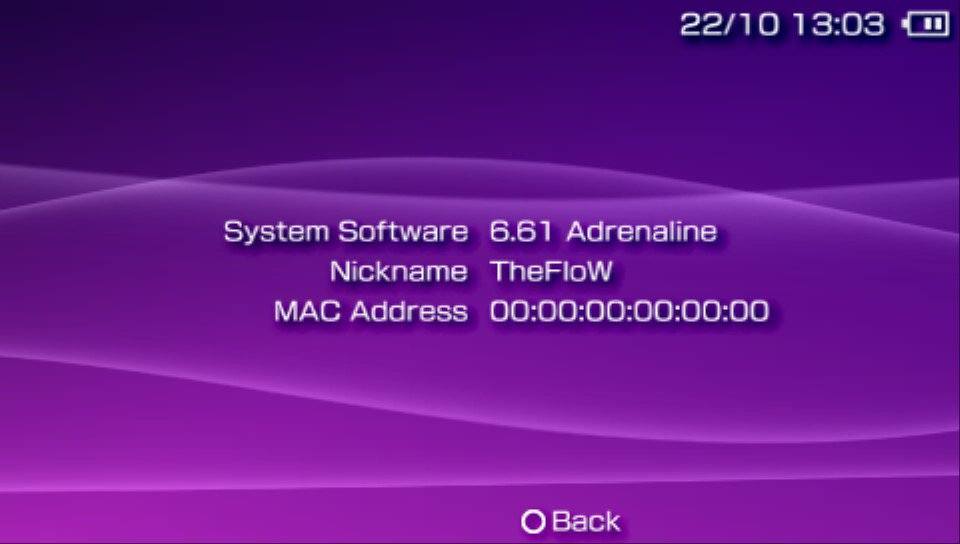Why it seems like just yesterday that TheFlow released his Adrenaline 6.2 update… But now, we’re onto seeing a 6.3 release of his famed product. This may be a minor update, but if you’re just now getting into the Vita modding scene, this is a damn fine update to start with. Peep the changelogs down below.
For the Uninitiated:
‘Adrenaline is a software that modifies the official PSP Emulator using taiHEN CFW framework to make it run a PSP 6.61 custom firmware. Thanks to the power of taiHEN, Adrenaline can inject custom code into the IPL which allows unsigned code to run at boot-time… A software that transforms your PS Vita into a two-in-one device’.
Adrenaline 6.3 Changelog:
- ‘Added ability to freely adjust the screen size to your desire in both PSP and ps1 modes.
- Removed ‘Screen Mode’ and ‘Screen Size’ from the menu.
- Improved Adrenaline Menu.’
How to Update from a Lower Adrenaline Install:
‘If you have already been using Adrenaline and want to quickly update, simply open Adrenaline.vpk as a zip file and copy all modules from sce_module to ux0:app/PSPEMUCFW/sce_module.’
How to Install from Scratch:
- Download Adrenaline.vpk and install it using VitaShell.
- Launch Adrenaline and press X to download the 6.61 firmware. After finishing it will automatically terminate.
- Relaunch Adrenaline, this time it will go into pspemu mode. Follow the instructions on the screen.
If you like the author’s work, follow him on Twitter @V1RACY and don’t forget to enter the weekly giveaways!
And as always, stay tuned here on Hackinformer.com for so much more and follow us on Twitter @Hackinformer