You may have seen ads on Facebook and before YouTube videos about today’s product. What’s in the ad that I’m talking about? Why that’s none other than Floating Grips (by Floating Grip ApS). A company that makes “Smart Wall Mounts” that was borne out of the idea that spaces need to look nice, neat, and ultimately uncluttered. So do these products do the job or should we stick with the big bulky plastic wall mounts that we are all used to? Let’s look, shall we?
Description:
‘Our wall mount allows you to mount the [device] safely on the wall in a minimalistic and clean look. All of our wall mounts are produced in solid and strong materials that securely stabilizes the console when mounted on the wall. We help you arrange a nice and simple station on the wall. Storage the devices when not in use and save the mess. The wall mount consists of three special developed parts which together ensures a solid solution that stabilizes it. Furthermore, it can quickly and easily be adjusted to level in the wall mount due to the patented system. With FLOATING GRIP® you save space, you secure the console and avoid the mess with it laying around.’
Features listed on consoles, controllers, and Apple tvs:
- ‘Upgrade your gaming station and save space
- Allow 360 degrees of ventilation
- Strong and thoroughly tested materials
- World Wide Patent Pending
- International Shipping
- Never lose track of your controllers again
- Mounted nicely
- Easy to handle
- No more wires laying around
- World Wide Patent Pending’
Commercial:
Unboxing Video:
Practicality:
If you’re a collector is having a wall mount for a system even worth it in the first place? If you have tons of systems, the answer is probably no. It probably is still more logical to use smart, clutter-free shelving. But what if you’re someone who is just really in love with your PlayStation family of systems and want them up and on display and still have them be usable. Are these mounts practical for you? Well, I would say that there is a lot of issues with that question. I found myself personally pondering if I wanted to hang up more than 3 things. If you have a significant other, to be honest, I feel like they wouldn’t want to have too many mounted systems on the wall in the first place. But if they do, this may be the best way of convincing them to let you do it. It’s only 3 holes that are tight and close together and you could actually take them down with ease if need be.
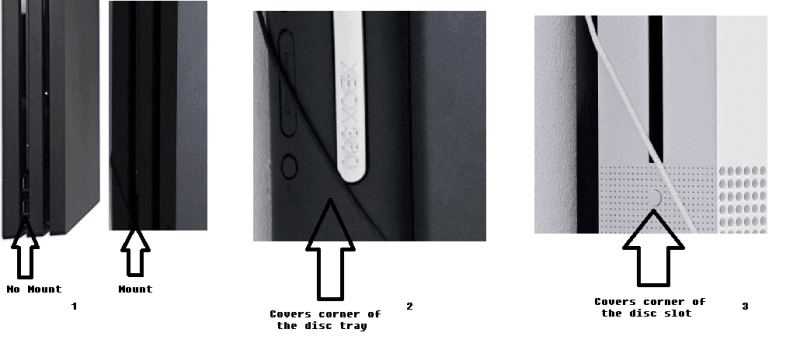
I also think that one thing worth bringing up is the elephant in the room. Is it practical to have cables or cords wrapping around the lower corners of your video game systems? Let me explain the picture just above. First though, let me preface it with this, not all of their mounts do this. And these issues may not affect you if you are a digital-only kind of gamer and never use discs at all.
So scenario one, on the left shows where the USB ports are on a PS4 Pro without a mount present. If you look at the picture that follows that, it is a PS4 Pro with a mount on it. And it seems to cover up a USB port. This may not be a problem for a lot of you as you’ll have easier access to the USB port on the back. But it is worth considering if you own a PS4 Pro. The second scenario, in the middle, is of an XBOX 360. Loads of people still play their XBOX 360s for its incredible library of games. And tons of those games are disc based. Well in the picture, you can see that the very bleeding edge of the disc drive is covered. Even if the disc drive is somehow powerful enough to get past that cord that has the tension from the weight of the console, closing the tray will 100% be an issue.
The third scenario here is the same as the XBOX 360. You’ll see that in scenario three, the edge of the XBOX One S slot is covered. This problem doesn’t exist on the XBOX One X or original XBOX One mount. So again, be mindful of what you buy. There is a fourth scenario not pictured here. I took pictures of it a little way down the page. That fourth scenario is of the Apple TV. The Apple TV is controlled by a good old-fashioned IR remote which requires pointing it at the very front of the device. When the device is mounted on the wall, however, you can only point it at the top of it. This isn’t a huge ordeal if you have an iPhone, iPod, or iPad with the Apple TV remote app. But an extra device shouldn’t be required for this. I would say that the Apple TV mount is the only one that I can’t really recommend as not everyone has an iPhone.
The last point worth bringing up here is that if you are indeed a digital-only gamer, you have to consider external hard drives. There are a few solutions that I found when considering this. The first and the most obvious that requires no extra money is to simply plug the external drive into the USB port of your console and then rest the thing on the top of the console. It’s not the prettiest option in the world, clearly. But it does mean that you can still use the mount as long as it allows for you to have a free USB port. Another option would be to buy a longer cord for your external device and run that cord along with your console’s video and power cord and then you can simply hide the external drive behind a TV. This option might not sound that bad, but remember, data has to travel longer distances and may affect your gameplay. The next option would be to see if it’s thin enough to squeeze between the wall and the device. Or you could mount the external drive to your console with some easy to remove 3M tape. Or, you could simply upgrade your internal hard drive to not need an external any longer.
Strength & Build Quality:
There’s no doubt that the build quality in question is anything but great. I really had to hand it to them. You all saw what was in the box right? You get a phillips bit head to drive screws into a wall. But what’s more is that they also come with drywall screw anchors for those really ucky, cheap drywall scenarios. Not everyone will need those, like if they’re drilling or sinking screws into wood paneling or anything of the like. But if you need to, the option is most definitely there.
The products are 3 hardened plastic discs and one cable that has been tied into what looks like a sailor’s knot. This, as I understand it, is to strengthen the cabling further and makes it easier to hold against the white disc on the wall. The real test was obviously to see if there was going to be a problem with the weight of like my phat PS3 or my XBOX 360. These are systems known for having some weight to them. I thought that most definitely these cords weren’t going to be able to hold up. But as you scroll through the various photos on this page, you can see that I was wrong.
In fact, the contrary seemed to be the case. It appeared to me that the more weight that the item had, the more likely it was to sink into the cabling and stay in place easier. The lighter stuff like the Nintendo Switch dock or the Apple TV seemed to have a harder time staying in place. Additionally, I felt as those products needed a bit more slack. Like maybe just half an inch more overall and they would’ve been a perfect fit.
Comparing Cost
So you must be comparing this to other mounts that you’ve seen. How does this compare to them in terms of cost? And, is ordering from out of the country worth it? Well, let’s answer that second question first. I think that if you want this specific smart wall mount, then you can definitely wait longer. Since they’re getting a worldwide patent on it, I’m sure that they’re the only ones whom you can order it from as of now. But it makes perfect sense that if you want this totally easy to install and use the system, that you order from them and wait a little bit longer. My package took a total of 12 days, which isn’t terrible considering it’s coming from Copenhagen.
As far as the other question, I had to dig around a bit on the internet. And here is what I found in terms of comparative mounts. It’s worth noting that not every company makes as many mounts as Floating Grip does. So in terms of variety, Floating Grip has them beat. I’ll just compare mounts from the biggest mount makers for the newest generation of video game systems. Yes, they all have different features. We’re not looking at features, but rather, comparing cost-effectiveness:
Nintendo Switch:
Floating Grip-$19.99
HideIt Mounts-$34.99
Forza Design-$19.99
PlayStation 4:
Floating Grip-$24.99
HideIt Mounts-$34.99
Forza Design-$37.99
XBOX One:
Floating Grip-$24.99
HideIt Mounts-$44.99
Forza Design-$36.99
Overall Thoughts:
Do I think it’s worth it? Before I used the product, I was super pumped and ready to use it. After fumbling with the cord a while, since I’m not saavy with hardware, I felt frustrated. There were instructions and a video. But the videos didn’t have any actual spoken words so I was definitely confused. I always felt like I was doing something wrong. And honestly, I felt like the fact that they did it all in just 3 minutes or so and it took me 15 for each set up speaks to how they need to improve their instructions. They mention that you can call a number to have questions answered, but that’s just a thing that I’m not near as comfortable with as I am watching a video. Even if they slow it way down and make it a 5-10 minute video, I would’ve been much more comfortable with their product.
Outside of my installation issues, I love the fact that it isn’t big pieces of plastic that you screw in and snap or slide the system in place. I think smooth, rounded cabling makes more sense. This is useful if you live in a place where stuff gets moved around a lot or people slam doors. There is nothing for the system to fall off of. It just may wiggle on a microscopic scale. There is so much space saved, which is great for me because I buy Pop figures out the wazoo and I’m running out of shelves for them. This system enables me to have them there along with any future games that I’m buying. Or on the other side of things, you could ditch the whole shelving unit and mount the TV as well as your video game systems and have a nice, classy, futuristic gaming space.
The drawbacks? I wouldn’t worry about getting the controller versions. Sinking screws into the wall for a couple of controllers didn’t feel right or worth it to me personally. And the fact that you have to hang them back up whenever you’re done is a bummer. And you really do have to because the Floating Grip cables will hang there looking empty and unattractive on the wall. However, if you are someone who wants to save a lot more space, have at it. This definitely still accomplishes its goal and is very inexpensive all things considered. Additionally, they may be the only company that I’ve seen that actually has controller mounts for walls.
There was also the issue that some device’s most important aspects were covered or unreachable. All in all, I would say these are for anyone who knows how to install stuff into drywall. Or, the adventurous type that has no problem following more vague instructions. They show them in a step by step format, but I just felt so alone because nobody could just say out loud what needs to happen and why and then show me. I only hope in the future that they expand on their instructions as I’m sure that I’d enjoy their very durable products even more.
UPDATE:
After the review was posted, I got a very kind email from Floating Grip. They immediately agreed that the videos for their products could use some explaining. I was informed that they intend on working on videos with some vocals and direction to help walk you through the process. They also sent me some pictures of how the cables should be set up. I appreciate this a lot as the pictures in the manual is something more akin to Ikea instructions. I took the time to update my pictures with the ones that they sent me. That way you all at home can see exactly how the cables should be draped on the pegs. This is a nice stand-in until the more informative videos are made and uploaded. All in all, I think that this immediate and prompt response to wanting to improve shows that they’re a company worth following and purchasing their products.
Interested in these Floating Grip Smart Wall Mounts? Click here!
If you like the author’s work, follow him on Twitter @V1RACY
And as always, stay tuned here on Hackinformer.com for so much more and follow us on Twitter @Hackinformer


















