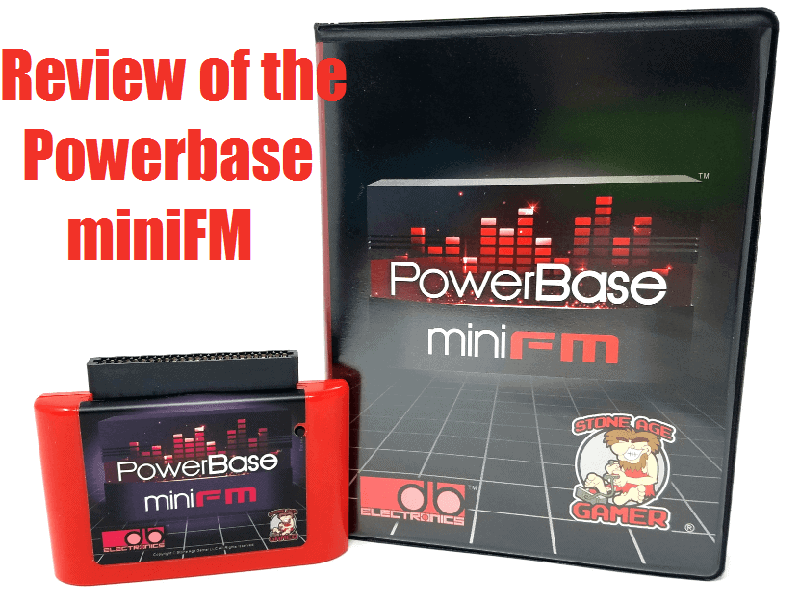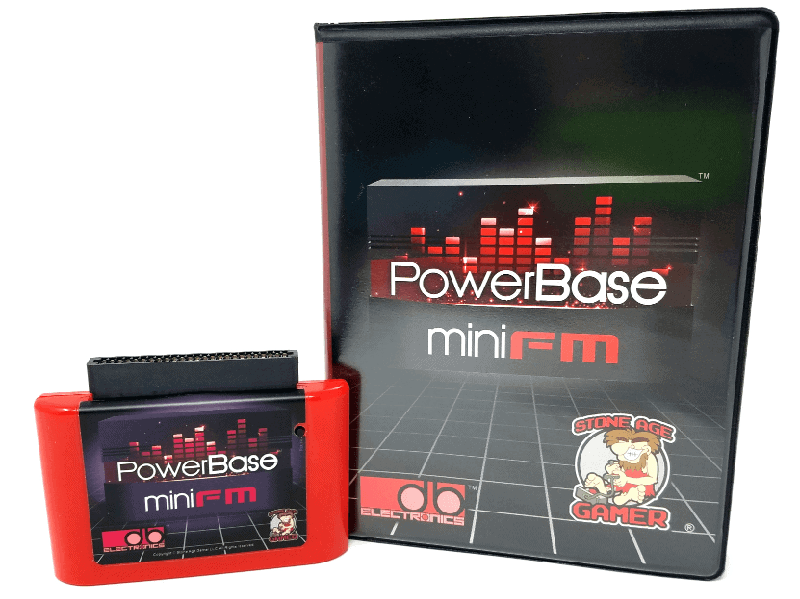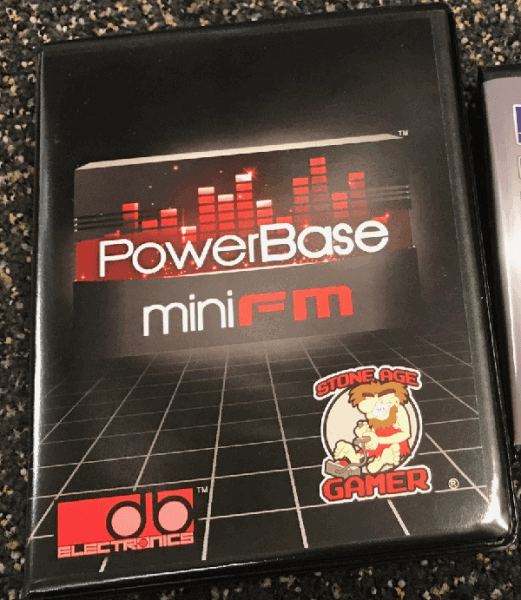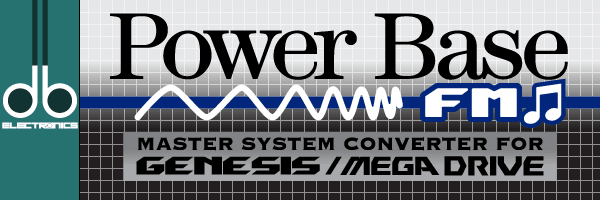The Sega Genesis or Mega-drive was a 90 gamer’s dream console. It had a great game library, gorgeous graphics, and it claimed that it could do what “Nintendon’t”. One of those things that it could do that Nintendo couldn’t do on a home console was backwards compatibility. Granted, you had to pay money for the Powerbase Converter to load your Master System carts. Not to mention that it was bulky and it was hard to find. But now, we have products from db Electronics ala Stone Age Gamer that change the bulky requirement into a simply cartridge that you can load a Master Sytem cart onto and play it. It comes in 2 models, the Powerbase mini ($44.99) and the miniFM ($69.99). They both achieve Master System playback on the Sega Genesis/Mega-drive, but the FM lets you play those games that have the FM sound chip inside! Let’s jump right in.
Here is the description of the Powerbase MiniFM:
‘A brand new, smaller alternative to the original Power Base Converter with mod-less FM sound support. Comes with BitBox case and insert.’
As well as a description listed from db Electronics themselves:
‘The db Electronics Power Base FM Converter is, first and foremost, a mod-less upgrade. It is also an update to the original db Electronics Master System to Genesis Converter. The Power Base FM includes a BIOS, similar to Sega’s Power Base Converter, which improves compatibility with certain games (i.e. R-Type). The FM audio is generated directly on the Power Base FM by a discrete YM2413 chip and is routed to the Genesis’s convenient audio input pins found on the cartridge port. Games not supporting the FM audio module will simply boot up and operate as before with regular PSG audio.’
And the features of the cartridge from Stone Age Gamer:
- ‘Mini size that fits in any official Genesis / Mega-drive system† (does not work with JVC X’eye)
- FM sound support! FM sound can be disabled by holding Pause button while powering on system.
- Red colored shell
- May work on some clone systems, but not guaranteed. This will NOT work on the RetroN5. The RetroN5 has its own FM sound emulator with later OS updates. If you want to use your Master System carts on your RetroN5 please purchase a regular PowerBase Mini.
- Pause Button
- Supports Master System carts. Does NOT support Master System card games or any accessory that requires the card slot.’
Not to mention the quick unboxing:
Device Compatibility:
So what I looked at in terms of device compatibility is how many systems does this device work on. It’s a very specific type of cartridge and I wasn’t entirely certain what made it tick. So naturally, I wanted to try it on every possible device that I had in my possession that could take a Sega Genesis cartridge. Now, full disclosure, I don’t own any official Sega Mega-Drives models. But we’ll come back to that in a moment.
Okay, so does it work in the Sega Genesis model one? Yes, that it does, I’m not certain if the FM sound comes through as masterfully as other consoles I tried it on. Obviously, my model one is an artifact, but it did technically load the cart with an FM sound chipped Master System game. It also does work on the Sega Genesis model two, as you would assume. It works just as it should, put the FM chip enabled Master System game on the Powerbase miniFM and play it. But you have to play it directly in the system. This does not work with the Sega 32X attachment on the Genesis. So if you’re keen on always leaving your 32X plugged in and never swapping it, this does not work. But in all fairness, neither does the big, wonky Powerbase Converter that Sega made.
Now to talk about what does not work at all. I tried it in my model three Genesis and it simply sits on a blank screen. No matter what I would do I could not get the model three to boot anything other than a standard Genesis game. But, to be fair, I’m not certain that Sega’s Powerbase Converter works on the model 3 either. There’s so little actual hardware in the third iteration of the Genesis that it may be missing something pivotal for all I know. And finally, I could not get the Powerbase miniFM to work on the newly acquired Super Retro Trio Plus from retro-bit. Now, if you read my review of the SR3+, you’ll see that I had some issues getting carts seated properly. However, I checked and tried for half an hour to make this work. And, alas, it was nothing but a blue screen the whole time. Coming back to the Sega Mega-Drive issue, all that I have that can play Mega-Drive games is my SR3+ when set in PE or PA mode. Enabling those regions did not yield any success for me either. If any of you buy this and have a Mega-Drive, let me know your results. I’d love to know if it works in other regions!
So, if you’re wondering which is the best way to go in terms of loading this bad boy, I’d say the model two. That is if you don’t value having your 32X in at all times. It’s sort of a give and take for that system as well as the model one. The model one has the same issue with the 32X attachment blocking the Powerbase miniFM. But it also appears (IMO) to not have quite as crisp of a sound as the model 3 has in terms or the FM sound output. If all that you have is a model one, that’s fine, use it. But if you have a model two, that is my recommended system for this product.
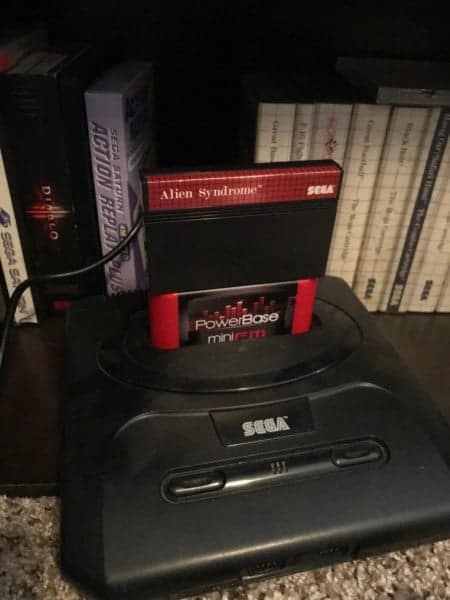
Game Compatibility:
There is a big list of games that have the FM sound chip in them. All of what are claimed to be working on the device with the exception of a handful of Japanese games. You’ll find the list by clicking here. I’m not going to list them all out, I’m just going to talk about the ones that I tested. I had a ton of these games and I cherry picked three of them because recording gameplay for all of them would’ve taken weeks.
- Alien Syndrome
- After Burner
- R-Type
Here is some recorded footage of the games that I tried. Listen for the FM sound quality mainly, but also notice that I used the pause button a bit during R-Type. You’ll see that the games run as they should across the board. And not only do they boot up, but they play as they should. This is especially true with Alien Syndrome as you’ll be able to tell. The game runs perfectly with no lag, I just have zero clue as to how to play it or the objective at hand!
Features?:
The first feature in the list is the high compatibility with hardware. It says the Powerbase miniFM works in every official Sega Genesis system except the JVC X’Eye. As we already know, I tested that and I couldn’t get it to work on my Sega Genesis model three. Does that mean my model three is broken? I don’t believe so, as I said before, I tested it with regular Sega Genesis games and they all booted. So I’m not certain if mine won’t run this and everyone else’s will or if they forgot to test the model three themselves.
The next feature mentioned is the FM sound support. Yes, I can confirm that the sound chip works accurately on my Sega Genesis model two. The model one doesn’t do as good of a job, but it is technically still there. It goes onto mention that you can disable the FM sound chip if you hold the Pause button on the cart as you start the system. I’m guessing you would only ever do this if the FM sound just doesn’t sound that great to you. Maybe you’ want to just play using the built-in Genesis sound chip. I’m not certain of the actual reasoning behind the feature, but at least it is there just in case.
I’m going to lump a couple of features together in this paragraph right quick. It mentions the red shell as a feature. Yes, it does indeed have a glorious, sturdy red shell. This helps if you’re trying to find the cart on the shelf in the dark. The rest of the time it makes a nice stark difference from the Genesis and it looks damn good. The pause button is the other feature, again, enabling the pause feature. But it also gives you the ability to disable the FM sound and use the default Genesis sound.
It mentions as a feature that it may work on some clone carts. As we know now from my testing it does not work on my Super Retro Trio Plus. Does that mean it won’t work on other clone consoles? No, not necessarily, they’re saying it definitely works on official Sega products. But if you have a clone console, it could very well work on that too. It’s just worth trying out. And the last feature mentioned is that it supports all Sega Master System carts. Meaning that you can still play non-FM sound chip carts too. The only thing that it won’t run is card based games. If you need a card slot to play the game, it simply has no place to insert the cart.
Build Quality:
As mentioned in the unboxing video, there are some notes worth mentioning about this device. On the front of the cartridge, you’ll see the nice Powerbase miniFM sticker. It’s complete with logos from db Electronics and Stone Age Gamer. But what you can’t tell is that it’s a nice matte, rubberized feeling sticker. This type of sticker is always known for its durability in the long term. This is, of course, compared to standard paper stickers. In the upper right-hand corner of the sticker, you’ll see a physical button. This button is a manual pause button. This is because loads of games on the Sega Master System lacked the ability to pause. Having this saves you from having to mod anything physically on your system to enable such a feature. A welcome addition.
On the top of the cartridge is the pin adapter so that you can snap your Sega Master System game onto it. It’s a nice, snug fit. There’s no need to have to use like NES Game Genie type straps to hold the SMS cart in place. It sits perfectly on the top and the slightly wider Powerbase miniFM cart helps further stabilize it. On the backside of the cart is all the little legal info and brilliantly, they used phillips screws for you tinkerers out there. Also, there is a metallic/foil sticker on the back to further show the quality of the product you’re buying.
And last of all, there is a groove back there for pulling the cart out of the system. This mimics the official Sega Genesis carts having that to help you pull the game out. However, since the whole thing only goes in when you have a game on the top, we have a problem. If you want to use that groove on the back, you need to take the Master System game off first and then pull this cart out. I find it’s much easier just to put your thumb on the front of the Powerbase miniFM and your other four fingers at the back of it and lift straight out. Ignore the finger grooves.
The whole thing is made out of that nice, hardened plastic that I rave about in any of the reviews that I do with quality products. It feels tried and true and is a one for one match of the old, sturdy Sega Genesis games. You can’t really hurt this thing, I had it on the floor and I was playing it, I stood up and walked to go get a drink and accidentally kicked the cart. After doing so, I noticed that the paused screen didn’t stutter, the Powerbase miniFM was still firmly in place, and that the SMS game hadn’t moved one bit. This thing is a fine piece of tech!
Overall Thoughts:
This product comes in a very professional and sturdy BitBox (see my review here for those). You open it up and you’re greeted with the pack in material as well as the stunningly red cart. It works on everything I tried it on except the model three Genesis and the Super Retro Trio Plus. It does exactly everything that it set out to do (I’m especially thrilled about the inclusion of the pause button) and I’m flabbergasted that it’s all jammed in one normal sized cart. However, if the $69.99 price point is too steep for you, there is another option. On the Stone Age Gamer website, there is a standard Powerbase mini that does everything except support the FM sound chipped games. That product clocks in at $44.99 complete with box and pack in material. However, I firmly believe that unless you really can’t save another $15, you should hold out for the Powerbase miniFM. It’s just absolutely worth your time if you’re a Sega purist, unless, of course, you have only a model three or an untested clone.
So we know that it pumps out the nice audio that we love. But what else can it do? Well, the one obvious thing that I haven’t even mentioned yet; it stops you from having to buy one of the giant PowerBase Converters. They’re just harder to find, especially working, and when you do find one, they’re expensive. This is a much more compact, portable, affordable, option with a guarantee behind it. One last remaining thought sticks with me though. I would love to know if it works with the Sega Master System Everdrive. If so, that would make this a match made in heaven as then you’d be able to run card based Master System games from the Everdrive through the Powerbase miniFM!
Stone Age Gamer is where you’ll find both the complete in box versions of the Powerbase miniFM and the Powerbase mini.
If you like the author’s work follow him on Twitter @V1RACY
And as always, stay tuned here on Hackinformer.com for so much more and follow us on Twitter @Hackinformer