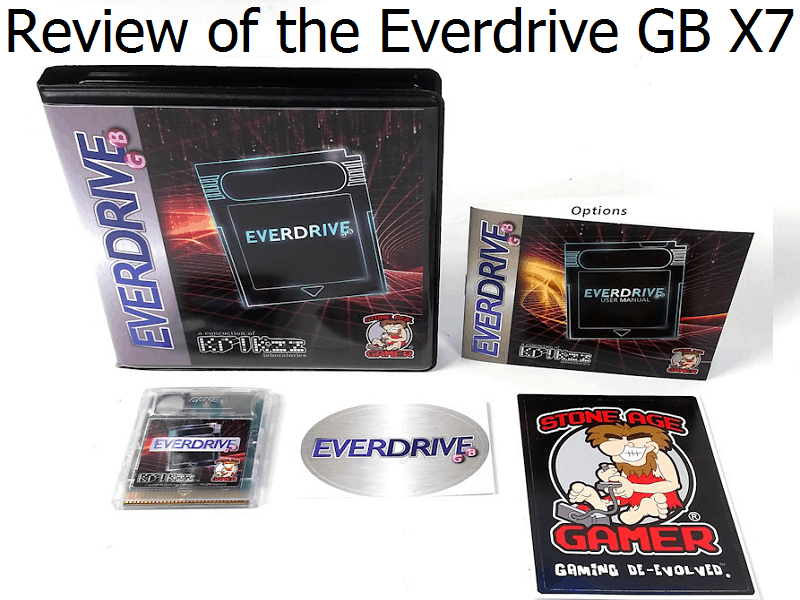Everdrives have been around for a long while now, so there’s no doubt that you’ve already heard of them. But if you haven’t, the Everdrive series from Krikzz are flash carts for retro consoles that allow running of your collection of cartridges on one cart. That means if you have shelves of SNES, NES, Genesis, etc., you can have them dumped into a ROM and place the ROMs onto one respective cart. No more swapping games, no more putting carts at risk, no more loading carts in a bag to travel with you. Flash carts save a lot of issues overall. Today we’re going to talk about the top of the line Everdrive Gameboy/Gameboy Color flash cart, the Everdrive GB X7.
Everdrive GB Description:
‘Ever dream of having your whole library of Game Boy and Game Boy Color games in a single cartridge? The EverDrive-GB allows you to load your game back-ups (commonly known as ROMs) on a microSD card, put the microSD card into the EverDrive-GB, put the EverDrive-GB into a Game Boy or Game Boy Color compatible system and have your list of games at your fingertips.’
Features of the X7 Model:
- ‘Max ROM size: 8MByte
- Max SAVE RAM size: 128KByte
- Save States function and In-Game menu function. (X7 ONLY)
- Game saves to SD without reboot (X5 / X7 ONLY)
- Isolated RTC function. “Isolated” means that multiple games can use RTC without interference. Each game will have own copy of time. (X7 ONLY)
- Instant loading.
- Low power consumption (approx 4x times less than original EverDrive-GB)
- GameGenie cheat codes
- Cart allow to return in menu without power off/on cycle.
- Supported mappers: MBC1, MBC2, MBC3, MBC5
- SDHC/SDXC support
- Compatible with all systems which supports GB and GBC cartridges, including Super Game Boy (X7 not compatible with Game Boy Pocket)
- New OS. Now it more handy and fast. Supports up to 1000 files per folder.
- High quality 4-layers PCB’
What Comes in the Deluxe Edition?:
‘The Deluxe Edition, by default, comes with the PCB (circuit board) pre-installed into a shell color of your choice. Unlike the Basic Edition the Deluxe comes with a case, manuals, and stickers. This is for the customer who wants a more complete and polished product they can put on their shelf.’
Quick Unboxing Video:
Device Compatibility:
This thing is truly remarkable. This bad boy will work in any device that natively supports a Gameboy or Gameboy Color cartridge. Of course, I put it through the ringer here. I tested it on the Gameboy Player on the Gamecube and the Super Gameboy on the Super Nintendo as well. I’m uncertain of the Super Gameboy 2 compatibility with it as I don’t own one. My guess is that it will work as the Super Gameboy 2 just adds a couple of hardware revisions. It also works on the Gameboy, Gameboy Color, Gameboy Advance, and the Gameboy Advance SP.
One thing to note is that if you’re using a Gameboy Advance SP, the cartridge will be upside down. Why does this matter? Well, the battery in the cartridge is slid into position and uses not just clips to hold it in place, but gravity as well. If you jolt or jerk or move around a lot while playing it on your GBA SP, beware that the battery could slide loose a bit. It happened to me by accident. The initial screen of the Everdrive told me that the battery was dry and to replace it. But I realized what happened and I turned it around and tapped it back into place.
The only place that this didn’t have any kind of compatibility here is the Gameboy Micro,the DS and so on. They stopped the backwards compatibility with anything older than GBA games at that time. So if all that you have in your house is a GBM, a DS, DSi, etc., and you want this, you’ll need to buy another device. My suggestion is the GBA SP as it has beautiful backlight. And even though the clamshell closing doesn’t pause older games, it’s actually much easier to reach the button on the cart to bring up the X7’s in game menu.
Game Compatibility:
One thing worth noting here, if it hasn’t already become obvious is that this thing plays both Gameboy and Gameboy Color ROMS. And I’ve tested loads of games, they all seem to work. If you play this on an original Gameboy all Gameboy ROMs I tested worked. If you play this on a Gameboy Color, all Gameboy and Gameboy Color ROMs seem to work. Save states aren’t guaranteed by Krikzz, but I couldn’t find a game that they didn’t work with. I don’t think that on Stone Age Gamer it says anywhere 100% compatibility, but if I were to wager a guess, I’d say there’s about 99% compatibility here.
Additionally, remember that if you play this exclusively on a Gameboy and not a Gameboy Color or later, you’ll have limited GBC support. Back in the day when Nintendo released the Gameboy Color, it worked with all original Gameboy games. But if you only owned a Gameboy and wanted to play a newer GBC game just without color, some games supported that. They were always the black cartridges and not the clear ones. So there is no point if you only own an original Gameboy in having the entire GBC library on this thing. The whole library simply will not work here. If you’re using this to play your personal collection on one cart, you’ll see the black ones and dump those or get the appropriate ROM online.
If there are any games that are known to be particularly hard to emulate, they should work here. The process that a flash cart takes to play the game is simple. You choose your ROM from the list, you start the ROM, the Everdrive loads it into memory for the GB/GBC to read and you’re in the game in seconds. Since it’s a hardware clone of an official cart, there should be no reason that it doesn’t work. If you’re just getting bad ROM dumps or things that have been patched or using various homebrews, there is no garauntee that they will work. I can’t really test those. If you have a request for a ROM that you want me to test, leave a comment down below.
Features?:
You saw the feature list up above and it’s LOADED. There’s no way I can test all of it, but of what is there that I can test, I’ll give you some feedback on. Maximum ROM and Save Size features seem to work. My guess is here that since there is no ROM that I could find that is over 8Mb to begin with and no save I could find that was greater than 128Kb, that’s an easy feature to tote. The save-states and in-game menu are very real. All that you do is push in on the big button on the back side that says “GAME” on it. I have it depicted in the lower right picture underneath this section. But when you press it, it gives a pleasant click sound and in the game, it pulls up a menu. The menu shows Save State, Load State, and an option to return to the main OS.
The isolated RTC (real-time clock) is present in the X7 as well and it works like a dandy, kudos to them. Again, to clarify, isolated just means that every game is given access to the clock individually. There is no shared clock as that could cause issues with the games. Another feature it mentions is instant loading. Now, I don’t know Krikzz’ definition of instant or yours for that matter. I would say that it takes 3 seconds on average until you’re in the game. If that’s instant to you, great because it’s good for me too. Low power consumption compared to the original Everdrive GB. This one is hard to test, so I just kinda have to skip it. But it’s worth noting that this new, lower power consumption enables playing the cart on the Gameboy Pocket. The Gameboy Pocket has AAA batteries, so it’s kind of a bummer. Also, I didn’t mention it up above because revision A owners of the X7 can’t use it on the Gameboy Pocket. Only if you’ve bought it from the time of this article or later.
Game Genie cheat code loading is in there. It works just fine after you enable Cheats in the Options menu of the Everdrive. After that, you press on a game, and it lets you load the game into memory first. And then you go and press the cheat code option. I just went online and found a Mario Land 2 invincibility code and popped it in. Then I proceeded to beat the game in just 2 hours! Another feature is getting back to the list of games without turning off and on your device. This works great as you just press the big Game button on the cart and then choose to return to the main menu. The Everdrive is also touted as supporting all of the different mapper chips. This seems to hold true as I tested ROMs that have different mappers. If you don’t know what that means, that’s fine, it just means greater compatibility.
It features support for SDHC and SDXC styles of microSD cards. This seems to be true, but honestly, if you’re going to get the whole Gameboy and Gameboy Color library, 2GB’s is enough for that and saves for each game. However, the minimum size that they have on their website if you want one bundled, is a 4GB, so it will definitely have you covered. Another feature that they mention, I’ve already covered. They bring up the hardware compatibility with all GB, GBC, and Super Gameboy devices. The second to last feature is the super fast and concise OS of the Everdrive with support up to 1000 files in a folder. Ok, let me say something here. I’ve used flash carts from crappy Chinese places and they always have dumb OS’ with stolen icons and images and crappy background music and support for things that don’t matter. The Everdrive OS is just a list of your folders with your games. That’s it. That’s all you need. The last feature on the list simply says “High quality 4-layers PCB”. Now, while I can’t test how high quality a PCB is, I have taken it apart and looked inside. I see nothing other than professional craftsmanship at work here. I think that you’ll be more than satisfied with your Everdrive in terms of not only its PCB, but its all over build quality.
Build Quality/Hardware:
The last sentence of the previous section is a perfect segway into this section. And spoiler alert, the hardware and the build quality are both superb. As you can see in the video and pictures, I opted out for the choice of a clear shell. They have other options, but I really wanted that true to life option for mine. Plus, the ability to be able to see the all too sexy hardware inside always makes me happy. They applied stickers, which are also a choice you have. On the front, they have a very 90’s sticker, which I practically melted over when I saw it, and also a nice little Stone Age Gamer sticker on the backside. Since I got the clear shell you can also see the credit to Krikzz on the inside too. This thing is loaded with promotions, but I love it because they take a page out of the old Nintendo and Sega playbooks.
The plastic shell is just a standard plastic like what Nintendo used way back when. So it’s not the most impervious to damage if given to a child. If you’re using it in a GBA model, just be aware of how far extra the cart sticks out of the device. This could also put it at risk. I took it with me to Planet Comicon 2018 all this past weekend and had it in my gaming bag inside my GBA. I realize now that that is probably a bad idea. If you’re like me, just make a save state, turn the game off, remove the cart and put it with the GBA in your bag separately.
There is a way to open up the device if you need to update the battery or do any tinkering. There is one single screw on the back, just as Nintendo had originally designed it. Luckily, the screw is a small Philips screw. And remember, after you take the screw out the top and bottom pieces slide opposite directions to come apart. They do not pull straight apart from each other! You will break your shell and have to order another one. The bottom line here is that Krikzz and Stone Age Gamer have a quality product on their hands that is Nintendo quality. As long as your treat it with kindness, you’ll have a device that outlasts you.
Overall Thoughts:
I’m giving this beauty a 9 out of 10 because it is the most superior GB/GBC flash cart out there. But even though it beats out any competition that may exist, it’s not without its shortcomings. I love a simple OS screen, but I would love to copy and move files around on the X7. Or maybe delete old save files and rename folders. I’m the kind of person who doesn’t want to have to take out my memory card and put it back into the PC. After my card is set up, that should be it. The only other suggestion I have would be that since it can detect if it is in a Gameboy Color or newer device over an original Gameboy, I should be given the choice to change the OS color.
I would say for the small difference in features but big difference in price, if you’re on a tight budget, stick with the X5. There are only 3 features that the X5 doesn’t have that the X7 does. The real-time clock, save States and an In-Game Menu. However, don’t get me wrong. If you have the money, those 3 features are absolutely worth the price that you pay for an X7. They’re everything that the old you wished you’d had when you were playing those games back in the day. Maybe save up the difference if you can live without a full-fledged hardware based ROM playing device for a little bit longer. Heck, there are features in this device that they don’t even market on their site that make the money even more worth it. Things like letting it choose a random game, swapping A and B, color palette matched in-game menu, full diagnostics, Recently Played list, and the ability to upgrade/downgrade the firmware. As I stated before, this thing is truly remarkable.
Stone Age Gamer is the place to get Everdrives from, if you want the GBX7, click here.
If you like the author’s work follow him on Twitter @V1RACY
And as always, stay tuned here on Hackinformer.com for so much more and follow us on Twitter @Hackinformer