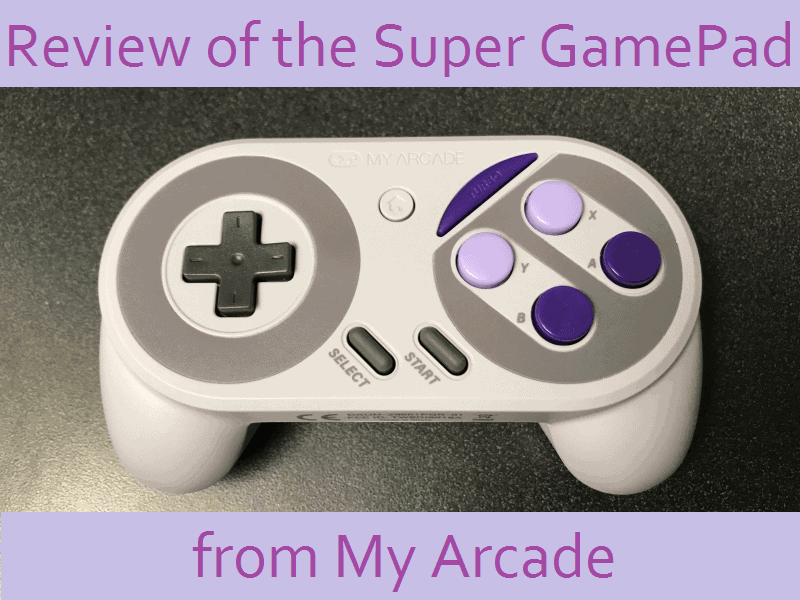My Arcade’s dedication to supplying retro accessories and game products marches on with the Super GamePad. This controller is designed with the SNES Classic in mind as the original controllers for the micro-console are wired. Sure, they’re longer than the NES Classic’s controller cords, but that doesn’t mean it’s far enough of a distance to keep you from sitting close to the TV. So, does this controller give us the well-deserved distance as well as comfort and battery life? We’ll definitely get into all of those topics and more with our review of the Super GamePad from My Arcade!
Here’s a description of the Super GamePad from My Arcade:
‘An instant classic
Redefining a classic, our new Super GamePad features retro styling reimagined for the modern gamer with wireless functionality and improved ergonomics. The Super Gamepad is a versatile controller that can be used to play the SNES Classic Edition, NES Classic Edition or classic virtual console titles on Wii™/ Wii U™(with supported games).’
And the features as well:
•’ Features HOME button for easy access to game selection menu directly from your controller!
• Intuitive TURBO feature can be assigned easily to any of the action buttons.
• Wireless controller allows for comfortable play.
• Over 75 hours of playtime on 2 AAA batteries (not included).
• Ergonomically designed for better grip and control and allows for play from up to 25 feet away without lag or disconnection.’
Not to mention an unboxing video featuring yours truly:
Hardware:
So if you watched the quick unboxing video that I did up top, you may already know the following. I wanted to mention for those who didn’t watch it all what comes in the packaging. Inside the box, you’ll obviously find the controller and the multi-language manual. But what you’ll presumably surprised to find is the actual wireless adapter for this device. I say surprised because the 8bitdo versions of a lot of their controllers do not come with their adapters to hook it up to any retro/non-bluetooth consoles. They simply work out of the box with Bluetooth devices whereas this controller works with only one thing and so it comes with that adapter and keeps you from having to buy anything more.
On the topic of the adapter, if you plug it into the SNES Classic, you see that it matches the system flawlessly. The color and the purple LED seem to blend right into the system. You just push the adapter in firmly and it stays in place with no worry of falling out. It also takes a little bit of a tug to remove it from the system. But it’s simply because unlike the original cords that Nintendo makes with tiny buttons that you squeeze upon removing the cord, this just simply squeezes into place. My primary gripe with it is a small one, I do find it strange that it’s as long as it is, it just seems like a nub on the front. However, compared to other USB dongles for systems, this is still relatively small.
When it comes down to the controller itself we have a bit more to talk about here. You’ll naturally notice that the D-Pad is on the front left of the controller, they didn’t bother with putting any thumbsticks on this device; probably for the best. Moving to the right there are your typical Select and Start buttons and they added a home button. This is so that you don’t have to stand up and hit the reset button on your SNES Classic. Just past that you’ll find the standard ABXY button set and a Turbo button for their neighbor. Above all of it, you’ll see the nice My Arcade logo engraved ever so slightly into the plastic.
Flipping it over to the backside, we have less to look at, but still, some things to go over. You simply have the battery door which is for adding 2 AAA batteries to power the device wirelessly. There are also a surprising amount of screws in this little controller. It features 8 Philips screws, making it easy to access if you’re a tinkerer. I personally did not open it up and look inside, but my guess is that if a smarter person wanted to implement Bluetooth capability in it, it may be possible.
Lastly, looking at the top, My Arcade threw in a couple of extra goodies. You’ll see the normal L and R buttons, following them are a godsend. I’m talking about the ZL and the ZR buttons. These will be tremendously useful if you’re playing games through RetroArch on your NES/SNES Classic and use this controller. And finally between all of that is a micro-USB port for powering the device if you don’t have any AAA batteries lying about.
Structural Stability:
This section may be the most important to a lot of you. Let’s talk about the overall feel of the controller first and then we can talk about how well it feels that it will hold up over time. When you first pick it up and hold it in your hands you’ll notice the following. You’ll notice that the weight of the device is surprisingly light. This is understandable of course because the idea is that it’s a small, compact, wireless solution to playing on the SNES Classic. So you naturally don’t have the weight of the cord coming out the top of the controller. But it does very much feel like the difference between holding a Six-Axis controller versus a Dual-Shock 3 controller with Six-Axis. Those of you who owned multiple PS3 controllers have to know what I’m talking about. It’s not a bad feeling and you get used to it, most definitely. However, it just feels like something is missing or absent.
You’ll notice how the ZL and ZR buttons feel upon pressing them. They have a surprising amount of travel and they’re less of a button and more of triggers. I like the travel and I love the fact that they made them trigger like so that your fingers don’t slide off of the back of them (like the PS3 controller). The downside here is that they feel like empty pieces of plastic that have a small spring in them. Since they’re hollow and move so easily, you’ll also notice that that makes them the loudest buttons on the controller, albeit the buttons used the least. So all in all, you may enjoy the feel of them more than you care about the sounds they make.
All of the rest of the buttons feel great and operate as they should. The plastic of the body of the controller feels the same, if not better, than the SNES Classic controller’s plastic. I felt myself rubbing it in my palms during load screens and menu screens. I love the fact that the D-Pad plastic feels rougher than the ABXY plastic does. And the Select and Start buttons are rubber as they should be. Speaking about the buttons, the last thing that you may notice (probably not though) is how the ABXY are designed. On the standard SNES controller, you have the A and B buttons that are convex and your X and Y buttons are concave. These are this way so that you can feel a difference when playing and not need to look down. On this Super GamePad, it’s inverted. You’ll find that the A and B buttons are concave and the X and Y are convex. Not a monumental difference, I didn’t even notice until day 5 of using the controller. It’s very comfortable and usable as a wireless replacement.
The micro-USB port on the top of the controller is for, as I said, powering the device. Usually, I feel a bit apprehensive about micro-USB ports. The hole is so small and the cord itself doesn’t go in very far. This leads to the metal inside of the port usually wiggling and breaking the connection with the board inside. I did test it and it seems to be a very solid and strong port. So that immediately put my mind at ease. You may know someone with an older Android tablet that has had this issue. But don’t worry, if you want to skip out on the batteries and use the port to power your controller, you should be just fine here.
In terms of the overall structural integrity of the device, I will say the following. The D-Pad, face buttons, Select, Start, Turbo, Home, and L/R buttons all feel steady and sturdy. My biggest fear here is the ZL and ZR buttons. Sure, you won’t be using them as much, but they just feel so…clacky. There must be a single spring inside of each of those two buttons. And that spring must be a small spring, like one in a retractable pen or something. Granted, you don’t hear any reverberation from the springs when you let go of the button, but you can almost feel the spring when you depress the button. So I’m not certain how long those buttons will hold up. I tried to forcibly hurt them in the meantime by slapping them hard repetitiously but they didn’t break. Maybe they’ll last as long as the rest of the buttons. It’s just so hard to say since they feel so flimsy and make so much sound.
Features?:
So does the controller match up with it’s advertised features? Well, let’s go through the list of features and see if my results match up. The first feature I tested was the wireless distance. The advertised distance is up to 25 feet. I did find that yes, you can make the controller connect to the adapter up to 25 feet away. However, I also found that it’s damn near impossible to play a game from that distance away. I have a 40″ screen and I simply couldn’t logically do it with my 20/20 vision. So what I’m driving at here is that sure, it’s possible, but they shouldn’t have even bothered mentioning that distance because it encourages eyestrain.
Continuing on with the battery life of the device. They advertise over 75 hours of play time off of a single pair of AAA batteries. First of all, it’s clear that they mean 2 fresh new batteries. And it’s also worth noting that there are different types of batteries that exist of varying strengths. I also want to point out that I couldn’t have ever gamed for 75 hours, but what I did do was leave the SNES Classic on with the Super Mario World main overworld screen up and left the controller connected. Firstly, I checked on it 2 days later and it was still connected. But when I came back at the same time on the 3rd day, the controller had since died. I’m not certain if the batteries that I bought couldn’t quite make it a full 72 hours. Or maybe the advertised amount of hours is wrong. What I would say is to don’t worry about the battery life. Do one of the following. Either use a USB cord and have it plugged into a wall outlet near you and always have power or get rechargeable AAA’s.
The Turbo button is there too for those of you who use Turbo buttons. I know they’re great in things like shoot ’em ups or grinding through old Final Fantasy games. The bottom line here is that I don’t really use them so I’m just going to be basic with my answer here. The way you enable Turbo on the Super GamePad is to hold the button that you want to be turbo fired and then tap Turbo once. It has an LED underneath it that will flash rapidly if you’ve assigned the button correctly. Then, simply press the Turbo button in lieu of button mashing the original button. I would say this works just fine, I had no issue with it when testing it on Gradius III. It’s in a slightly inconvenient place though. I would almost have preferred the Turbo button to be on the polar opposite side, underneath the A and B buttons. But that’s my preference, not all would agree with me I’m sure.
The comfort of the controller is also advertised and they’re right, it’s super comfy to hold. I have average sized hands that aren’t oversized or too small. I can’t speak for those parties, but for the average user, you’ll find that everything is the perfect distance away from your fingers and it comes naturally to use it. There are the controller extensions on the bottom (I call them nubs) which rest in your palms and help increase comfort.
If you’re interested in a Super GamePad from My Arcade, click here. And don’t forget to use code INFORMER for some money off!
Stay tuned here on Hackinformer.com for more reviews and follow us on Twitter @Hackinformer
If you like the author’s work follow him on Twitter @V1RACY