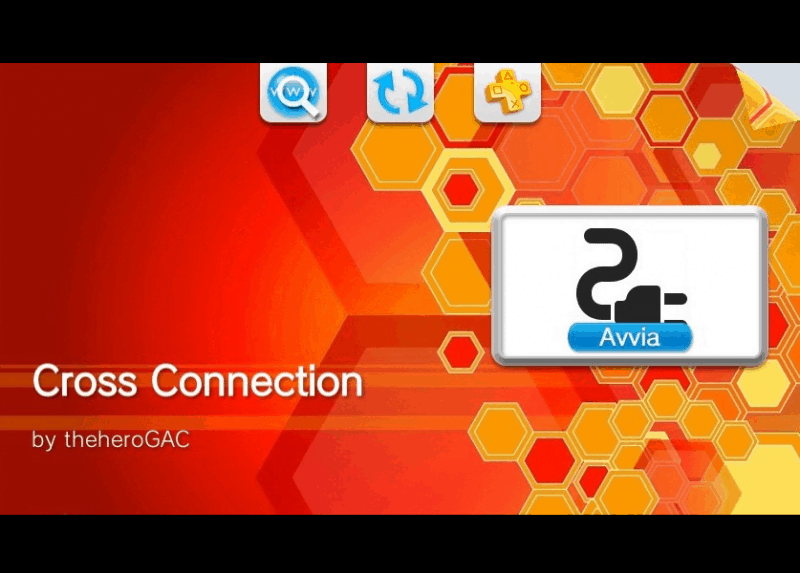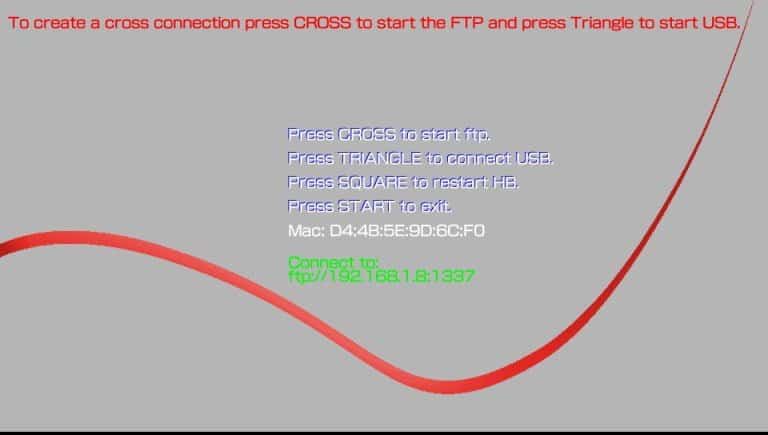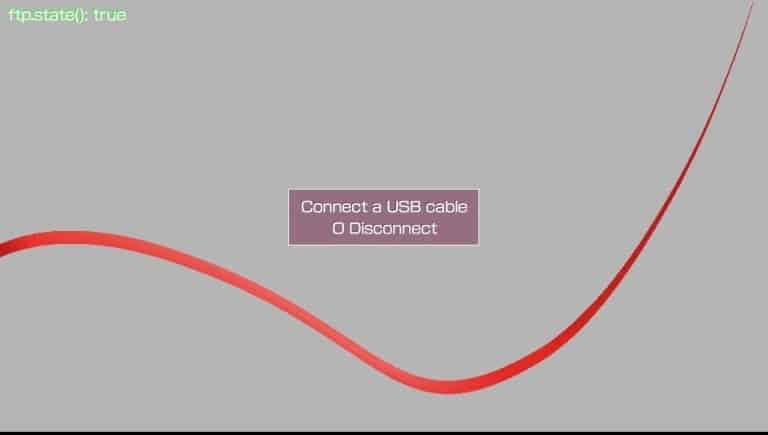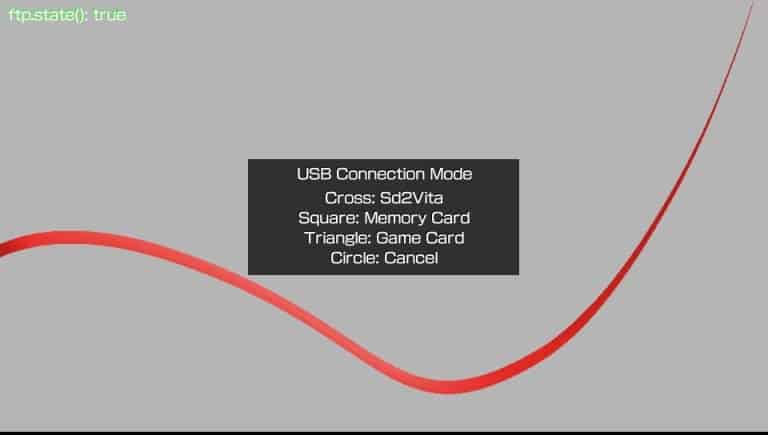I feel like Vita homebrew developer theheroGAC just doesn’t quit. If there is anyone helping keep the Vita scene alive, he’s definitely one of them. Yesterday he dropped another stable update to his Cross-Connection app for the Vita. So what does Cross-Connection do for the Vita? How does it help you as the end user? Is it a game? Scroll on and find out!
Here’s the description of the app, straight from theheroGAC himself:
‘The PSVITA tools do not have the ability to perform operations simultaneously via FTP and USB. I have created something that will certainly serve the PSVITA scene but especially to users who have Henkaku Enso. The application in question is called Cross Connection and allows use the 2 transfer methods to transfer your files from the PC to the console both in FTP mode and in USB mode at the same time. You will then be able to transfer your files in USB mode to the ux0: partition and in FTP mode to um0: or ur0: or vice versa without waiting for one of them to terminate.The tool can also be used in “mono” mode, only FTP or USB only, obviously depends on your use. Finally, thank the Onelua Team, the code used is a large part of them and the ONELua interpreter.’
What that means in layman’s terms:
So as you may have guessed, no, this isn’t a game even though it has a cool title. What it allows you to do is transfer content to different locations at the same time! This happens between FTP and USB. Double the transfer speeds (not technically, but you know what I mean)! This is great news for us who, up until now, had to choose between using FTP or USB individually. Or taking out the microSD card and transferring stuff and then popping it back into the Vita. This app should quelch a lot of the waiting that we’ve had to bear over the last few years.
Changelog:
‘V1.03
- fix some code optimization problems (big thanks to gdljjrod)
V1.02
- Notice of new version and update in the app (big thanks to gdljjrod)
- Now you can choose between:
Cross only FTP connection
Circle only USB connection
Triangle cross connection (USB + FTP)
V1.01
- Inserted button to restart the application in case of problems (thanks to gdljjrod)
- Edit various initial code settings (thanks to gdljjrod)
- Code optimized compared to the BETA version’
Instructions:
- Download the .VPK file by visiting this page.
- Using Vitashell, either FTP or drag and drop over USB to your Vita.
- Once the transfer is complete, go to the file on your Vita.
- Install the file accordingly.
- Delete the .VPK afterwards if you’d like.
- Cross Connection should now be on your Vita’s homescreen.
- Open the app and the main screen is self-explanatory.
If you want to follow theheroGAC on Twitter, click here
Stay tuned here on Hackinformer.com for more reviews/tutorials and follow us on Twitter @Hackinformer
If you like the author’s work follow him on Twitter @V1RACY