All of us should be familiar with the Raspberry Pi and retropie project by now, its a very popular emulation station for Retro Gaming. Over the years the library of systems has grown on the retropie but with new versions, certain systems would be taken out. For example, the Dreamcast wouldn’t be available anymore, either there were too many bugs or it just didn’t work properly in new updated version.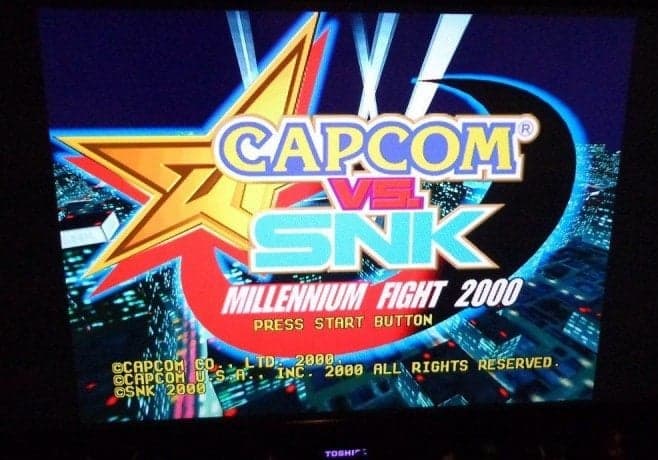
To add these systems back you had to go through a little bit of a process and manually do it via command line outside of emulation station. Which wasn’t hard but it’s not for everyone and with the last few builds they’ve been giving the user more options and easier access to download optional packages & themes to customize the retropie and the same thing goes for downloading and running experimental builds like the Nintendo DS.
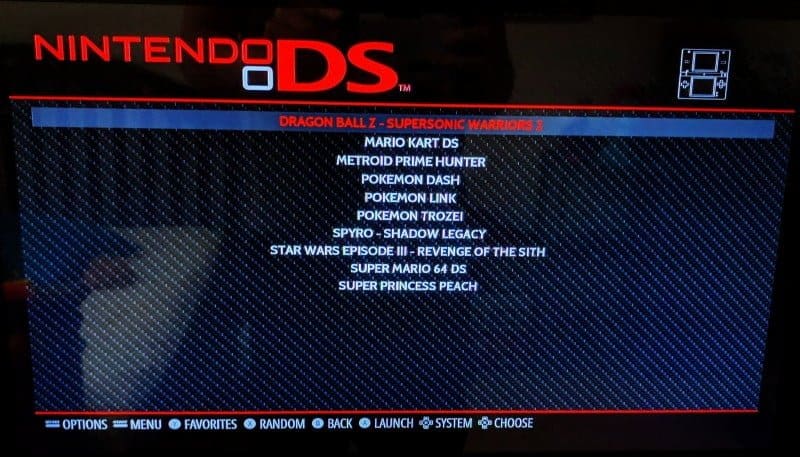
It’s very easy to get these ports & emulators all you need to do is go into the retropie setup page and go into the retropie setup. 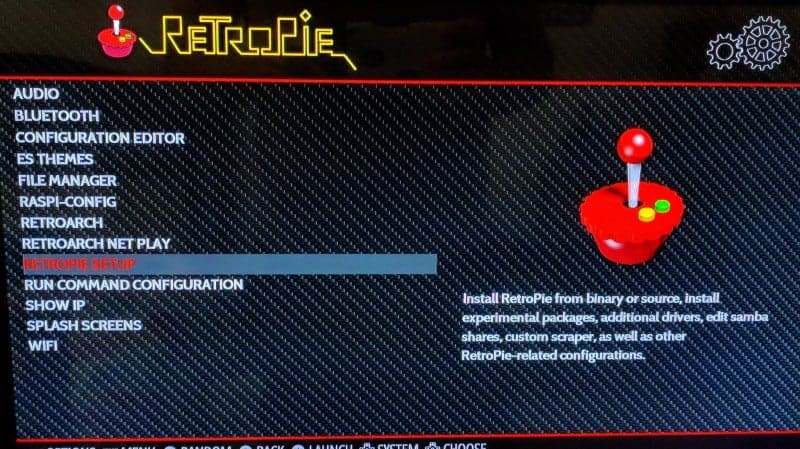 Once there pick manage packages and pick experimental packages or optional packages. There you will see a lot of emulators & port, some will look familiar others won’t as they are all abbreviated. It’s quite simple just highlight the one you want to install, hit ok and it will download the experimental packages. After that reboot, the pi and like any other emulator just add the roms you want to try out and hope it runs.
Once there pick manage packages and pick experimental packages or optional packages. There you will see a lot of emulators & port, some will look familiar others won’t as they are all abbreviated. It’s quite simple just highlight the one you want to install, hit ok and it will download the experimental packages. After that reboot, the pi and like any other emulator just add the roms you want to try out and hope it runs.
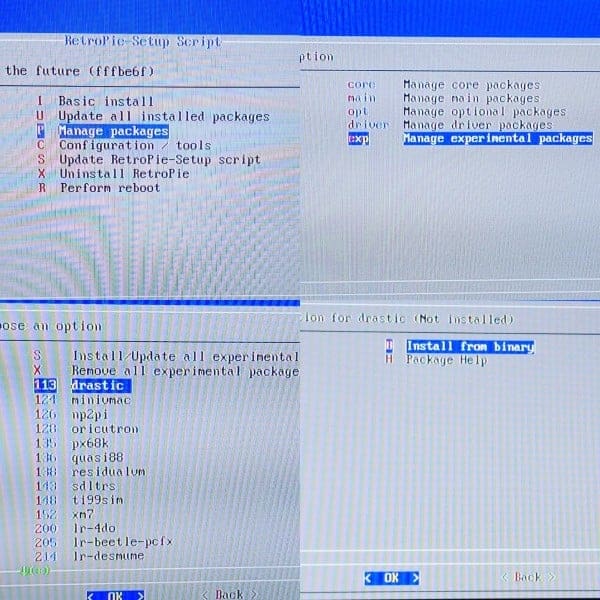
If you don’t see what you want, make sure to check the optional packages, you can find other emulators and ports that are not included in the official release like Minecraft Pi Edition. Most of the optional packages are stable builds and should work fine. Even though Minecraft Pi Edition says experimental build it worked just fine.
Now, these being experimental emulators might not even work, they could even crash when loading a game or cause the system to run very buggy with no sound. Other times these experimental builds work great but may lack sound or that one thing to put it in an official release of the retropie. But with the ability to add other packages or experimental builds in a very easy GUI window you can add even more consoles/ports to your retropie.
Given that they may crash, have bugs or run very slow but once in a while everything works just like it should, like drastic on the retropie works great and it plays a lot of games but there’s no sound at the moment. Emulators like the N64 it’s suggested to overclock for Raspi 3 for the best N64 emulation plus with the proper case, power, & cooling.
The PSP and Dreamcast are two other systems that either play the game you want great or its just too buggy to be enjoyed but it’s still nice to have the option to add these emulators or ports to your retropie and try to play some games with it.
