If you haven’t seen or heard yet, Twitter has been doing some tests with a small group of people using 280 characters because 140 characters were not enough to express how you feel or what’s going on.
https://twitter.com/Twitter/status/912783930431905797
Since Twitter is only doing this with a small group of people, the rest of us have to wait. no we don’t there’s already a workaround for it. If you’re using a PC and Chome web browser you can use a plugin called Tampermonkey. Just download tampermonkey and use a script called Twitter Cramming.user.js and you to will be able to use 280 characters on Twitter. 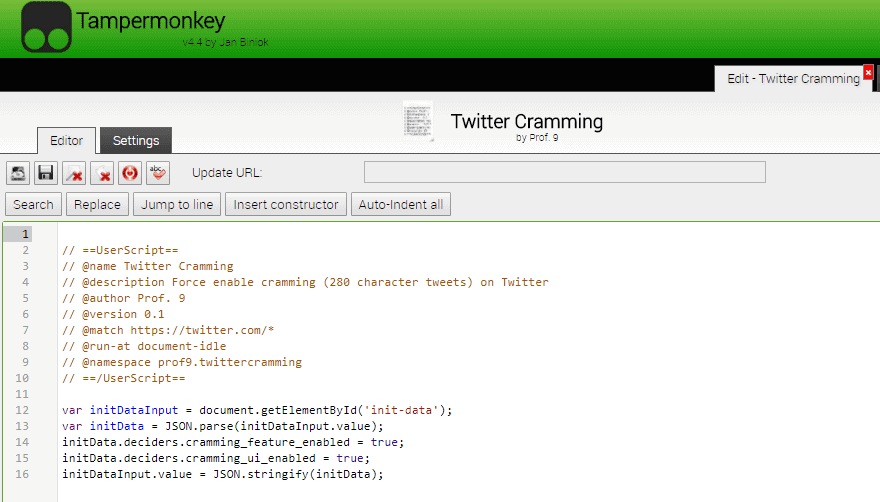
There you have it now you’ll be able to use the 280 character feature like everyone else you see using it now.
Hey! if you don't have #280characters yet:
– install the browser extension Tampermonkey
– add this script in the extension: https://t.co/gGIw21XXK9
– Refresh https://t.co/APVlvOgzEF (in a new tab)
– Compose a 280char tweet
– ignore the counter that still says 140
cc. @fakeunicode— xem
(@MaximeEuziere) September 27, 2017
You can get the script here
And you can find tampermonkey here.
Update:
This was has been fixed but this new way was reported to still be working.
hard refresh on each new page you wish to type 140 (shift+f5)
hard refreshing on clicked replies will bring up the previous page so copy and paste the link in a new tab.
hard refreshing on a notification reply will not.Update: IS fixed server-side
Get the new method here: https://juliette.sh/280 or here: https://old-school-gamer.tk/scripts/
