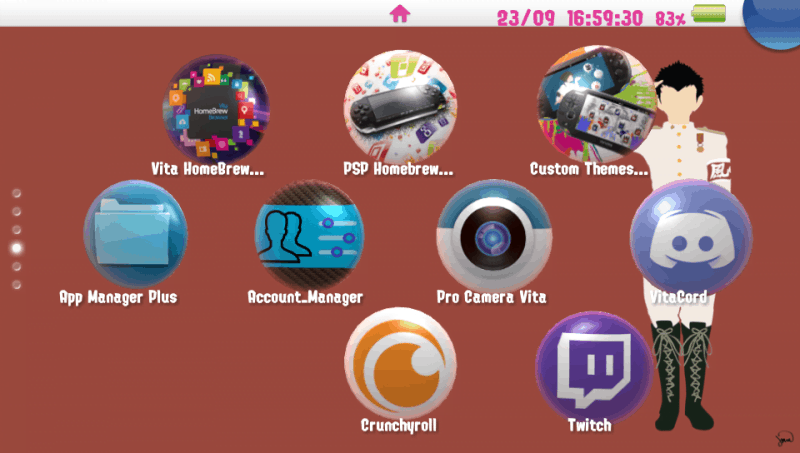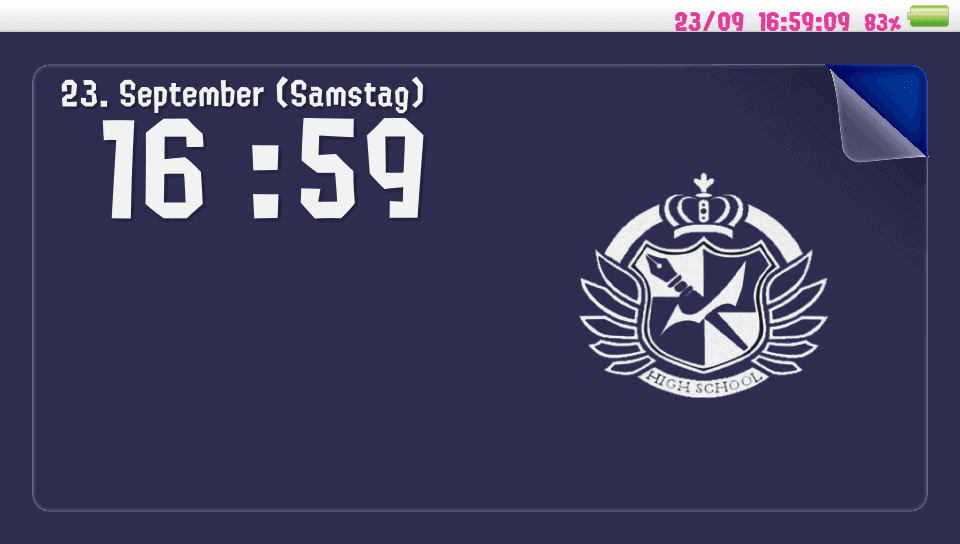So many hacks were released for the Vita, you could install custom Themes, change the whole look of the Bubble but you were always locked to the normal font of the PSVita. Sure it doesn’t look bad but it also doesn’t look good either so that’s why Reddit User cxziaho dug into this and found out that the Vita’s font format .pvf is essentially a renamed .otf font. All he then had to do was find a way to mount the sa0 Partition at boot time since it will else return errors and test changing the font to any normal .otf font and see if it works. And since I’m doing a post you can already guess: It works perfectly fine
IT IS NOT RECOMMENDED TO USE THIS METHOD. CHANGING THE FONT WILL CAUSE PROBLEMS WHEN REINSTALLING THE FIRMWARE. YOU SHOULD RATHER WAIT UNTIL A PLUGIN IS DEVELOPED WHICH CAN CHANGE THE FONT WITHOUT THE NEED TO EDIT SYSTEM FILES. THIS POSTS WILL ONLY BE KEPT FOR ARCHIVAL PURPOSES!
So how do I change the font of my Vita? Currently to change the font of the Vita you need to mount a partition Read/Write and replace one of the official fonts for this to work. If you don’t feel comfortable messing with the Vita’s partitions please wait until cxziaho finished his plugin to just symlink the font folder to somewhere on the ur0: or ux0: partition. Word of advice. Even if you should fully fuck up the sa0: partition the Vita can still boot fine. It will just have no font.
If you don’t care and still want to change your Vita’s font it’s pretty easy. All you need is Henkaku Ensō and a few minutes of time.
1) Download any ‘.otf’ font. (I used the Splatoon 2 Font from here)
2) Rename your font to ltn0.pvf
3) Install the plugin unmount (You will find how to install it in the Github Repo)
4) Restart your Vita
5) Open FTP and drag ltn0.pvf from sa0:data/font/pvf/ into a save place. (You can also use Vitashell for this)
6) Drag you new ltn0.pvf intosa0:data/font/pvf/ (You can also use Vitashell for this)
7) Disable the unmount plugin and restart. (Just delete the line out of config.txt)
That’s it. You now have a nice little Custom Font installed on your Vita. Depending on the Font you have chosen the UI may look different from before.
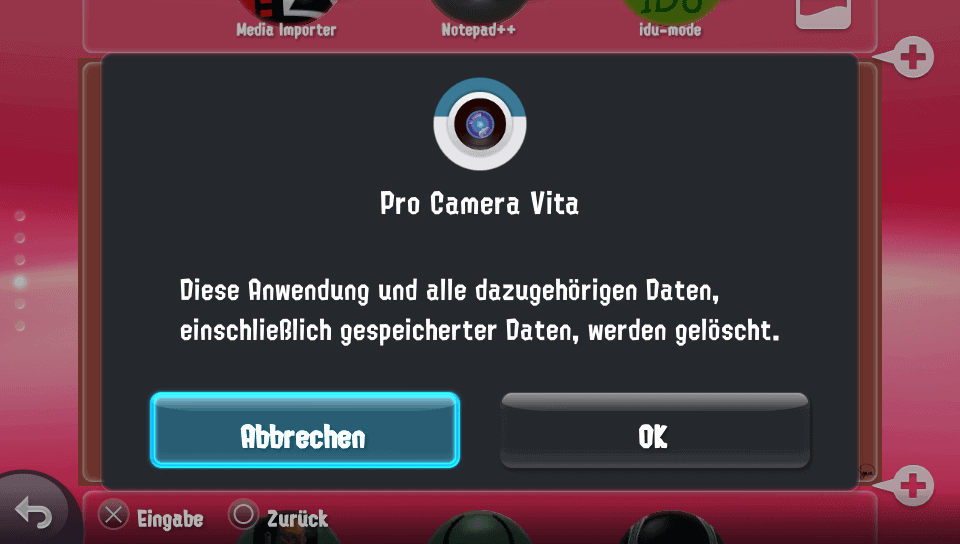
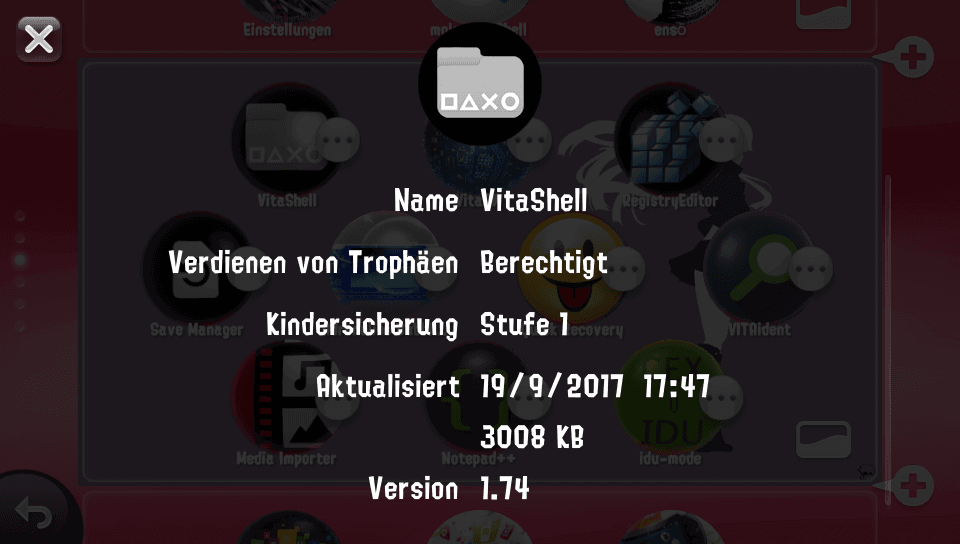
WARNING!! for CUSTOM FONTS you CAN NOT REINSTALL FW VIA SAFEMODE if the FONT is NOT COMPATIBLE!!!! So be careful when doing this.
Source: Reddit