The Raspberry Pi is one great $35 computer that can do almost anything you can imagine/program. As the community grew the Raspberry Pi has gotten quite a few operating systems but it always seemed to lack one, the Android OS then in the beginning of 2017 Google set out to put Android on the Raspberry Pi but it kind of got stalemate and the repository was empty for a while. So one gentleman took it upon himself to modify Android TV and put it on the Raspberry Pi3, which he did and beat Google to the punch. Now that version of Android on the Raspberry Pi 3 was very finicky but it was done and it worked, not the greatest but it worked.
First version of Android TV on the Raspberry pi3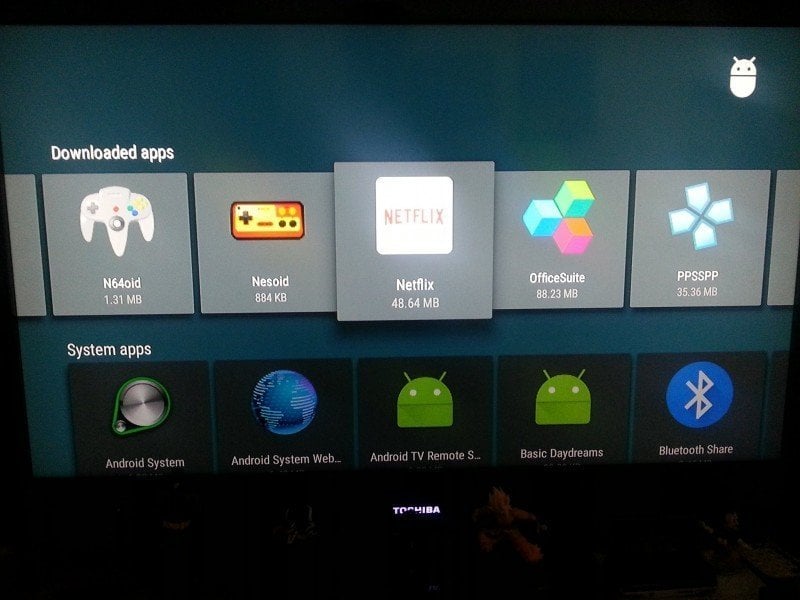
Then a few months pass and the project goes stale again but not really in the background developers are working on a stable version Android TV that would work on the Raspberry Pi 3. Then back in April developer tadpole releases Android TV 7.1 nougat for the Raspberry Pi 3. Of course, it’s still buggy has a few kinks in it but it’s a big Improvement compared to the first Android TV on Raspberry Pi with the ability to install a lot of Gapps to access the Play store to a point but some apps like Youtube just crash.
While I was playing with tadpole version I ran across a paid version called RaspAnd Nougat 7.1.2 by Exton Linux that comes pre-wrapped for you with Gapps and access to Google Play Store. 
MORE ABOUT RaspAnd
RaspAnd Nougat 7.1.2 Build 170616 is an Android 7.1.2 Nougat system which can run on Raspberry Pi 3 and Pi 2. They have included the following apps.
1) GAPPS (Google Play Services, but not Google Play Store)
2) Kodi 17.3 (latest version which “allows users to play and view most videos, music, podcasts, and other digital media files from local and network storage media and the Internet”. YouTube is enabled and working very well!)
3) Spotify TV 1.2.0 (working very very well)
4) Rotation Control Pro 1.1.2 (which you may or may not need)
5) Google Play Games 3.9.08 (needed for Clash of Clans to run)
6) Clash of Clans 9.24.9 (working very well!)
7) Gmail 7.4.23
8) Aptoide TV 3.2.1 (for installing new apps – many many apps can be installed!)
9) ES File Explorer Pro 1.0.8 working very well
10) Firefox 54.0 (latest version – working very well)
This version comes with quite a few different apps and they work quite well, it’s a real stable version compared to the others. Next is this version will work on a Pi2 but can be a bit slower at times with loading but once again it works on a Pi2 which is another good step forward in my opinion. Even though it lags in the dashboard sometimes even on the Pi3 and not every single app is going to work like you want it to for example minion run, but a lot of them I tested work just like they’re supposed to. Remember what I told you about lag, well once you have the app up and running, it will run fine with very little lag or any problems. Now if an app constantly crashes, of course, that’s just not going to work but out of the handful of emulators and apps, I tested, it worked great while some apps were streaming video or playing a game.
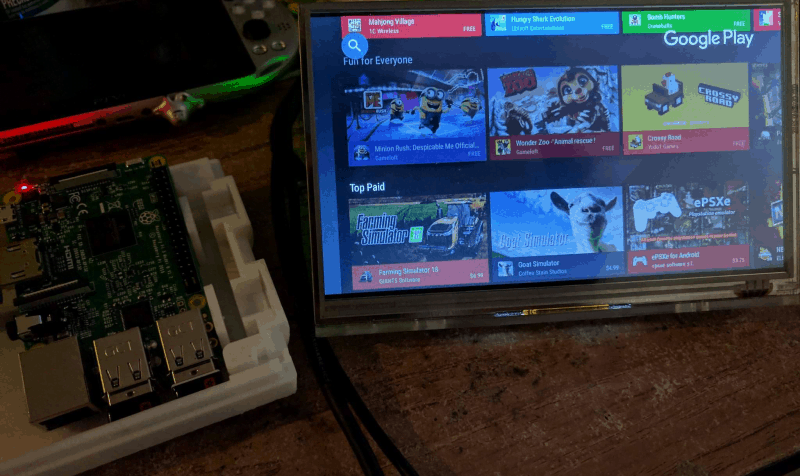
My wireless keyboard and mouse combo work great, with no problems navigating the dashboard and since this is Android TV there is no touch function, so you don’t will have to worry about that unless you install an app or game that relies on them heavily. Just like any Andriod device, it’s easy to install other apps and games on your micro SD card. Then use ES file explorer to find & install them or you could even use an FTP app to put more apps and games in it. Now using a USB joystick on the Emulators was very easy and the Pi recognized most of my controllers from the DS4, DS3, Xbox One, to the Switch pro controller. Since the Pi3 has Bluetooth you will be able to use apps like the Sixaxis or connect the Switch Joycons to it like most Android devices.
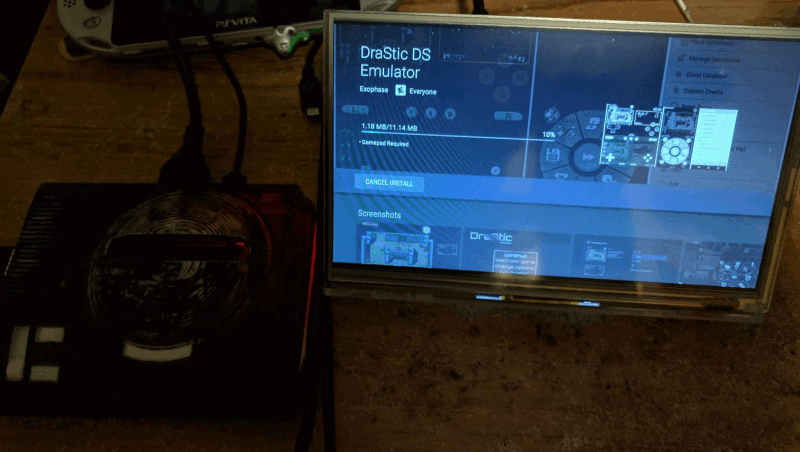
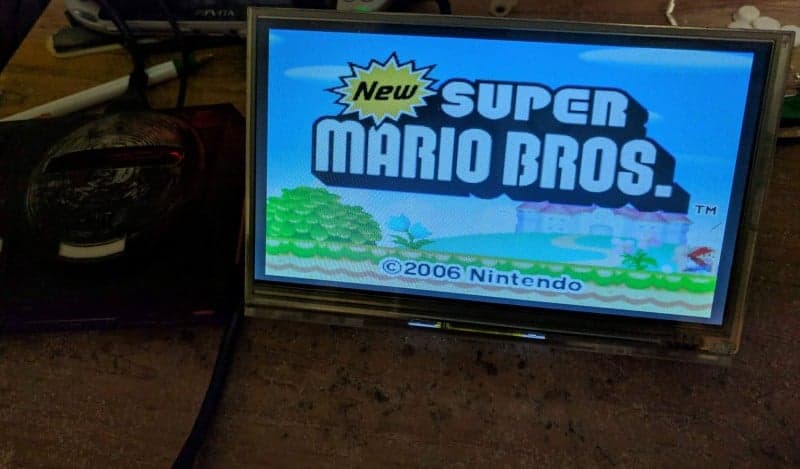
Next thing that might bug you is the screen flicker that can happen with some displays as my Samsung TV flickered like crazy but my Toshiba and 7-inch display only had a flicker here or there and nothing that made it not viewable. The other thing is it can be very slow loading some apps or games, so this is still a work in progress if you ask me but the paid version is a stabler version with a few bugs in it still.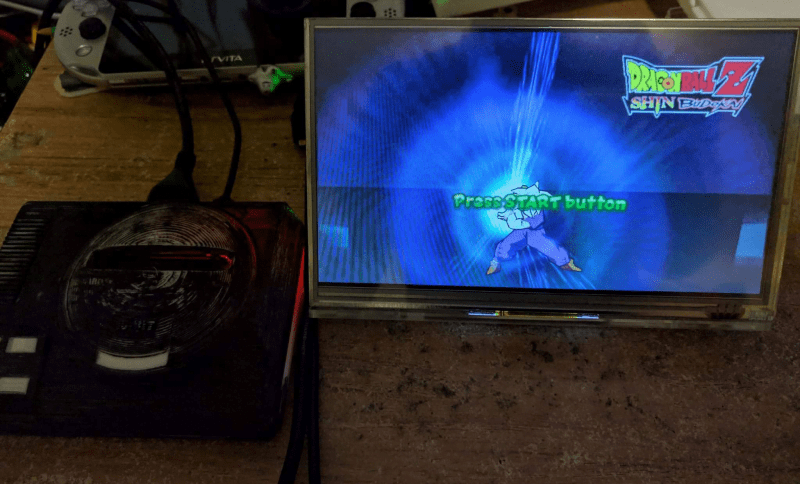
It seems the paid version is the same as the other one all the guy did was tweak it and add all the things that it needed for an easy installation that anybody can do. So I guess you’re paying for convenience over the free version from tadpole.
If you are really heavy into Android in like a project than the free version is definitely for you because you can add Tinker with it and do so much more. Don’t get me wrong the paid version you can do the same thing but if you can already add and sideload apps yourself then might as well. If you’re looking for convenience or a noob friendly way to go with this Android TV installation then the RaspAnd image for $9 might be just for you.
Download: AOSP/Android TV for Raspberry Pi 3 android-7.1.2_r17 By Tabp0le
Download: RaspAnd Nougat 7.1.2 for Raspberry Pi 3 and Pi 2 for $9.00 from Exton Linux
First version by Geek Till It Hertz

