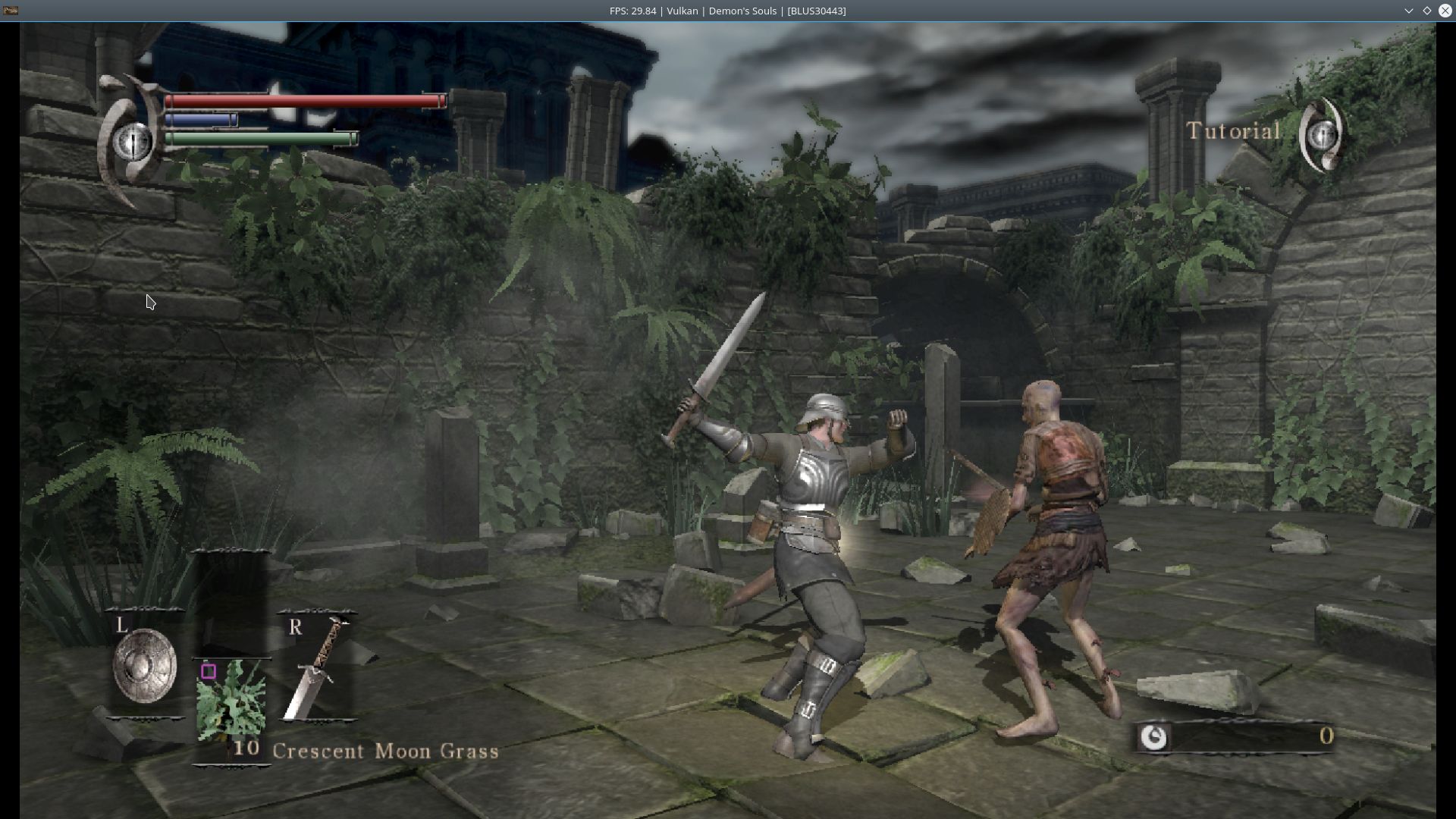We have touch base on the PS3 emulator subject quite a few times and this time RPCS3 has released an AppImage for Linux users. So why is this a big deal, well most AppImage files are just compressed images, like an ISO image that gets mounted and then you just run it. Plus most AppImage files are simpler to install and do not require any extraction tools and normal Linux users of almost any distributions can simply download it, make it executable, and run it.
If you’re new to RPCS3 the PS3 emulator here’s a quick intro;
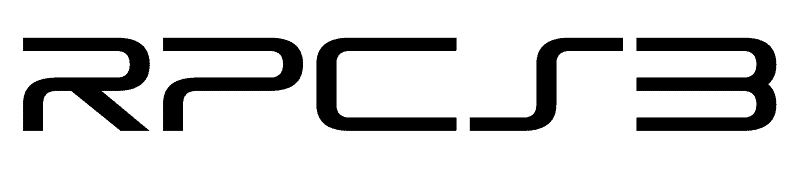
RPCS3 is an open-source Sony PlayStation 3 emulator and debugger written in C++ for Windows and Linux. The project began development on May 23rd, 2011 and currently supports modern Vulkan, Direct3D 12 and OpenGL graphic APIs. The emulator is capable of booting and playing hundreds of commercial games. With each and every contribution and donation, more and more games are becoming closer and closer to either booting or full playability.
With the PS3 emulator, you’re going to need some top notch spec in your PC to get the best results but if you use Linux you might be able to get away with running it on the minimum requirements or just above the minimum requirements. Since Linux is nowhere near as demanding as Windows is.
Demon’s Souls on an i7-4770
The absolute minimum requirements for running the program are:
- Windows 7 64-bit or greater / Linux 64-bit.
- A modern x64 processor with SSSE3 support.
- A GPU that supports OpenGL 4.3 or greater.
- Minimum: 4GB of RAM. Recommended: 8GB of RAM or greater.
- Microsoft Visual C++ 2015 redistributable.
- Microsoft DirectX End-User Runtime.
- PlayStation 3 PS3UPDAT.PUP system software file.
- PlayStation 3 self-dumped games or applications.
- Storage requirements will expand depending on installed PlayStation 3 software.
We do not support piracy. All PlayStation 3 games should be self-dumped.
Latest release:
Because RPCS3 is still in a very early stage, we only provide nightly builds. Those are compiled using AppVeyor CI while Linux builds are compiled using Travis CI. These CI services allow us to deploy pre-compiled builds as soon as possible to the public. Due to the way these continuous integration services work, only Windows builds can be downloaded from AppVeyor while Linux builds are hosted directly on this site.
To run the Linux AppImage execute chmod a+x ./rpcs3-*_linux64.AppImage
PlayStation 3 Games on Linux
Below are some popular PlayStation 3 games showcased running on Linux. Performance is about the same as on Windows, perhaps even a few percent better in some very intensive games like Persona 5. But take note: These images were either captured on a laptop with a very old i7-2670qm CPU, or a fast desktop with a i7-4770 CPU.

Download & Instructions
Builds will be delivered on rpcs3.net in the form of AppImages. With this packaging method, every dependency is already taken care of and no special prerequisites are needed. Moreover Travis-CI will build every single new merged pull request, package, and upload, that you can get here.
Also, make sure you check out their quick start guide here.