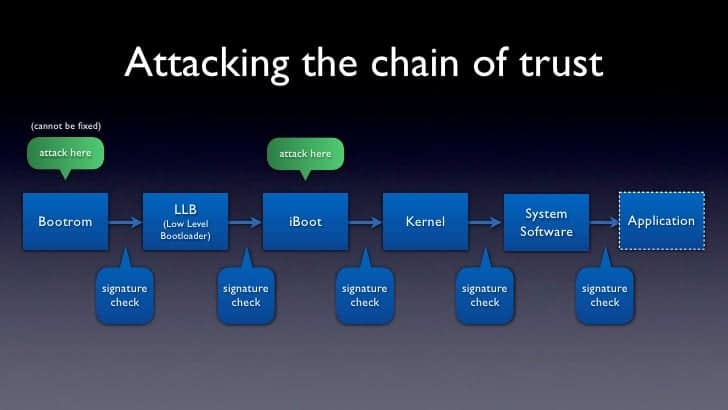History lessons aside, we all know that the iPhone 5s was a great phone. But we also know that at this point, the phone is a few generations back. This didn’t stop dev xerub from diving in and cracking it open. That’s right, today, I’ve got just the article you’ve been looking for and just the Bootchain Key you didn’t know that you wanted.
Dev xerub released the following tweet and the internet (reddit included) went absolutely crazy about it.
https://twitter.com/xerub/status/888163997891141632
The link in the tweet only takes you to the overall iPhone Wiki page. You can, of course, go there, or you can always click here as well and it will take you exactly to the page with the iPhone 5s bootchain keys and all other things that @iAdam1n posted on the iPhone Wiki for xerub.
https://twitter.com/iAdam1n/status/888147211741212672
As the picture up top shows, when you’re creating a jailbreak for a device, most of the time you have to break the chain of trust. This chain of trust is called the Bootchain. There are many facets to a lot of it, but the biggest thing that would allow you to bypass all of it is the Bootchain key. If you have Apple’s Bootchain key, the device with the matching Bootchain is suddenly unlocked and you will have much, much easier access to do what you will with the phone. Now, of course, my explanation is very barebones and for the average layman, but it’s watered down for all readers to follow along with.
Now, I’m unsure if the key works on any other devices that share the same architecture or chipset. The biggest selling point here is that for those who still use iPhone 5s (I know you’re out there) will now have many more options, very soon (which we will report on for you). Maybe even giving them less of a reason to upgrade to the newest phone since it doesn’t really have a lot of jailbreaking options. Last of all, and I’m sure I say this every time, please only use this stuff if you actually know what you are doing. I do not have an iPhone 5s, so I can’t test anything or post any in depth tutorial. All that I can do is share the information and hope you use it wisely. If you have any useful tips or tricks for others when it comes to this stuff, share it in the comments below!
Stay tuned here on Hackinformer.com for all things Apple and follow us on Twitter @HackInformer
Follow the author of this article on Twitter @V1RACY