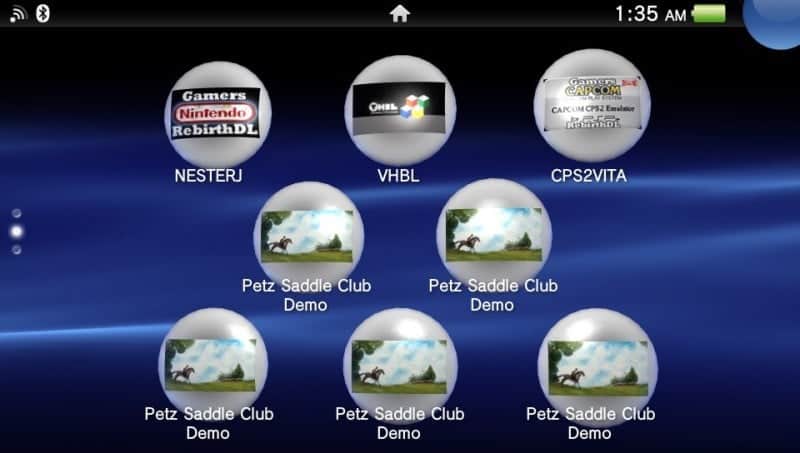Sure there are many methods using Psvimgtools by now but what if you don’t want to transfer your PSP Games over every time you want to create some clone bubbles? Everything these tools do, you can do on our Vita. So today let’s have a look at how you can easily create clone Bubbles of your ePSP Games. Be aware though that this method will remove your Custom Themes so that you will have to re-add them to your app.db. This can easily be done with RedSquirrels Custom Theme Manager though.
First, your Vita needs to have Henkaku and MolecularShell or VitaShell installed. If you want it easy you should also install Adrenaline Easyinstaller.
1. Open VitaShell and navigate to “ux0:pspemu/PSP/GAME/”. This is where all of your PSP Games are stored.

2. Now choose which PSP Game you want to clone. If you found the game just copy it to “ux0:pspemu/PSP/” and change one of the numbers. Then copy it back to “ux0:pspemu/PSP/GAME/” For example, if you want to clone NPEZ00194 you first copy the folder to “ux0:pspemu/PSP/”, then rename the folder to NPEZ00195 and then copy it back to “ux0:pspemu/PSP/GAME/”. Do this for as many cloned bubbles you want to create. If you want to create 10 Clone Bubbles you do this procedure exactly 10 times.
3. Now either delete app.db from ur0:shell/db/app.db to force a database rebuild, boot the Vita to Safe Mode (Shutdown and hold “R”+”PS Button”+”Power Button” until it turns on) and select “Rebuild Database” or open Adrenaline Easyinstaller, go to “3. Advamced Options ->”, scroll down to “Update Database” and select it to reboot your Vita and update the Vita. (This is the only way to not reset your Icon layout).
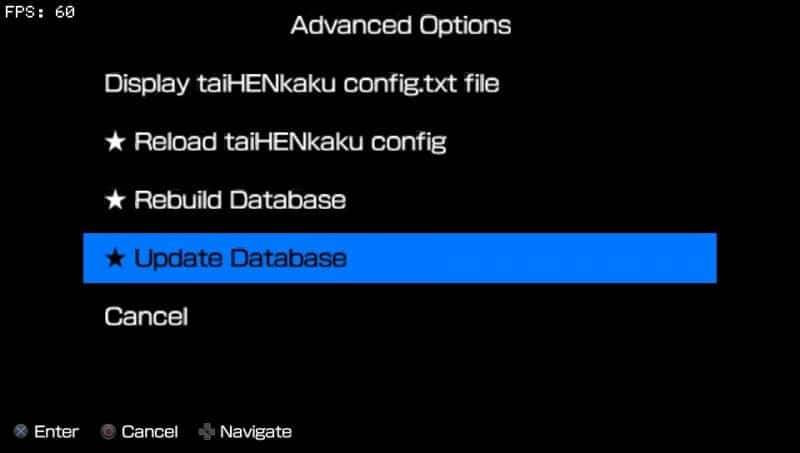
4. Congrats. You should now see all of your newly cloned PSP Game Bubbles in your Livearea.
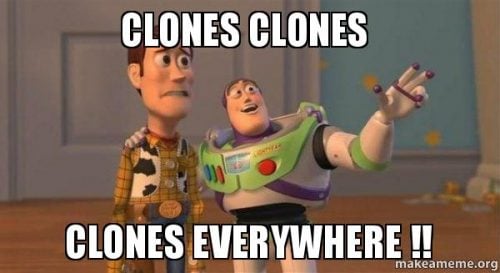
If you want to customize the new Cloned Bubbles you can use this tool to create PBOOT.PBP’s to change the look of your Bubbles.
This is great for example if you want to use the newly released AdrenalineBubbleBooter or if you just want to use the PSP Bubbles for something else like ARK or VHBL.