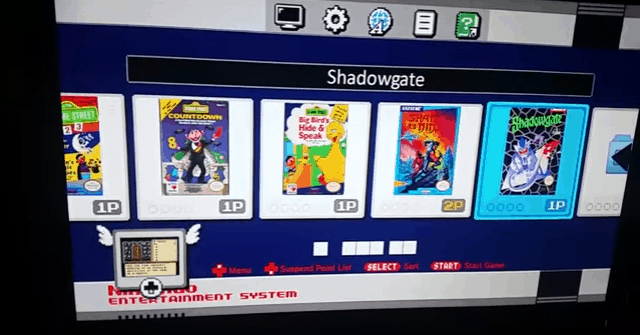A few weeks ago, hakchi was released for the NES mini. Hakchi lets you add more games to your NES mini in a every easy to use interface via your PC. With the first release of hacki, we could only add about 60 games with the 30 that were already installed on the system. Others were reporting getting more than 90 games in it but now with this newest update that’s all water under the bridge.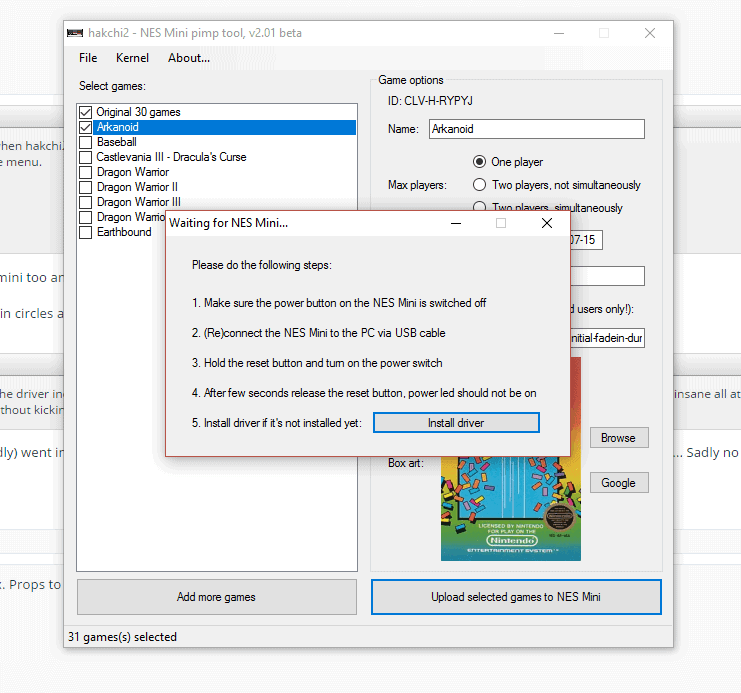
With the newest update 2.11 there are no more game limits and so far over 600+ roms have been tested with this new update. It also supports folders & pages that it will automatically create and sort games alphabetically. Now in the video below you can see that everything is working fine with 655 games and there are no errors. As of last night when the new update got pushed some people were reporting errors but since then everything has been fixed and working fine.
Now it only has 512mb of free space that you can use on the NES mini and would say you could probably get well over 800 roms into it before damaging it. Also always make sure to backup the original kernel before making any changes to it.
- Folders/pages support! No more games limit. hakchi2 will automatically create folders and sort games alphabetically. Tested with 600+ ROMs. Everything working fine including savestates. You can select maximum games per page/folder but it’s recommended to limit it to 30-35.
- Multistep uploading. NES Mini can’t handle huge kernel with hundreds of ROMs. So hakchi2 will split it up and upload in sequence. Just follow onscreen instructions.
- Mass cover downloading. You can download covers for all games at once using first image on Google. You can find this feature in “File” menu.
- IPS patcher can enlarge ROMs now (“index out of bounds” bug fixed).
- New patches for problem games.
- New confirmed mapper – 86. Also, games with mappers 88, 95 and 206 will be patched automatically.
- Global command line arguments. You can add some argument(s) for all games at once, including original ones. For example: add “–ppu-palette=2” to make all games black and white.
- Support for ZIP, 7z and RAR archives. You don’t need to unpack every ROM now.
- Support for some bad ROMs with an invalid size.
- Full Famicom Mini support: Japanese font and customizable original games list (thanks to xsnake!)
- Autofire! Enable it via the menu, hold Select+A/B for a second to enable autofire on A/B. Also, X/Y buttons on the classic controller will act as autofire A/B.
- Start button simulation for the second controller. Hold Up+A+B to press Start. It’s a workaround for some USA games on Famicom Mini. Don’t forget to enable it via the menu.
- Option to disable menu music.
- Minor design fixes.
- Other minor improvements.
Downloads: hakchi 2.11
If you are still looking for an NES mini you can always check out brickseek.com to see if any are in stock near you.
Just like to say thanks to dujuandrock on twitter for pointing out this latest update for hackhi.