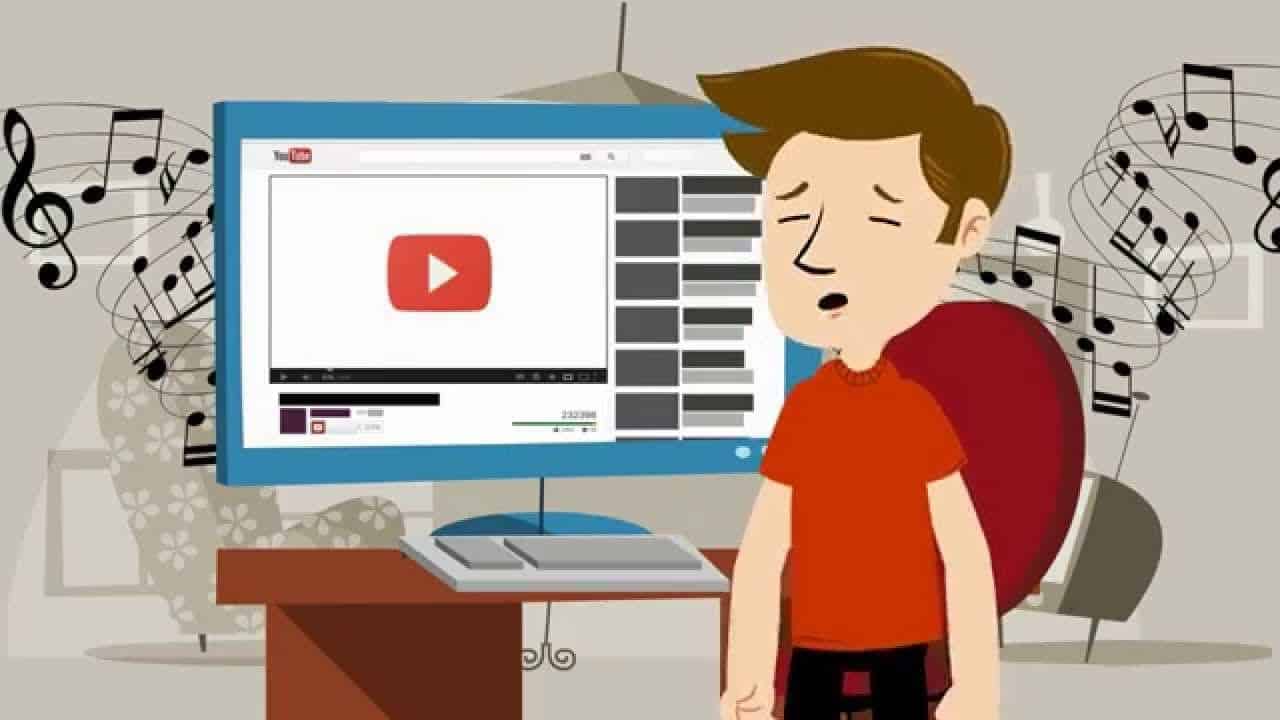Don’t you love just typing something like, ‘Deep House Chill Mix 2016’, in YouTube search and have an array of hour-long videos pop up? Then once you’ve started listening to one of the videos and you like some songs from it, in the case of there being no tracklist you’re left with either ‘Shazam’ or ‘SoundHound’
What’s MooMa.sh? I’m happy with using Shazam / SoundHound.
The problem is, you need to play the songs into your Shazam / Soundhound equipped device. It’s perfectly fine, unless you’re using headphones and can’t play the music out loud, MooMa.sh has you covered, all you have to do is copy the link to your video and paste it into the textbox on the site, wait a couple minutes and Voila! You’re left with a complete list of songs in the video, and if you are one of those good people just post it as a comment in the video’s comment section. As an added feature you can also download a high-resolution version of the video’s thumbnails, there are really a lot of good wallpapers on some of these videos.
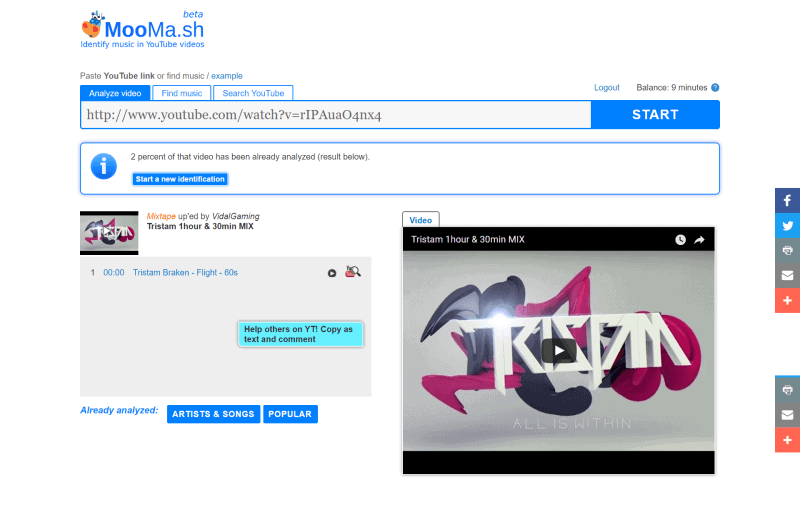
As of now MooMa.sh is still in beta so the length of the videos is limited, but i see it growing soon and i hope they’ll successfully be able to upgrade their systems. So overall MooMa.sh is pretty good and I’d definitely recommend you to give it a try.
You can also have a quick look at this video to get started with MooMa.sh
Visit them at www.mooma.sh
or Download the MooMa.sh Android app
I hope the post was enjoyable, I’ll be back later with some more quality content.
Demolasher36, out for now..