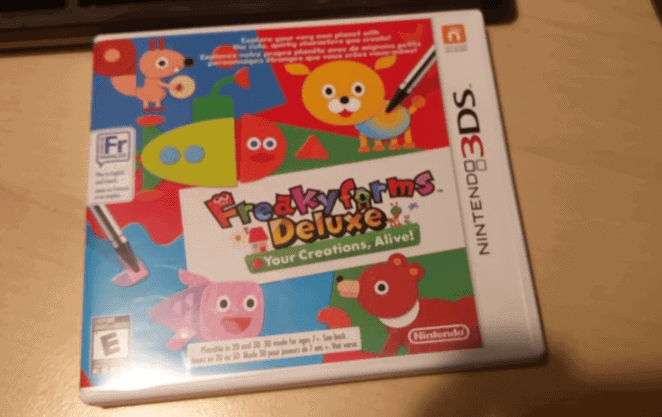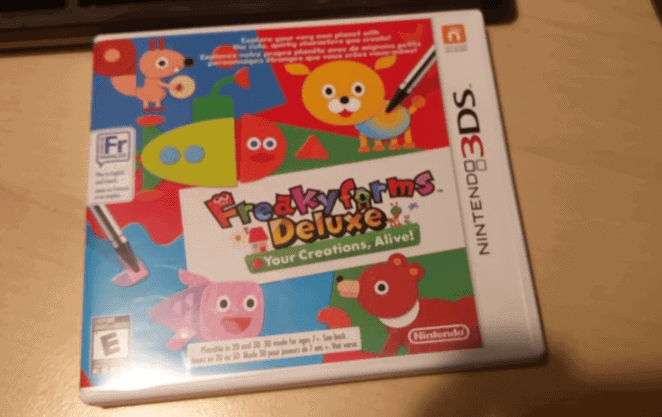With the latest firmware update just released for the 3DS, some owners may have been wondering what to do now? Well, developer qlutoo has saved the day with updating Freakyhax for FW 11.1.0-34!!!
https://twitter.com/qlutoo/status/776945722495229952
Here is what’s up,
freakyhax
freakyhax is a QR-code homebrew exploit for the 3DS game Freakyforms Deluxe.
· A EUR/USA/JAP copy of the game (either eShop or cartridge)
· Recent 3DS firmware, including latest (11.1.0-34) as of this writing
1. Get the latest version of freakyhax, and extract it to the root of your sd card.
2. Get the “otherapp payload” for your 3DS firmware from the homebrew launched website.
3. Put the otherapp bin on your sd card root and rename it to “otherapp.bin”.
5. Get the homebrew starter kit from the homebrew launcher website and put it on your sd card.
4. Start the game.
How do I trigger the exploit?
In the game menu pick:
Play → Camera → Load a QR code → pick the image.
It doesn’t work!
Try the troubleshooting guide. If that doesn’t work, try the IRC channel #3dsdev on EFNet.
How do I develop homebrew?
The 3dbrew wiki has a tutorial how to setup the toolchain and builds example code.
Where can I find other exploits?
You can find a summary of exploits on the 3dbrew wiki.
Will it work with the non-Deluxe version of the game?
Not in its current form. The source is there so go fix it. 🙂
Where can I get the source-code?
· Make sure you have freaky.bin and the DCIM directory in your sd card root.
· Make sure you have a otherapp.bin in your sd card root.
· Make sure the otherapp.bin matches your firmware version, region and console type (new/old).
· If none of the above helps, try resetting the save file.
· If it still doesn’t work, come see us in #3dsdev at EFNet.
1. Clear your save by holding A+B+X+Y when the game starts.
2. Set your planet name to “a”.
3. With minimal effort create 5 formees with name “a”, favorite phrase “a” (you have to go through the tutorial, unfortunately).
4. Remove all 5 formees.
5. Leave game and enter 3DS Settings. Move date one day forward.
6. Start the game again.
7. Create a formee with name “a” and favourite phrase “a”.
8. Restart the game.
9. Trigger the exploit.
· smea – <3
· yellows8 – help
· fincs – help, testing
· mtheall – testing
· derrek – <3
· shinyquag – for finding the same vuln independently
· AuroraWri – testing
Everyone else in the 3DS homebrew community!
There you have it you can now have your freakyhax back so enjoy and send thanks to the one that got it working.
Thanks for reading and keep doing it for the love of the game.