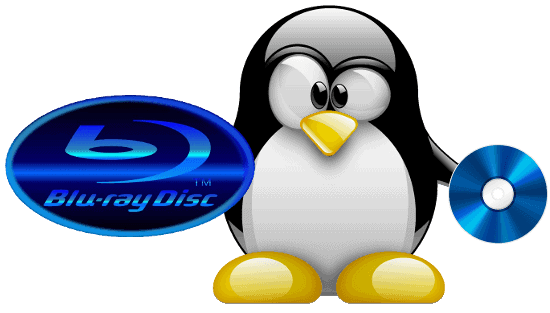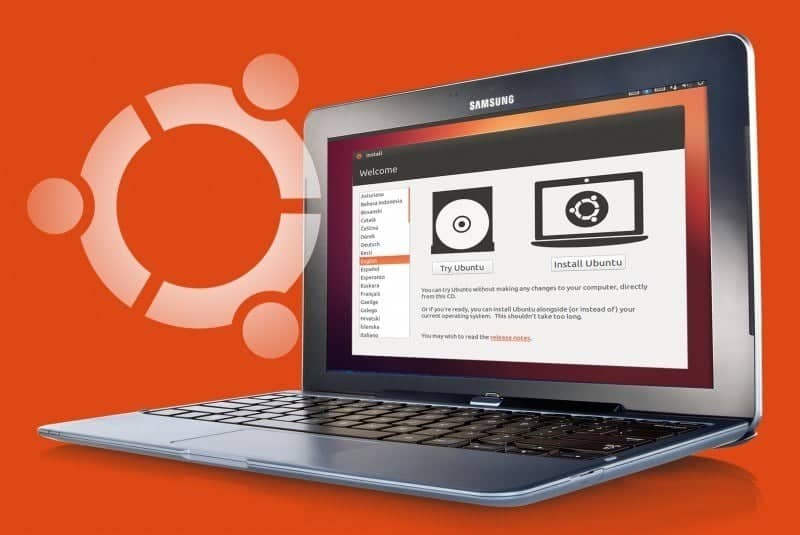Two days ago a user called 00001234 posted a way of running Linux on 3.50 OFW on psxtools.de. He claims that the BDLive function of the PS4 gets unencrypted data which can easily be edited to store Linux on the PS4 and run it. You can see a translated post here: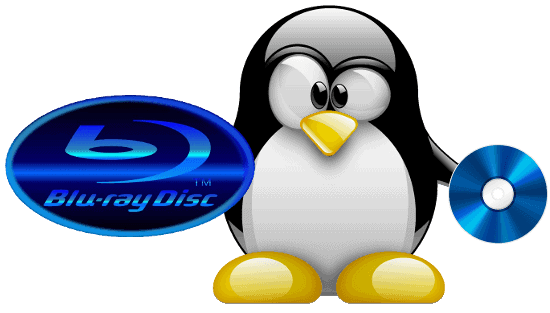
What you need:
1. Windows or Linux system
2. Charles web debugging proxy or burpsuite
3. A film with BDLive (in his test it was a movie by Universal Pictures but he claims that every other movie with BDLive functionality should also work
4. Connect the PS4 via LAN (I have no idea why).
Now boot up your proxy and setup your PS4 to use the proxy. Then put the BDLive in the drive and wait until a bootloader file pops up. It should look something like this:
<?xml version="1.0" encoding="utf-8"?> <update version="3" targetTitle="89"> <statusCodes> <statusCode id="100" type="Information">Successful</statusCode> </statusCodes> <resources> <resourceFile uri="http://cdn.www.universalhidefclub.com/u/ContentServer/Universal/xxxxxxx/Package/xxxx-xxxx-xxxx-xxxx-xxxx/boot.bin" fileSizeInBytes="1234" localStorage="common/boot.bin"> </resourceFile> <resourceFile uri="http://cdn.www.universalhidefclub.com/u/ContentServer/Universal/xxxxxxx/Package/xxxx-xxxx-xxxx-xxxx-xxxx/boot.xml" fileSizeInBytes="1234" localStorage="common/boot.xml"> </resourceFile> <resourceFile uri="http://cdn.www.universalhidefclub.com/u/ContentServer/Universal/xxxxxxx/Package/xxxx-xxxx-xxxx-xxxx-xxxx/v3.zip" fileSizeInBytes="1234" localStorage="v3.zip"> </resourceFile> </resources> <bumf> <bumfFile uri="http://cdn.www.universalhidefclub.com/u/ContentServer/Universal/xxxxxxx/Package/xxxx-xxxx-xxxx-xxxx-xxxx/bumf.BMF" fileSizeInBytes="1234" localStorage="bumf.BMF"> </bumfFile> </bumf> <busf> <busfFile uri="http://cdn.www.universalhidefclub.com/u/ContentServer/Universal/xxxxxxx/Package/xxxx-xxxx-xxxx-xxxx-xxxx/bumf.bsf" fileSizeInBytes="1234" localStorage="bumf.bsf"> </busfFile> </busf> </update>
Save this as .txt (Idk why you should save it as text). Now replace the first line <resource Fileuri=”http://cdn.www.universalhidefclub.com/u/ContentServer/Universal/xxxxxxx/Package/xxxx-xxxx-xxxx-xxxx-xxxx/boot.bin” fileSizeInBytes=”1234″ localStorage=”common/boot.bin”> with <resourceFile uri=”releases.ubuntu.com/14.04/ubuntu-14.04.4-desktop-amd64.iso” fileSizeInBytes=”1234″ localStorage=”common/boot.bin”>.
Now save the .txt and map it to the required link. It should now download the File and save it to the HDD. To run it you need to specify another command which 00001234 doesn’t provide in the post. :/
Yes, you may notice now that he tries to run a normal PC ISO on the PS4. I’m really skeptical on how that should work. The Failoverflow Linux file needs special patches to work on the PS4 so why should it be any different now? Some people confirmed that the BDLive data seems to be indeed transferred unencrypted but without a kernel exploit, you won’t be able to run a full Linux OS, which needs drivers, Hard drive access, and much more to run.
Basically, to boot a full Linux OS you need kernel code execution which the blu ray drive doesn’t have so it would be impossible to boot a Linux OS by just redirecting some files with a proxy but, also, the fact that they tried to boot a regular distro without f0f’s patches is an obvious sign that this could be fake.
As you may notice I’m really skeptical about this and if 00001234 can prove me wrong about all this or until he shows us proof of him running plain old Linux on his PS4 exactly like that I’ll disregard this as not possible.