Last Friday TheFlow released his PSone loader for custom PS1 bubbles for FW 3.52 and lower. With these new bubbles, there is no setting feature, so you can’t change then screen size or buttons but there’s a quick fix for that.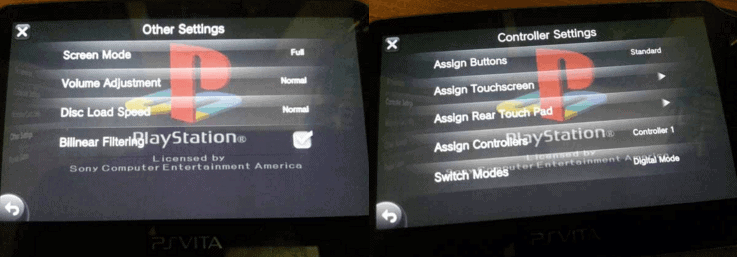
All you need to do is change the setting on one of your PS1 games the way you like it and then use TN-V, Ark, Rejuvenate with Vita shell, or psp-installer to get the file called sce_menuinfo (that’s the PS1 settings file) that will be in the ps1 game. I use FTP to get the file and move to the custom PS1 bubble made, now depending on what FW you are on you may have to use a different method to get the file into your custom PS1 bubble but the results are the same in the end.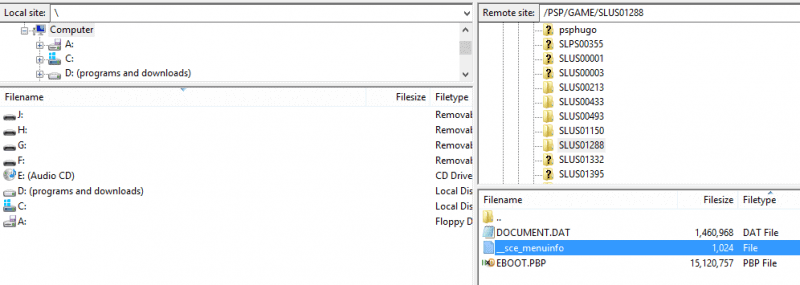
I have one sce_menuinfo file setup to full screen you can download but I recommend that you change the setting on one of your PS1 games to the way you like to play them from remapping the buttons to what screen size you want.

