Theming / Custom Homescreens
Most of us who use android appreciate it for its flexibility and how google allows you to use custom launchers and customise them the way you like. This lead to a revolution in theming and custom widgets, where invisible buttons would be placed on custom designed images to make unique homescreen experiences. One of the cons include the amount of time and expertise it took to design a homescreen. But fret not, Themer is here to save us.
What is Themer ?
Themer is a wonderful launcher which can save exact placements of shortcuts, widgets and wallpapers as themes, allowing you to download a complete homescreen designed by someone else. So you don’t have to manually make everything on your homescreen.
As soon as you launch themer, you are greeted with a quite comprehensive screen, allowing you to dive straight in.
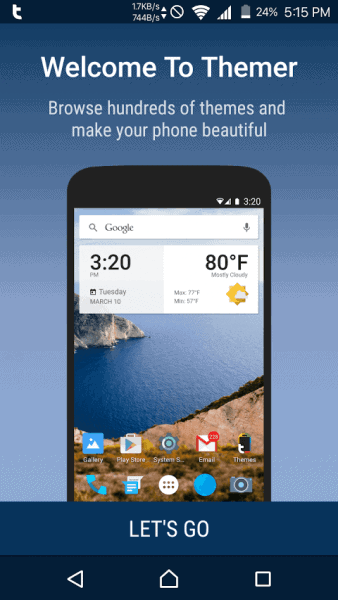
Here you can see themer’s default theme, which looks pleasant already, but the fun begins when you enter the Themes library
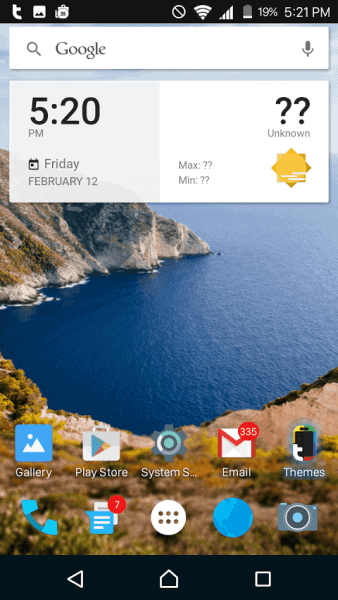
Inside here, you can find a plethora of themes, enough to knock your socks off.
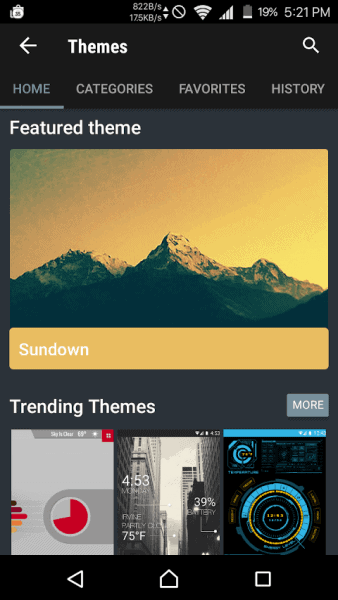
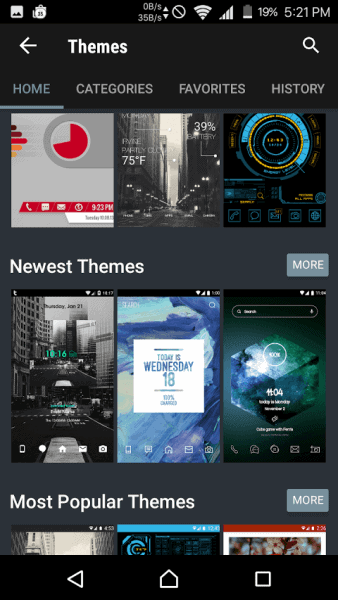
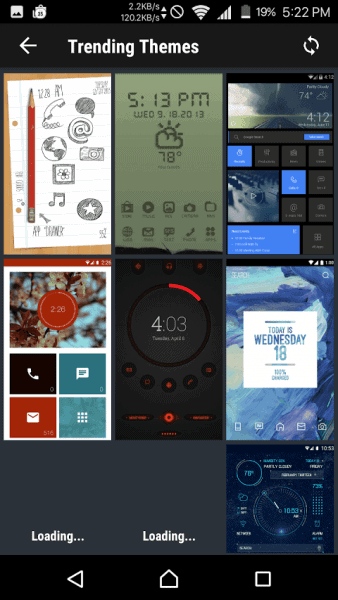
Themer also includes a handy Quicksettings notification, so you don’t have to swipe twice to just switch on your WiFi if on Lollipop
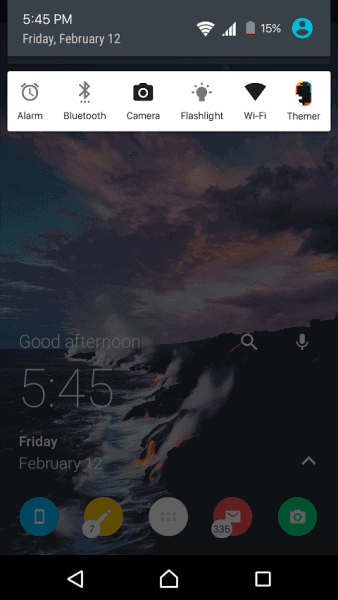
Also applying a theme with themer is more than easy. You tap on the one you like and tap Apply, Voila! Within seconds, a complete transformation.
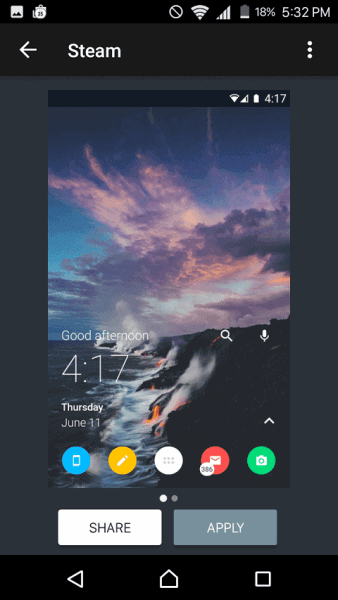
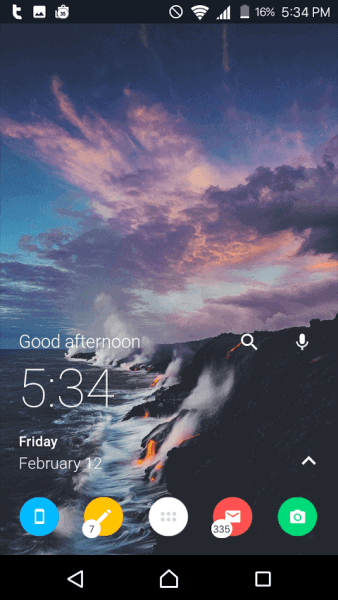
Also for the more advanced users out there. Themer has all options and settings that you’d find in the likes of Nova, Apex and ADW.
So whenever you get bored, all you have to do is enter the Themer Library, select a theme and hit Apply
Here are some that i tried out
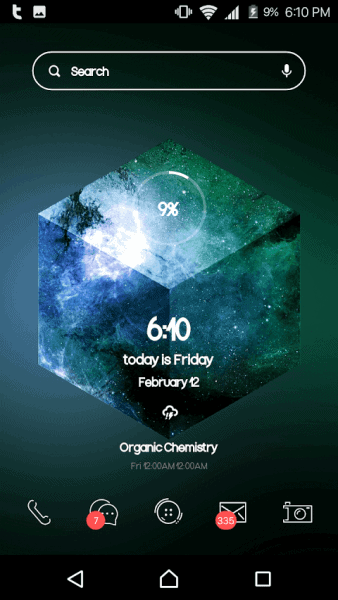

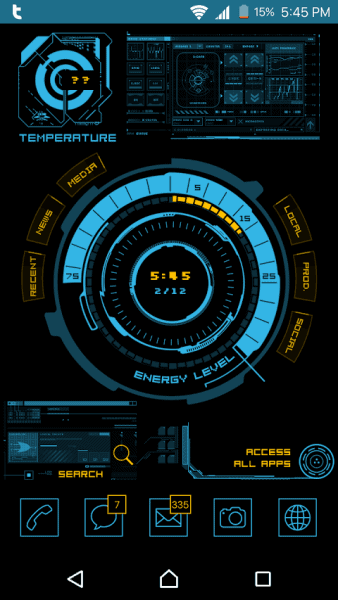
I hope you’ve enjoyed my post and liked Themer
Download Themer down below and visit their site here
Demolasher36 signing out..


