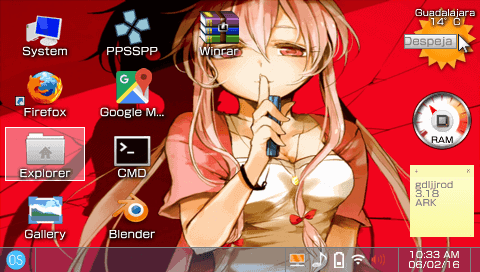ONEshell is a multitasking graphical environment done with ONElua, which is a detailed, elegant and a very good graphic shell. ONEshell is specially designed for the PSP, but little by little they have been adding support for eCFW TN-V and ARK.
You can comment on this post with details about errors, questions, and suggestions about this project. It would very helpful to this project’s performance and to make ONEshell improves.
Features:
- It has a file browser.
- Context menu “POPUP”.
- Homebrews Launcher (PBP), ISOS, PSX, DAX (Dax CFW PSP only L/ME).
- It has an elegant keypad (To turn pressed onto the upper left point).
- Terminal command.
- Serial Terminal In Out. “SIO”
- Viewer.
- Viewer 3D objects.
- Music player (t3, mp3, wav, BGM).
- Imagen editor.
- Ftp server.
- Text editor.
- Antivirus.
- Content downloader (homebrews).
- Downloader internal applications.
- Editor Homebrews (PBP).
- Extraction archives.
- Viewer archives.
- Online Maps Viewer “Google Maps”.
- Extractor UMD.
- Chat Adhoc.
- Chat WLAN.
- Added debug mode for beta versions (to start the shell hold L).
- Added support to, usable to configure the entire shell or restore recovery menu. (To start the shell hold R).
For a Beta, ONEshell shows what can still be achieved with LUA scripting language, which we know as ONElua. clarifying that, there are still applications that are not completed.
Basic Controls:
- Home: In the start menu. (In TNV as you have configured the HOME button).
- Triangle: Usually call a context menu “pop”.
- X: OK (swap buttons in the shell).
- Or: Cancel (buttons swap in the shell).
- Note: Take a screenshot. (saves on the route, ms0: /picture/oneshell/XXX.png).
- R / L: Normally make the list scroll or zoom.

Download: Oneshell_Beta_03
NOTE: Wireless functions apparently does not work properly in the eCFW ARK.
Stay tuned to our news, and any questions you have, feel free to comment. Remember to follow us on social networks. In twitter accounts hackinformer, hackinformerES, and gdljjrod .