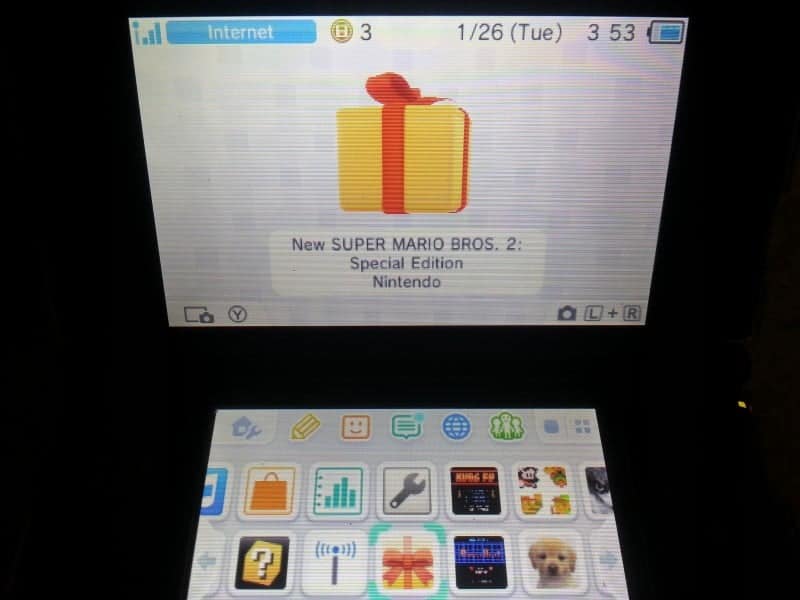NASA Universal Cia Manager for firmware 4.1 – 10.3 version 1.2 released by Rinnegatamante and if you are new to Cia manager here is a quick rundown of it.
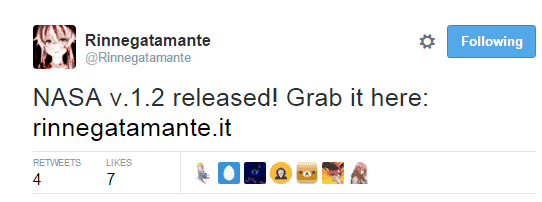
NASA is a CIA Manager, based on a heavy modified version of latest source of Big Red Menu, which is compatible with ANY firmware >= 4.1.
It uses libSu to get access to required services for LEGIT CIAs installation on FW >= 9.3 and libkhax to get access to required services for ANY CIAs installation on FW 4.1 – 9.2.[/COLOR]
It also has network installation feature which doesn’t need double free space cause it will perform a full network installation.
Changelog:
- Solved a bug with some CIA files which caused crashes when selected in Filebrowser. - Increased a lot Network Installation speed. - Now when you select a CIA file in Filebrowser it will show Needed size to be installed and CIA version. - Now NASA will generate automatically title.db and import.db if they don't exist.
Controls:
Imported Contents: Digital Pad = Navigate through titles A = Uninstall a title Select = Go to Filebrowser Filebrowser: Digital Pad = Navigate through folders A = Install a CIA / Open a Directory Y = Install a CIA and delete the CIA file after installation L = Enable / Disable Security Mode R = Swap between SDMC/NAND installation Select = Go to Imported Contents HOW TO USE NETWORK INSTALLATION To use network installation feature, you need to start NASA and check the IP showed on top screen. Then you can open a terminal (Linux/Mac) / command-line prompt (Windows) and launch houston with the IP showed on 3DS and the CIA filename as arguments.
Download: http://rinnegatamante.it