Just a weeks ago 173210 announced Metal Gear Solid Portable OPS exploit to run VHBL but at the time, it didn’t work on the EU or the US it was just JP release. Well, we have some good news as he just released Metal Gear Solid Portable OPS+ and it’s for the EU.
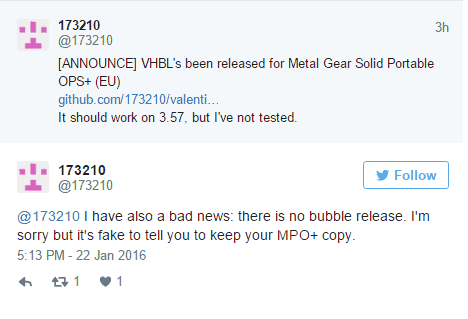
So if you bought this exploit and were little upset that it didn’t happen, today just goes to show you the 173210 doesn’t give up that easy and released the exploit found by @ABCanG1015 as he was hoping this exploit would work but didn’t. Now like it says in the tweet below it should work for 3.57FW but no one has tested it yet.
Now when it come to the bubbles there no need to worry as the pboot hack still works for homebrew and emulator bubbles. Once you install Vitaftp you can even make your own VHBL bubble too, so if you like to know how to make your own custom bubbles check out our guide on them here.

