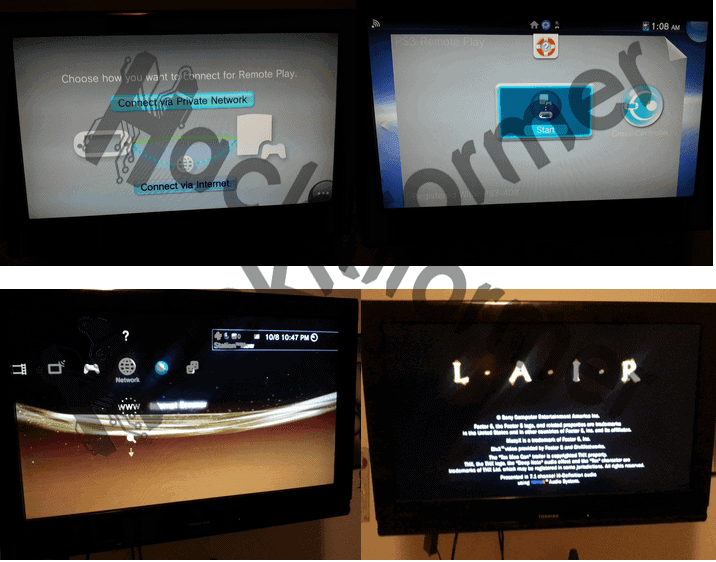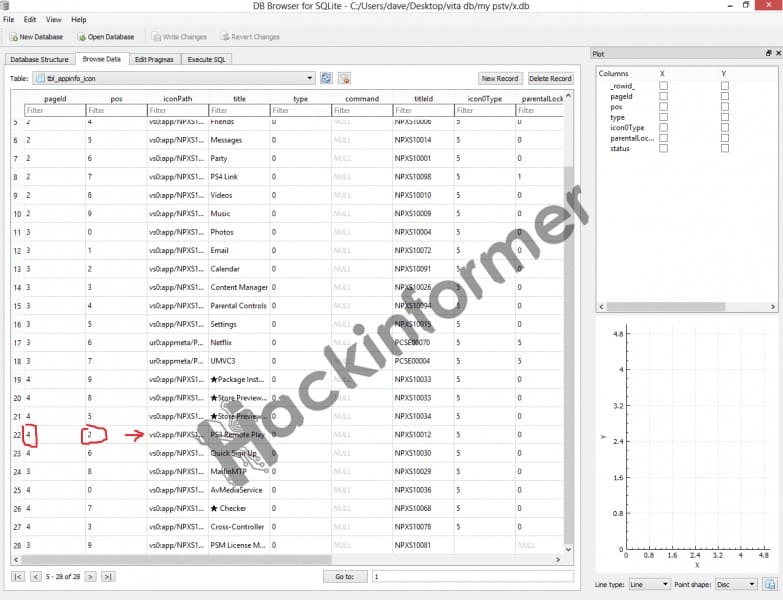A few days ago I showed you how to add system apps to your PSVita or PSTV/Vita TV, you can read about that here. Well, today I’m going to show you how to add PS3 remote play to your PSTV/Vita TV. I know a lot of may say this is useless but if you have a CFW PS3 this could be really nice to have or even if you want to play your PS1 games on the PSTV while the PS3 is in another room. Just a reminder this only works on FW 3.52 and below because it uses the email trick which was blocked in FW 3.55. 
First you are going to need to do the email trick to get your app.db file so you can modify it. You can visit our guide here to help you with the email trick.
Once you have your app.db file, you going to need DB Browser for SQLite 3.7.0 to modify it for PS3 remote play app. Next you need to download the file below to make this work or you could do it manually but who wants to do that. lol
Download: PS3 remote play + PSTV
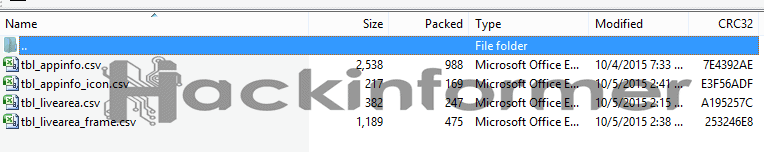
Now that you have the files, you can start modifying your app.db file. You’re going to import the CVS files for each table on your app.db file. You need to go to each table in the drop down of browse data and import the CVS files: tbl_appinfo, tbl_appinfo_icon, tbl_livearea, tbl_livearea_frame. Then just write the table name in for each file you import for example: (Table name: tbl_appinfo )then hit ok. You will get a message like this, (there is already a table of that name. Do you want to import the data into it?) Just click yes and repeat this step for each CVS file.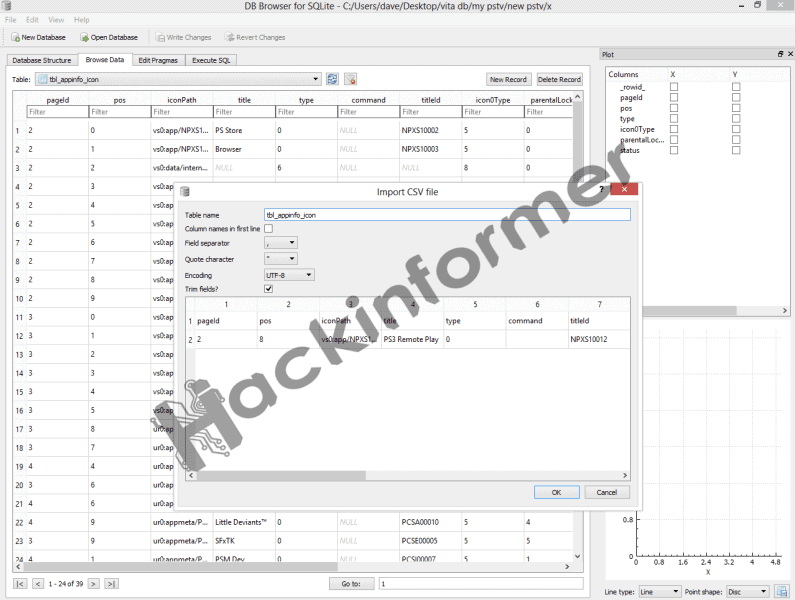
Now that you are done importing the CSV files the next thing you need to check is where the PS3 remote play app (bubble) will appear on the live area of the PSTV/Vita TV. Just change the app page id and position to an unused one.
- page id = the page on your vita’s live area
- pos = where the bubble will appear on your vita, you can only have 9 bubbles per page.
All that is left for you to do is email your app.db file back to the PSTV/ Vita TV using the Email trick and power it off and turn it back on. Now you will have a working PS3 remote play app on your PSTV/ Vita TV and it will not ask you to update the PSTV/Vita TV when it’s connect via private network.