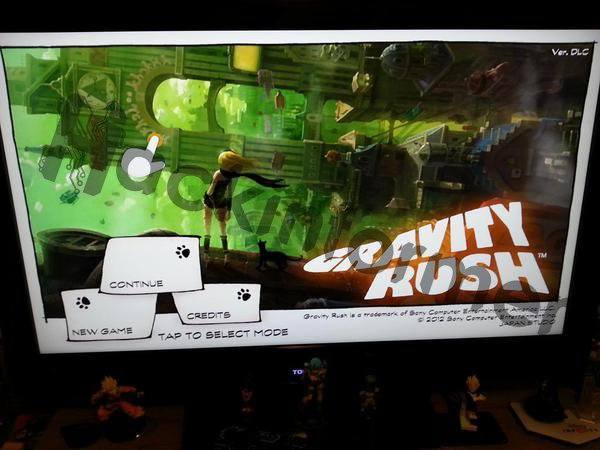Today has been one crazy day in the vita scene, with all these releases at one time. Don’t worry we have you covered with our new and improved guide.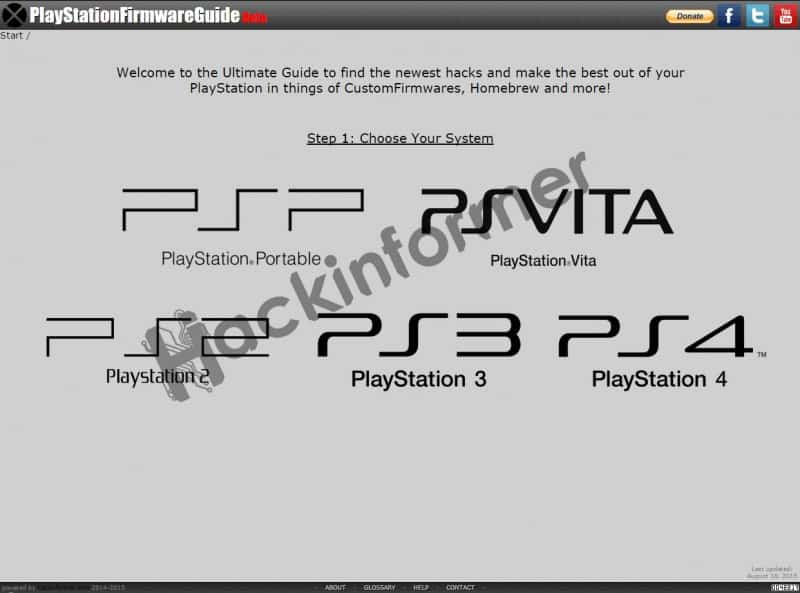
First let’s give a big shout out to Mr. Gas and Major Tom for making this possible. Next shout out is to long time resident freakler, has made everything so easy for everyone with all his great tutorials.
Now let’s get down to the fun stuff. If you want to bypass the PlayStation TV white list, you can visit our guide here.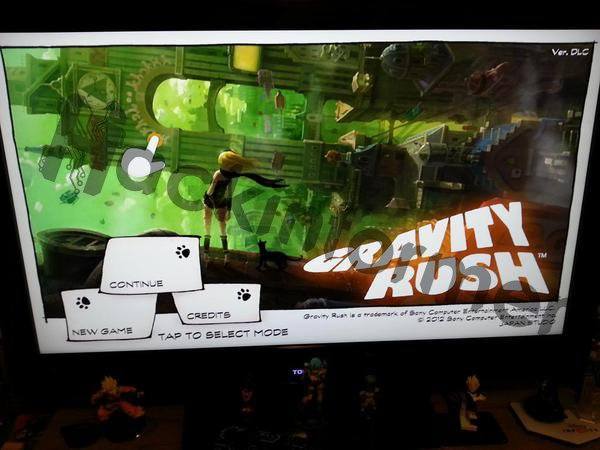
On to the trophy hack and you can visit this link for our guide here. So you can get started on hacking your trophies. 🙂
If you would like to make the new bubbles called, “rebirth of bubbles” you can visit our guide here. Note that this tutorial is unfinished.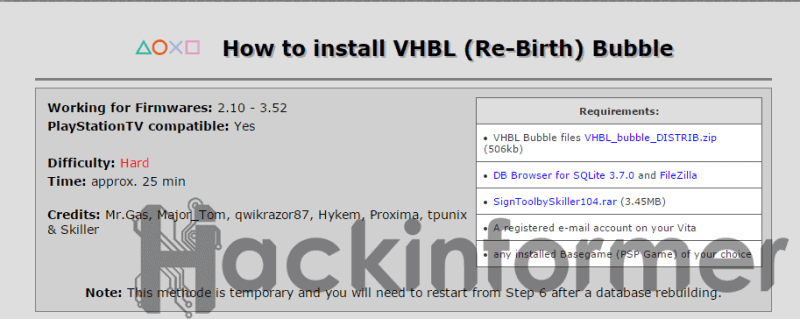
Now on to the one everybody’s been waiting for custom themes. We have a small how to make your own themes here and a guide on how to install them here. We also have some of our themes on this thread here.
You can also make the package installer bubble on the PSVita using the EML trick to get your database file. Just visit here on how to make the bubble and how to get your database file using the eml trick here.
If you are experiencing any problems with the email not showing up probably. You can go here to our guide on how to fix the question mark bug for EMail App.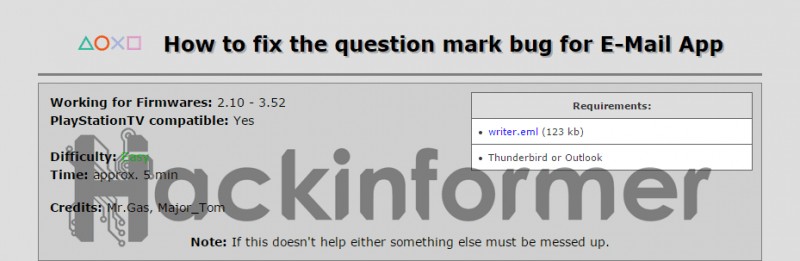
We also have many other guides for you on THE ULTIMATE PLAYSTATION FIRMWARE GUIDE so check it out..