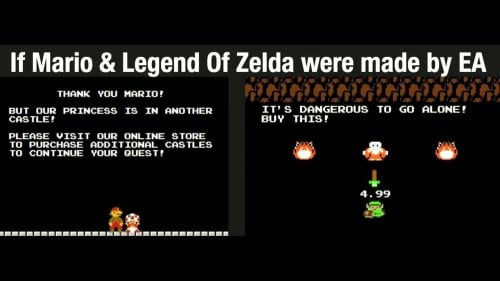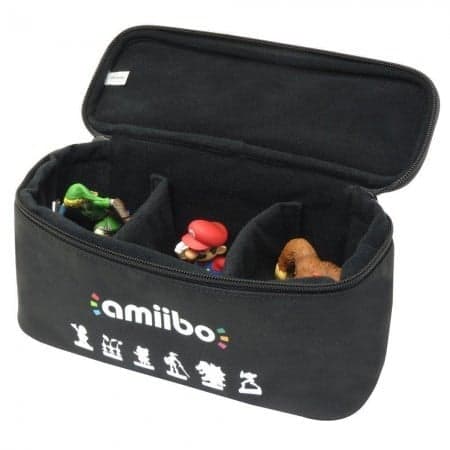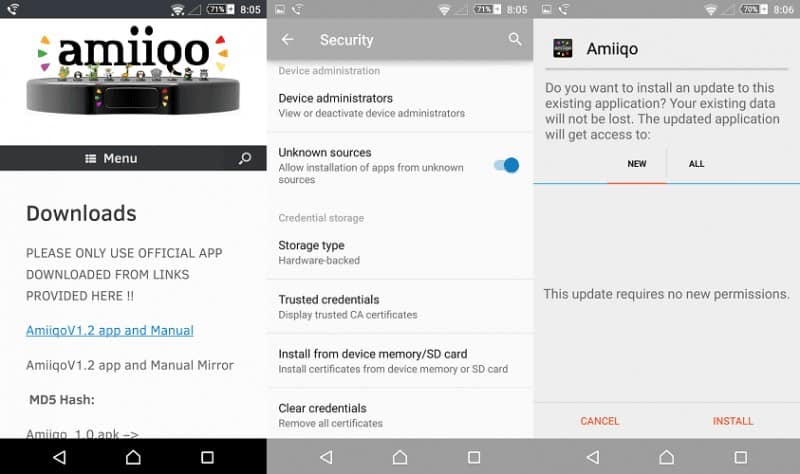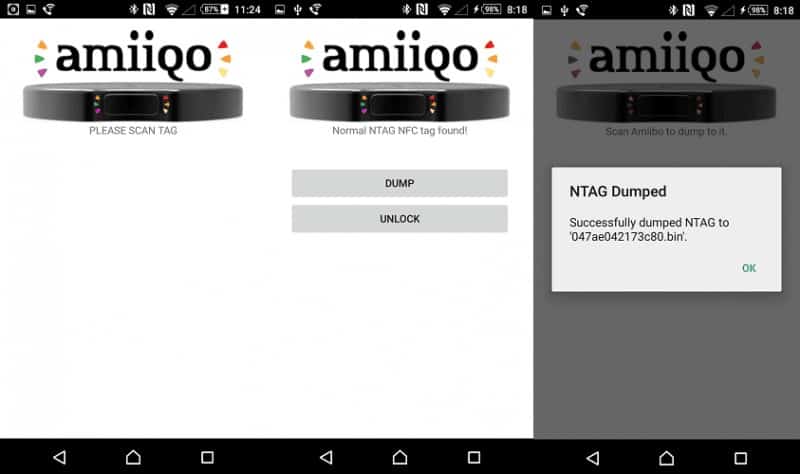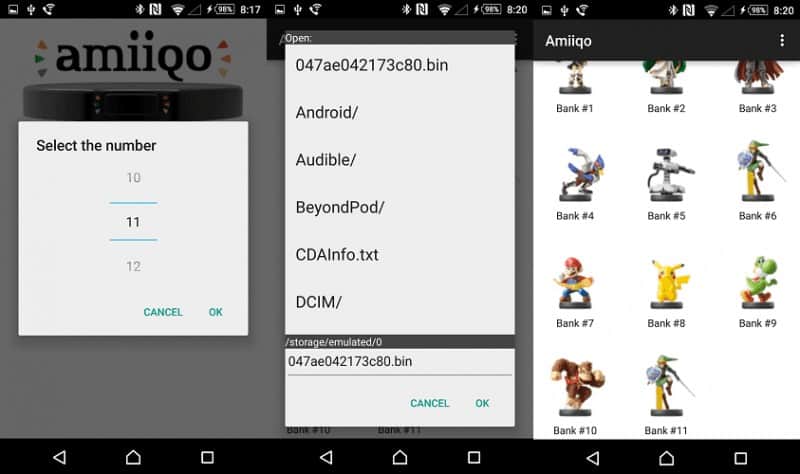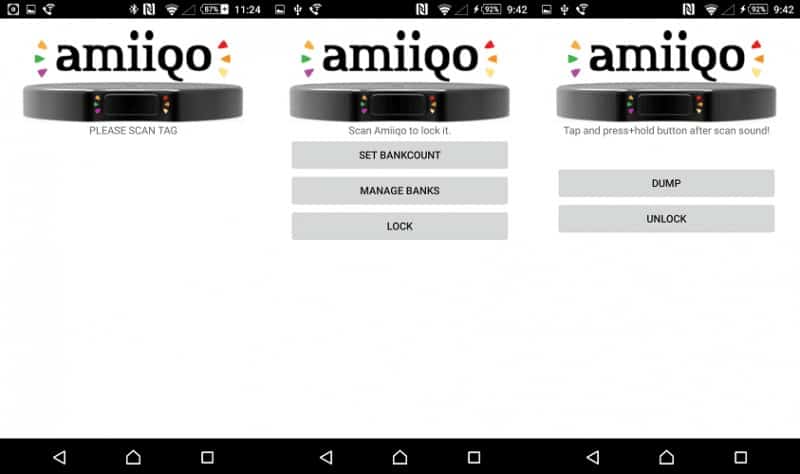Team Hackinformer recommends picking up Amiiqo at NFCGM to get a decent price and good customer service. NFCGM is an USA reseller and all stock ships directly from California, USA. Check out their site here.
It seems like only yesterday, I discovered the wonders of Amiiqo and Maxlanders. DLC’s (Downloadable Content) are everywhere and it shows no sign of slowing down. At first developers used this concept as a means to extend the replay value of your game. However, over time this content was either already in game or watered down to the point of feeling ripped off. Let’s look at Mario Kart DLC for example, there are 19 Amiibo outfits to purchase. 12.99 x 19 Amiibos = $246.81 (Not including taxes) WTF! I’m a big supporter of the big N but this is ridiculous. Amiibos are so popular, even the evil EA is jealous!!!
You can’t take all your Amiibos, even with Amiibo cases that’s a lot to carry around. Its not portable or viable to be transporting all your valuables. I for one always try to carry light as possible, it’s not fun to be tied down with so many items. I’m constantly traveling and I can’t afford to pack everything I need to enjoy my games to the fullest. Digital content has made it easier to take your gaming anywhere you want. Plus I don’t think you will be the popular one with carrying around Amiibo bags.
Nothing could be worse than someone stealing or damaging your hard earned investments. Thats a lot to worry about and these days, who has time to pack everything. I’m sure many of you agree since, I have had overwhelming support for Amiiqo and Maxlanders, I’ll get into Maxlanders at a later date. You can check out my Amiiqo joins the battle article here.
If anyone follows me @8BitBang via twitter, you know I got an interesting package. 
My first impressions were, “Amiiqo is so small!!!” Wow, I didn’t expect this product to be so portable. This is nice and convenient, I can definitely see how useful this product can be. Amiiqo has nice presentation with its labeling, this is how I’d imagine retails stores would sell it. No hard plastic or scissors required to open this product. 
- Precautions
Using Amiiqo is pretty straight forward and I’ll guide you thru it if you have any doubts in yourself. Before we begin, lets discuss precautions with maintaining your backups. Anytime you remove banks you risk the possibility of losing your backups and the 10 included with your Amiiqo. Given the nature of the included Amiibos, you cannot simply restore these backups. Some are unreleased, therefore you have no option to restore these leaked backups. Your Amiiqo comes with
5. R.O.B
- Managing Banks
Banks are the backups present in your Amiiqo. Every time you scan your Amiiqo it will give you information about your banks and amount present. When you add or remove banks your Amiiqo will request to scan it in order to update the present count in available.
- Backups:
The backups you make with Amiiqo are stored in a BIN format. These backups are stored in your Internal storage and there’s no setting to change it to the SD card. Even if you move your BIN files over to the SD card, you cannot assign banks from the SD. This limitation may be removed at later firmware or app update.
- Lock & Unlocking:
The Purpose of these functions is to change Amiiqo’s modes. Lock mode for using the Amiiqo as an Amiibo with character select mod. Unlock mode is for adding and removing Amiibos from Amiiqo.
1. Setting Up Amiiqo
You can start off by downloading the android companion app and its available to download here. Make sure you allow Unknown sources in your phone to install the Amiiqo apk. Be sure to activate your NFC function on your android device. Once you run the app, it will ask you to scan the Amiiqo for the first time. Once I did, it asked to update the Amiiqo firmware to the latest version. I find this very useful as the Amiiqo Team can always add more functionality, improve stability and add support for any special amiibos that may release in the future.
2. Making Backups
Let’s begin by making a backup of our own, I’ll use my Link Amiibo for example purposes.
- Once you scan your Amiibo of choice you have options to Dump and Unlock
- Select Dump and scan the Amiibo on your NFC sensor
- You Dump will display the name of the BIN and remember the name
3. Adding Amiibos to your Amiiqo Collection
Now that you made your first backup, lets add it to the Amiiqo
- Re-scan your Amiiqo and select the option Set Bankcount
- Add the amount of backups your currently have, since I have just Link I’ll set the amount to 11
- It will ask you to scan the Amiiqo again, this will save the Bankcount to 11
- Now select Manage Bankcount, you will be greeted with blank file named Bank #11
- Click on 11 and file browser will appear, locate your BIN file and press OK
- Amiiqo will generate the appropriate icon for your backup
- Now go back to the main menu and it will ask you to scan the Amiiqo.
- Profit
4. Locking and Unlocking Amiiqo
Now that you have your Amiiqo setup, let’s get ready to rumble
- Select the Lock option and then scan the Amiiqo
- This is will change Amiiqo to Amiibo mode with character selection
The Lock mode will be used with daily function to use with WiiU and 3DS. A simple click will switch banks to change your Amiibo character. When in this mode you cannot add or remove Amiibos until you Unlock it again.
- Scan Amiiqo and it will behave like a normal Amiibo
- Select Unlock and press+hold the button after the Amiiqo makes the scan sound.
- Now your back to Unlock Mode
My hands on experience with Amiiqo has been mostly a positive experience. Some users have reported issues with making backups of the Lucario Amiibo. This is no problem, as Amiiqo doesn’t have an icon for the Lucario backups ATM. This is a minor issue and a simple update can remedy this. I had no problem making backups and adding them to Amiiqo. Below are some examples of how Amiiqo can change your gaming experience.
https://www.youtube.com/watch?v=UbJlcra6BkY
https://www.youtube.com/watch?v=FVv9NayZ12k
I know some you have noticed, this product puts iOS users at a disadvantage. While others are probably wondering the price point of this product. Rest assure there’s good news for everyone. Team Amiiqo has announced a price drop from its early adopter price tag of $89.99 USD. The new price will be lowered to an affordable retail price of $49.99USD to all resellers soon. To even sweeten the deal, they also announced a NFC to USB accessory to use with PC. 
I have decided to giveaway the Amiibo Retro 3 pack set. All you have to do is comment on this article or retweet this article and follow me via Twitter@8BitBang . I do this stuff for you guys and its always a treat to giveback to loyal Hackinformer Fans. Good Luck to all and I’ll announce the winner at a later date using randomdotorg.
Team Hackinformer signing out