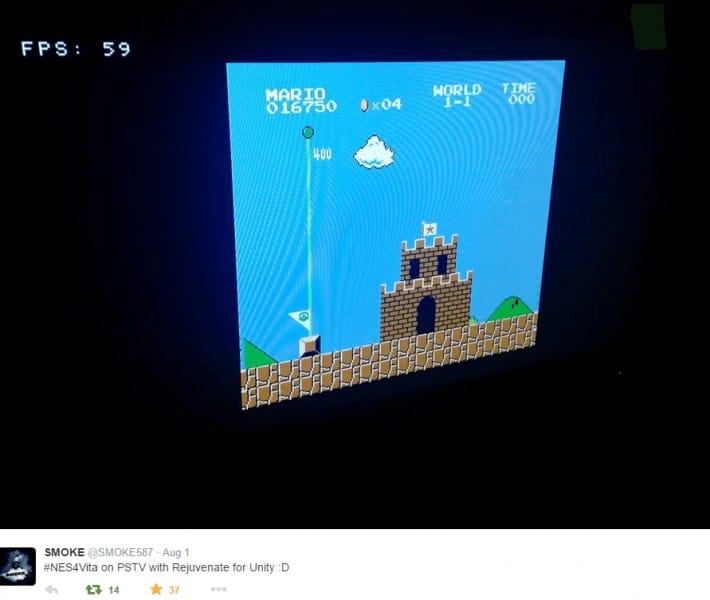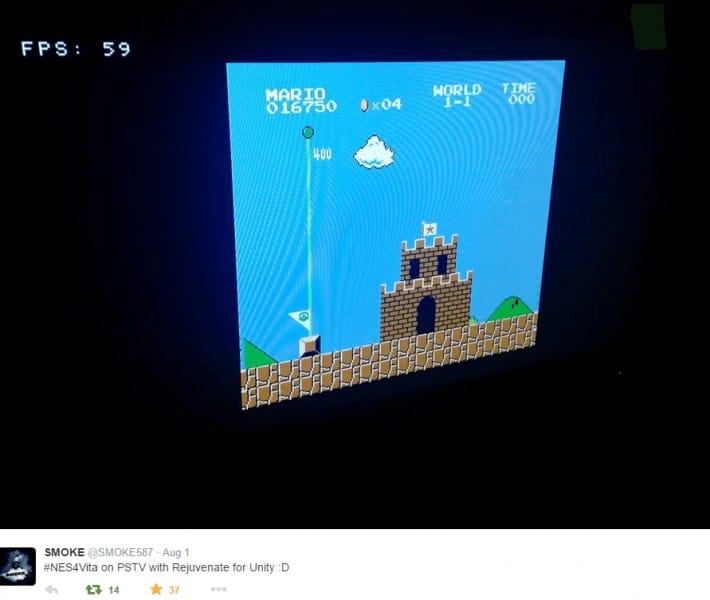Today is a great day to have rejuvenate on your PSVita, as developer Smoke has released a updated version of NESVita.
Let’s review Smokes first release of NESVita for rejuvenate.
In the current state, NES4Vita runs at full speed without sound, and has sprite problems and occasionally crashes, although mine hasn’t crashed while I was testing it. This is obviously not ideal, but the emulator is still in early development. Also, not many roms have been tested. If you find one that doesn’t work, report to SMOKE.
Now there still no sound for NES4Vita, but Smoke and others have been quite busy getting other things ready. (like Rejuvenate for Unity and much more)
So what has he fixed with this release here’s what Smoke had to say.
Since I’m not getting very far with private testing, I’ve decided to release NES4Vita to the public. To install roms: FTP roms to cache0:VitaDefilerClient/Documents/ They can be in a subfolder if you wish. If you find a bug, send me a DM on Twitter @Smoke587
Changes:
-Improved stability
-The sprite related bug has been fixed
-Added FPS counter
So, how do use it? Just transfer your rom to cache0:/VitaDefilerClient/Documents/ using FTPVita. The rom name doesn’t matter because there’s a file chooser, so just stick them anywhere in /Documents and then navigate to it. After that, run NES4Vita.elf by dropping it on run_homebrew.bat.
If you like Smokes work and any of the other things he’s done for the scene you can donate to him here.
Download: NES4Vita