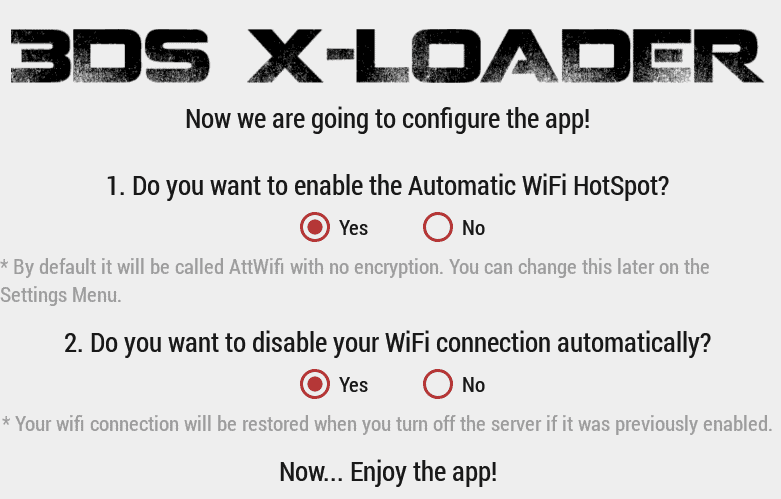Ever wanted to start your Gateway/rxtools/regionthree setup on the go without the need of an internet access point? Well now you can! 
Now for the interesting part, For this app you will need:
-A 3DS with either Gateway/rxtools or regionthree installed. Yes you need to put the Launcher.dat (Gateway)/ rxtools.dat (RXTools) or Launcher.dat (Regionthree) on your 3DS SDCard before you can use this app
-An Android Phone
So if you own both of these I will guide you on how to setup 3DSxLoader and start Gateway/RXTools/Regionthree with it
1. Download the App in the Playstore
2. Start the App. You will be greeted with this: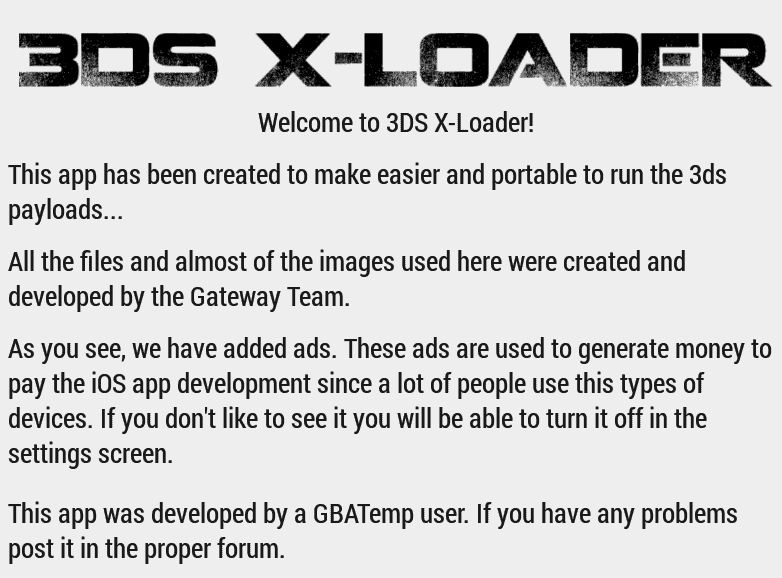
I used Yes both times
(1. Means that it will automatically start the wifi hotspot when you start the server so I would advise you to mark yes)
(2. Means that it will disable wifi when you start the server and reenable when you stop the server)
3. Now you should go to Settings:
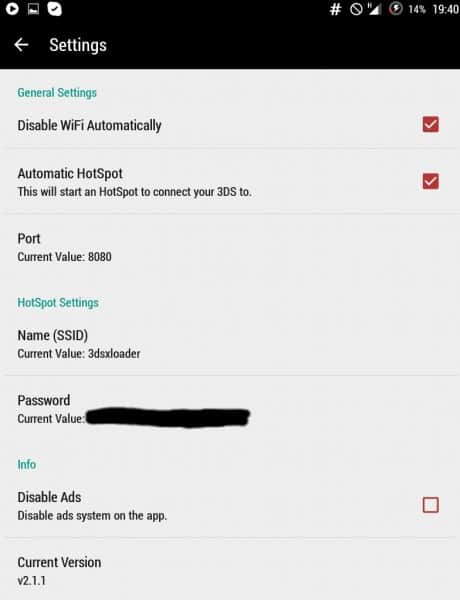
I would strongly advise you to use a password for the hotspot and you can also rename the hotspot. I called mine 3dsxloader 
After doing that go back to the main menu
4. Now you can choose the exploit you want to use:
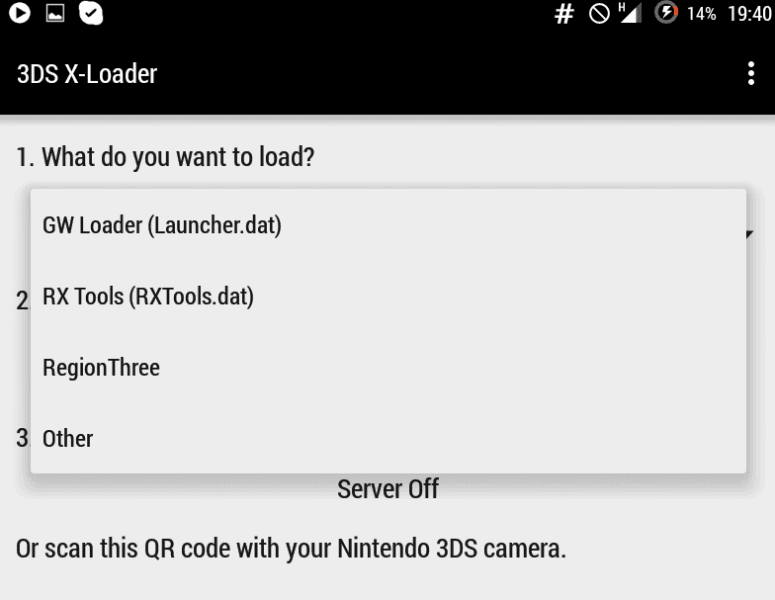
Choose the exploit you want to use and then click “Start Server”
It will now look like this:
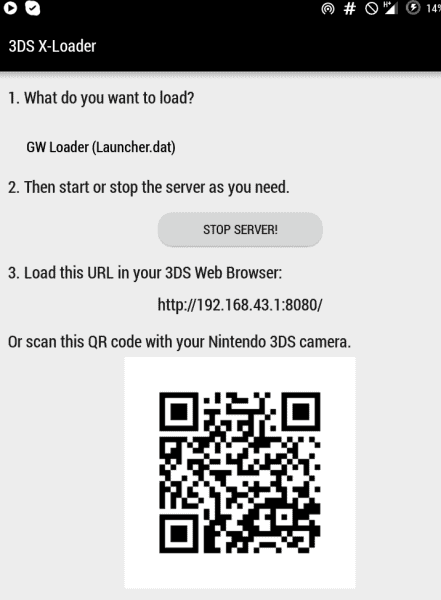
Make sure that 3G/4G is disabled. Now you will need to configure your 3DS to connect to the hotspot.
5. On your 3DS open Settings->Internet settings->Connection Settings->New connection
Now search for the wifi hotspot and go through the setup. Save the Connection. When you are finished you should now see your Hotspot on the top screen of your 3DS.
6. Exit Settings and start your Web-Browser on your 3DS and type the IP Address shown on your Phone or open the camera and scan the QRcode shown on your Phone. You’re Finished