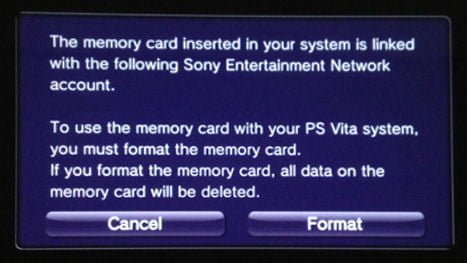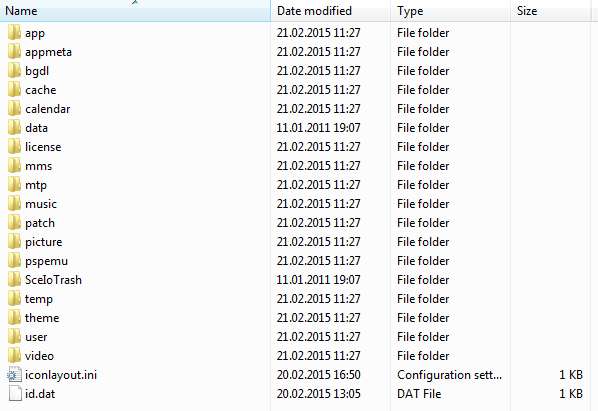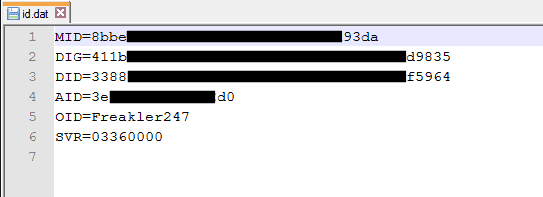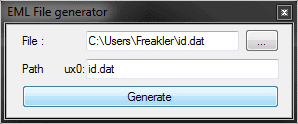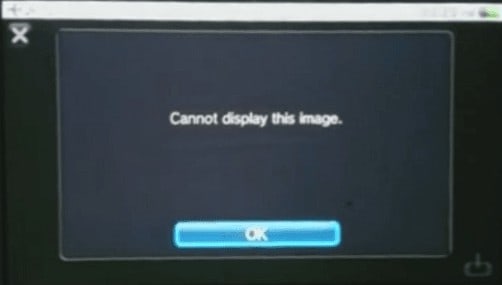Thanks to the latest EML write trick by Mr.Gas @gabaas1 and Major Tom @frtomtomdu80 a way to swap the memory card to a different account is finally possible!!
As for the technical part, there is a file located on your memory card called id.dat which contains critical information linked to your Vita. If this info doesn’t match to your account, the system wants you to format the memory card.
This is what ux0:/ aka the memory card looks like:
And this is what the id.dat file contains:
All you need to do now is use the EML tool to replace your original id.dat file with an empty one! Once the system checks the file now it thinks this is a new card and creates all information new but keeps everything else on it.
Lets do this step by step:
1) Download the EML tool if you haven’t already (Download)
2) Create a plain text file called id.dat on your Desktop for example
3) Now open the EML File generator and select said id.dat file in the file-field. And additionally write id.dat in the path-field as this is the path where your plain file should be installed to.
4) Once the .eml file is generated you will need to send it to yourself via either Thunderbird or Outlook Express.
5) On your Vita open up the email app and view the e-mail you just send yourself.
6) Click on the attachment but do NOT push OK on the appearing Error Message!!!
7) Just close the e-mail app immediately and remove the memory card..
You should now be able to put this memory card into any other Vita without the need to format! But remember that you will need to redo this process every time you want to swap again!
And for everyone else being too lazy to create said eml file themselfs:
https://twitter.com/KanadeEngel/status/614565825962475523?lang=de
(proceed with step 4 from here)
Catch me on twitter: @freakler94