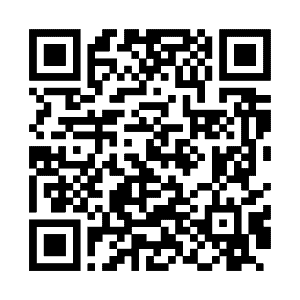Roxas75 released a new version of his free 3DS CFW that now officially has disabled signature checks.
This is what he said on his website about this release
Yes, I’m back. And the biggest news is that the project is now again open-source!
Soo many things have changed, you’ll see in the changelog and the GitHub report.
I expect many critics becouse i disabled the signature checks…
As i already said, i do not support piracy in any way, but what’s inside my project is already public, and stolen too, so there is no point on hiding it anymore.
This is also an answer to all the “devs” who have stolen parts of rxTools, creating modified versions of it and public tools or other cfws with my same patches.
SUPPORT THE ORIGINAL, NOT THE IMITATION!
This is the changelog:
Version 2.5
– Progect made open-source
– Signature checks disabled
– MSET Downgrading utilities
– FBI Installing on emuNAND and sysNAND for CIA managing
– Graphic restyle and fix of the annoying flickering
– rxMode autoboot
– rxMode booting in sysNAND by pressing X during the launch
– Improved stability of the code
– Fixed some wrong KeyX usage when it was not necessary
– Opened up DevMode
THIS TUTORIAL PART IS WRITTEN FOR THE OLD3DS BECAUSE I DO NOT OWN THE NEW 3DS AND CAN’T TEST IT
First you will need to set up EmuNAND. Skip this if you already have EmuNAND
1. Download GW 3.2.2 Ultra Beta
1. Download GW 3.2.2 Ultra Beta
2.Extract the GW 3.2.2 Ultra Beta and open the GW_Ultra_3.2.2(Public Beta) folder. Copy the Launcher.dat to the root of your 3DS SDCard.
THE NEXT STEP WILL WIPE THE 3DS CARD SO BACKUP EVERYTHING ON THE CARD
3.Power on the 3DS, open the browser and go to http://go.gateway-3ds.com/ . When the screen flickers hold the L Trigger. In the Gateway Menu go to Format EmuNAND and confirm it. After it finished shutdown your 3DS.
Congratulations you have now set up EmuNAND and you can now copy back the things you saved earlier.
Congratulations you have now set up EmuNAND and you can now copy back the things you saved earlier.
firmware.bin (go to release->tools and open cdn_firm.exe. It will download a firmware.bin file)
slot0x25KeyX.bin (Just google it)
1.Extract the rxtools folder
2.Take your 3DS sdcard and plug it into your PC
2.Take your 3DS sdcard and plug it into your PC
3.Copy the rxtools.dat, code.bin,firmware.bin and slot0x25KeyX.bin file to the root of your SDCard.
4.Open the fbi_injection folder and open the folder of your region. Copy the fbi_inject.app file to the root of your SDCard.
4.Open the fbi_injection folder and open the folder of your region. Copy the fbi_inject.app file to the root of your SDCard.
5.Safely eject the SDCard and plug it into your 3DS.
(6.)If you are on Firmware above 4.5, rxtools allows you to downgrade System Settings so that you can use Mset on FW4.5 <. Open the Tools folder and start msetdg.exe. Choose your Region and copy the created msetdg.bin file to the root of your SDCard. After that open the browser and go to launch.rxtools.net.Then hold R and go to Other Options->Downgrade MSET on SysNAND. After it finished shutdown your 3DS and turn it on again.
6.Open the 3DS Camera with L and R.
Scan this qrcode. This will install the rxtools mset exploit.
Scan this qrcode. This will install the rxtools mset exploit.
Wait until it says “An error has occured” and then reboot your 3DS.
7.Now go to Settings->User Settings->DS Profile Settings and hold R. You should now see this Menu:
7.Now go to Settings->User Settings->DS Profile Settings and hold R. You should now see this Menu:
Go to “Other options” and choose “Install FBI over Health&Safety App” and then press Y for EmuNAND. The app will still be named Healt&Safety but it will start FBI (Who reads Health&Safety anyways xD)
8.Launch rxMode 😀 (If this is your first time setting up EmuNAND go into Settings->Other Settings->Format System Memory. This is needed to unlink SysNAND and EmeNAND. ALSO NEVER GO TO DATA MANAGEMENT IN SYSNAND. IT WILL WIPE ALL THE CIAs YOU INSTALLED IN EMUNAND)
Have fun with rxMode CFW 😀