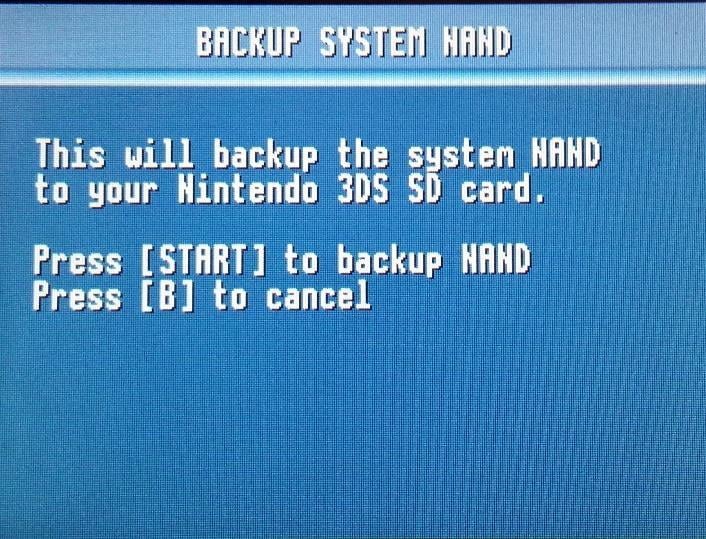I have done all the testing with New Nintendo 3DS XL Majoras Mask edition FW9.0U and have no NDS games to test with.
Let me first begin by stating you should only use the DS Profile exploit, if you’re not able to maintain a copy of Cubic Ninja or Ocarina of Time. After running the initial setup you don’t need Cubic Ninja or Ocarina of time anymore. You should be aware that using this method modifies the sysNAND and could have its share of issues. The DS Profile exploit downgrades your sysNAND settings to 4.5 version to work. Because 4.5 doesn’t exist for the N3DS some features including Nintendo Network ID settings are gone. NDS games could attempt to patch and cause further damage. Use NDS games with caution!!!!!
Before you even pick up a gateway card, you should know the proper use and understand the safety features built in. The Gateway Menu has the following options Backup System NAND and Downgrade Console (Use the Restore System Nand Function for N3DS). You should NEVER downgrade a N3DS!!!
Before you do anything you need to create a backup of your system using the Backup NAND option.
This is just in case you installed a bad CIA file or messed up modifying sysNAND using the DS Profile Exploit. Backups are both necessary and important to every user that wants to avoid bricking their 3DS.
From the gateway menu, navigate to Backup System NAND and select this option. From here you will be prompted to press start to backup your NAND. Keep your 3DS on a charger during the whole process until you’re directed back to the gateway menu. Your Backup will be a NAND bin file and is located at the root of the 3DS SD card.
Copy your NAND bin file and keep it on your computer in a safe place. Congrats you have successfully made a backup of your 3DS and are one step closer. From here you can setup the emuNAND process as normal. After setting up your emuNAND, you can move the backup you made earlier to the root of the SD Card. From here lets say you decide to install the DS Profile exploit and want to return back to stock settings.
From the gateway menu, navigate to the Downgrade Console option and hold up on the d-pad and press A to load the option Restore System NAND. If the restore system nand option does not appear go back and try again! Pressing start will look in the root of the 3DS SD card for the NAND bin file. Once again, keep your charger connected during the restore process and do not turn off the 3DS until you are directed back to the gateway menu.
Hopefully, after reading this, you will understand the dangers of using the DS Profile Exploit. I would never post on this blog without testing it out first. I was able to install the DS Profile Exploit and restore the sysNAND back to factory conditions using steps i have placed above. I personally recommend using the Cubic Ninja and Ocarina of Time exploits to new users of gateway. The DS Profile Exploit should be used with caution and understand Gateway 3.2 is still in BETA. You are ultimately responsible for what software you use on your 3DS. All things aside the new method does work quite well.
Team Hackinformer signing out!