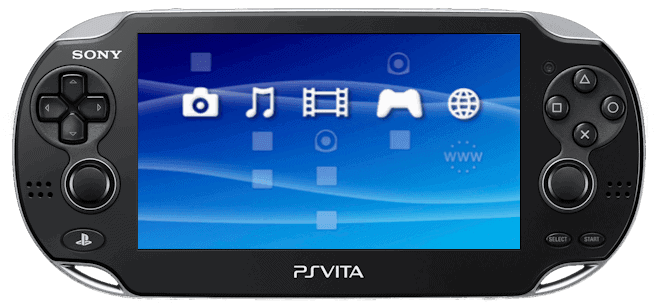Ok guys, I know a lot of you are having problems installing PS1 and Homebrews on TN-V 11 bubble. Well, I have a very simple solution for you. Here is what you need to do. First, download OneMenu from the link below. 
Download: ONEMenu V2.rar
Now, seeing as it contains an eboot, it can be installed as a homebrew. What you need to do is either through ARK, VHBL or FTP install it as a homebrew. That means add the files in their own folder. Once you have it installed as a homebrew, when you need to add PS1/Homebrew, just put them in an install like you would for OneMenu (INSTALL.ZIP>HB>eboot.pbp) and launch your OneMenu homebrew and it will detect your install.zip and allow you to install it.
Once done you can hit start and select as usual and exit OneMenu to TN-V and voila! You have a PS1/Homebrew installed in TN-V! If you guys have any questions feel free to post on the forum and we will be glad to try and help. I can confirm this working on 3.18 and 3.36. I do not have 3.50 so I have no idea what it will do there! Good luck with it and HAPPY GAMING!!