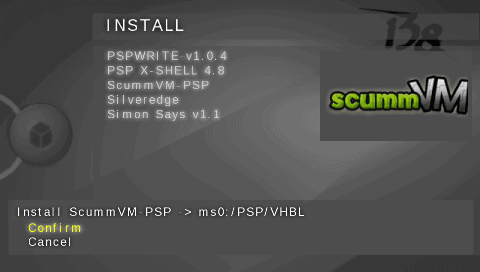Some of you may have just got a one of the two exploit here recently here and maybe you’re having some trouble installing homebrew and emulators. We are here to help show, how to install them on the PSVita for VHBL or ARK by using Opencma or QCMA.
Requirements:
A Homebrew to transfer, you can find some here: Easy to install homebrew
Download: 138Menu
Let’s start:
Usually when you first start VHBL with the regular menu (wmenu) if theres no Homebrew installed, you get this error:
Could not find any homebrew in ms0: / PSP / VHBL /
or using when using the 138Menu: simply have no Homebrew to run.
Simple Solution: Lets Some Install Homebrews.
– First Step: How to Package a Homebrews
Inside any folder homebrew that we will install, it must have all the required files that the homebrew or emulators needed. You should put all ROMS and respective files needed, such as BIOS for emulators like Gameboy Advance and Neo-Geo.
To bring up the quick add to archive for Winrar just give a right click on the folder homebrew as if we were to compress, but beware you must follow these steps:
- In Winrar, we will choose the File format: ZIP and Compression Method: Do not compress.
- In the WinZip you should choose compression method: store.
Now we must name the file as INSTALL.ZIP (Remember capitalized as otherwise OpenCMA or QCMA not going to be able to transfer our homebrew).
If you have properly configured these options, now create our INSTALL.ZIP
– Second Step: Transferring our archive INSTALL.ZIP
Now lets place our INSTALL.ZIP file in a PSP SAVEDATA folder, with one we already have available, (preferably a different savedata, instead of the ones we use to load our exploit via VHBL or ARK).
Can be as follows:
SAVEDATA /
ICON0.PNG
PIC1.PNG
DATA.BIN
PARAM.SFO
INSTALL.ZIP <- Our prepackaged Homebrew.
Execute OpenCMA or QCMA , and transfer our SAVEDATA, in the same way as a normal savedata transferred to your PSVita.
– Third Step: Installing the Homebrew.
Now we run our exploit (VHBL / ARK), if you are using the VHBL with the regular menu (wmenu) press the L button and it will show the homebrew to install , we press the X button to install.
If you are using 138Menu go to install and select our homebrew you want to install.
 That it now we have our homebrew installed. (Yes I know, you like my theme Itachi in 138Menu).
That it now we have our homebrew installed. (Yes I know, you like my theme Itachi in 138Menu).
Guide by gdljjrod and the Spanish version can be found here..http://hackinformer.com/translations/?p=508