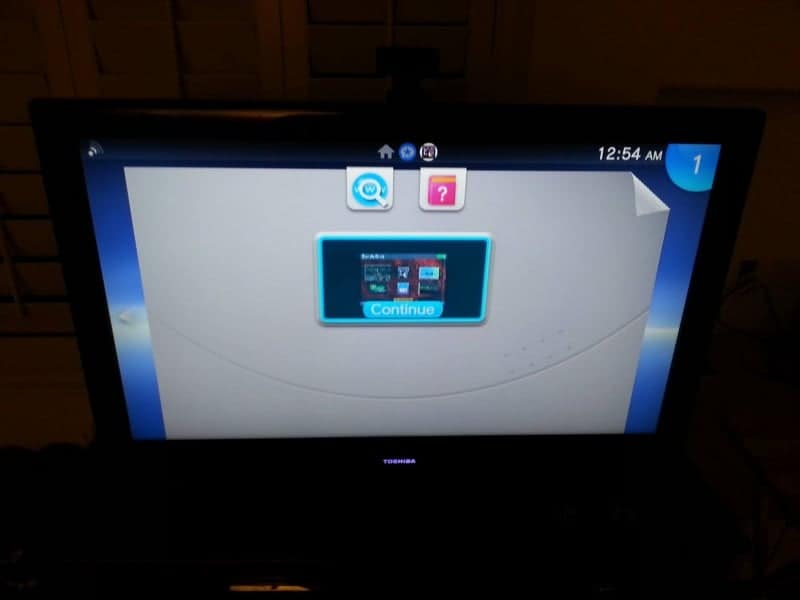Are you having problems with psp iso file’s not working on TN-V or ARK 2.0? Well try turning them into CSO file, which are just compress ISO files. Plus if you have a small memory card for the PSVita or PSTV this will definitely help you save some space on those memory stick. Here is a guide on to use the converters
Method 1 of 3: Using UMDGen
-
-
1
Download UMDGen From This URL- http: /www.psp-hacks.com/file/194 .
-
-
2
Open it up. Choose Your ISO File. Go into convert. Press Convert To CSO .
-
3
Press 9 Compression Rating To Have It really Compressed.
-
4
Put It Onto Your PSP.
Method 2 of 3: Using PSP ISO Compresser for Windows
Download the compressor. http://www.psp-hacks.com/file/900)\
-
2
Select the type of uncompression/compression you want(eg. SO – DAX)
-
3
Select the Input/Outut files
-
4
Select compression rate as 9.
-
5
You are done!
-
1
Download the compressor. http://www.iso2cso.com)\
-
2
Open it. Choose or Drag&Drop Your ISO File
-
3
Process will be started immediately
-
4
Your compressed file is in the same directory with . so extension.
-
5
You are done!