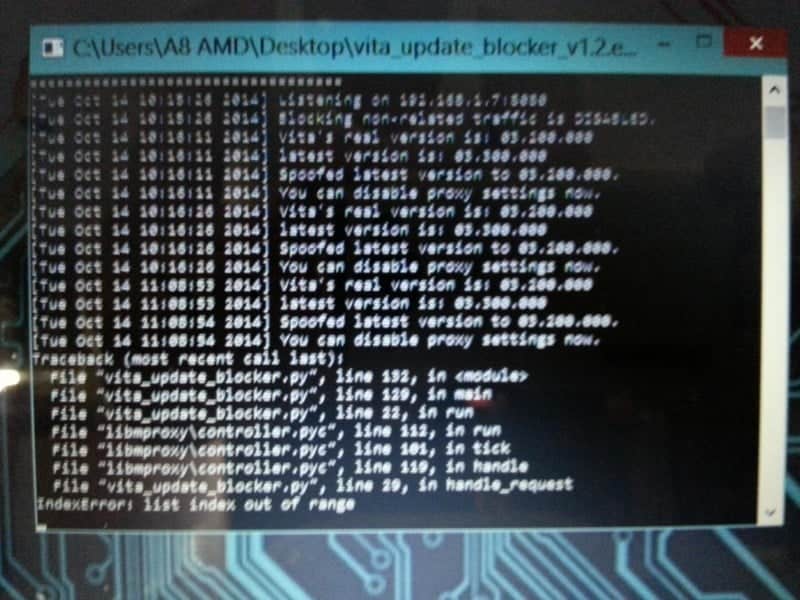I been getting asked alot on how you can use opencma or qcma on the PS TV FW 3.20 without it asking you to update. It’s really easy to bypass the psvita update to 3.30 on the PlayStation TV. What you are going to do is use vita update blocker, just like you did to activate the system. (you can download Vitablocker here)
First, you are going to need vita update blocker if you don’t already have it. (you can download it here)
Next, you are going to go into the settings on the PSTV and setup the proxy.
Then once that is done, you are going to go open up cma on the PSTV and you will see the PC listed that you want to connect too. Next, it will ask you to register the PC. It will display the registration code on the PC all you have to do is enter that number into the PS TV and that’s it you are done. Now you should be able to transfer games, app, and more to your PSTV without it asking you to update.