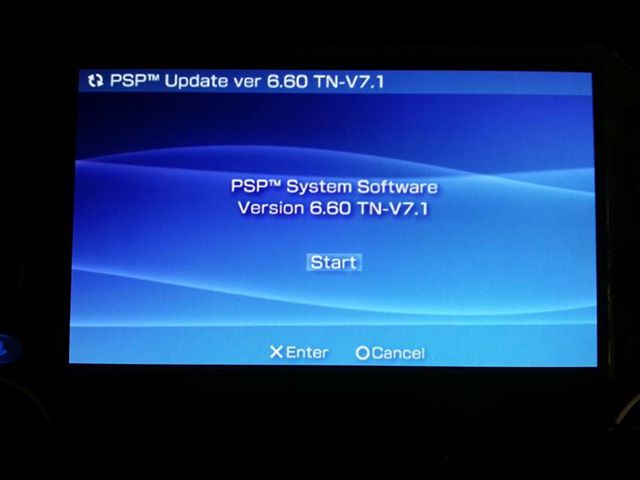Total_Noob is at it again and has updated TN-V to fixed some bug that have been reported. He has added possibility to hide DLC’s in game menu , fixed black screen with some games when using the NoDRM engine, improved DLC compatibility, and has Removed ‘Use VSH Menu’ from recovery menu. Don’t forget you can update to TN-V7.1 via Network update in the XMB
“Here’s a word from Total_Noob,
This week is a coding week for me ![]() That’s why I brought so many updates to you. But this one is probably the last update. Further I have really no time anymore. Also, I won’t go through the forum to read the bugs and problems anymore. So if you guys want to let me know the bugs, please make a list of them.”
That’s why I brought so many updates to you. But this one is probably the last update. Further I have really no time anymore. Also, I won’t go through the forum to read the bugs and problems anymore. So if you guys want to let me know the bugs, please make a list of them.”
[Custom Emulator Firmware 6.60 TN-V7.1 by Total_Noob]
[Donation]
* All my works are voluntary and non-profit. But if you want to support me you can donate me a small amount of money. I’ll take it with great pleasure:
https://www.paypal.com/cgi-bin/webscr?cmd=_s-xclick&hosted_button_id=8158859
[PRETTY INSTALLATION]
* If you have used TN-V4 before, you can just go to ‘System update’ and download the newest version directly from your PS Vita! Enjoy the updater!
[Changelog]
* Added possibility to hide DLC’s in game menu.
* Fixed black screen with some games when using the NoDRM engine.
* Improved DLC compatibility.
* Removed ‘Use VSH Menu’ from recovery menu.
[Instructions]
* Visit ‘hackinformer.com’ and get the exploit savedata. Ensure that you download the right region.
* Extract the savedata to ‘\PS Vita\PSAVEDATA\XXXXXXXXXXXXXXXX\’, where ‘XXXXXXXXXXXXXXXX’ is a bunch of random numbers and letters.
* Extract ‘TN.BIN’ and ‘FLASH0.TN’ to the savedata folder, where you can find ‘H.BIN’
* Obtain the 6.60 EBOOT.PBP and copy it to the savedata folder with the name ‘660.PBP’ (http://us.playstation.com/support/systemupdates/psp/index.htm).
* Transfer the savedata to your PS Vita using CMA.
* Launch your exploit game.
* On the first boot, the recovery menu will appear automatically.
* Select ‘Advanced ->’ menu and then select ‘Install 6.60 files’ (this step is only needed if you’ve never used TN-V4 before).
* Enjoy the install progress.
* After the install is done, go back and exit the recovery menu.
* Enjoy my awesome work.
[How to install plugins]
* On the PSP you used to install plugins to ‘seplugins’ and you have adjusted ‘vsh.txt’, ‘game.txt’ or ‘pops.txt’.
Here it is exactly the same way:
* Prepare your plugin in this way: Add the plugin (in example plugin.prx) to ‘seplugins’ folder and depending where you want to have this plugin
you should create a txt file inside this folder called ‘vsh.txt’ for XMB mode, ‘game.txt’ for games of course and ‘pops.txt’ for PS1 games.
In the txt file you write the path of the file. In example: ‘ms0:/seplugins/plugin.prx 1’. The number 1 means that
the plugin should be enabled, no number other numbers means that the plugin should be disabled.
* Pack the folder into a ZIP file. IMPORTANT: The prefix of the file MUST be ‘P_’. In example: ‘P_PLUGIN.ZIP’ or ‘P_CXMB.ZIP’.
Also here, the file must be UPPER CASE LETTER and max. 8 characters long.
* Copy the archive to the savedata folder and transfer it to your PS Vita using CMA. Ensure that the savedata is at least as big as your ZIP file is.
* Launch your exploit game and hold the R TRIGGER as soon as the white screen will appear. This leads you to the recovery menu.
* While in TN Recovery menu, select ‘Plugins -> Plugins installer ->’.
* You should now see your archive you just transfered. So…install your plugin.
* The plugin has been installed successfully. For the furthur you can manage your plugins in ‘Plugins -> Plugins manager ->’.
And if you want to delete all plugins, just use ‘Plugins -> Remove all plugins’.
* Exit the recovery menu and enjoy TN-V.
* If this tutorial was too complicated for you, just try with the included plugins ‘P_LEDA.ZIP’, ‘P_CXMB.ZIP’ and ‘P_DAYVIE.ZIP’.
Open the archive and see how it is done – pretty simple.
* Also, you can create archives with more than only one plugin. You just have to put all the plugins into the archive and add all paths to the txt file.
Try the included example for all plugins: ‘P_ALL.ZIP’. This installs leda, cxmb and dayviewer.
* Tip: You can also add your themes to the package (i.e. P_CXMB.ZIP/PSP/THEME/MYTHEME.CTF).
[How to install ISOs]
* Copy your ISO game to the savedata folder where you can find ‘TN.BIN’ and ‘FLASH0.TN’. The file must be UPPER CASE LETTER and max. 8 characters long.
(In example: MYGAME.ISO)
* Transfer the savedata to your PS Vita using CMA. Ensure that the savedata is at least as big as your ISO game is.
* Launch your exploit game and boot the VSH, then select ‘Memory Stick’ in the ‘Game’ column.
* Press triangle on the game and select ‘Install’ to move the ISO to ‘ms0:/ISO’.
* The ISO doesn’t appear directly. You first have to close the game menu, select something else, and then reopen it.
[How to install ZIPs]
* Create an ZIP archive of a homebrew, saved as: “XXXXXXXX.ZIP/PSP/GAME/XXXXXXXXXXXXXXXX/EBOOT.PBP”, where ‘XXXXXXXX’ is the name of the archive and ‘XXXXXXXXXXXXXXXX’ of your homebrew.
* Save the archive in the savedata folder where you can find ‘TN.BIN’ and ‘FLASH0.TN’. The file must be UPPER CASE LETTER and max. 8 characters long.
(In example: MYZIP.ZIP)
* Transfer the savedata to your PS Vita using CMA. Ensure that the savedata is at least as big as your ZIP archive is.
* Launch your exploit game and boot the VSH, then select ‘Memory Stick’ in the ‘Game’ column.
* Press triangle on the homebrew and select ‘Install’ to extract the contents to your Memory Card.
* The homebrew doesn’t appear directly. You first have to close the game menu, select something else, and then reopen it.
[Accessing Recovery menu and VSH menu]
* You can access the recovery menu by holding R while the exploited game is launching (should be pressed before the green screen appears) or selecting ‘RECOVERY MENU’ in VSH menu.
* The VSH menu opens with the button ‘SELECT’.
[System Update]
* 6.60 TN-V offers you the possibility to update TN-V to its newest revision. To check the newest update, select ‘System Update’ in the ‘Settings’ column.
[Credits]
* Thanks to Dark_AleX for all his great work since 2005.
* Thanks to Hackinformer and Mathieulh for betatesting.
* Thanks to Freakler who prepared all user exploits.
* Thanks to wololo who organized the ninja release.
* Thanks to every developer who provides his game exploit to the scene (special thanks to Acid_Snake, Qwikrazor87, Patchouli and 173210).
http://hackinformer.com/TN-V/release_tnv71.rar