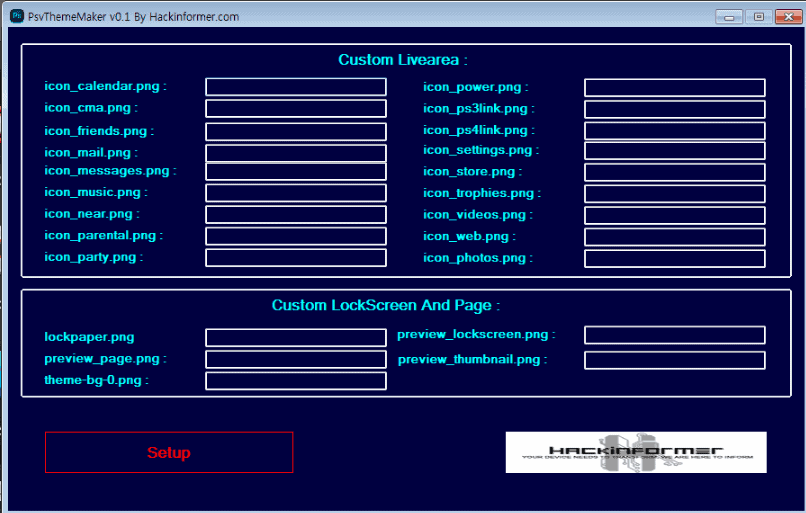Since the email hack we have been able to make custom themes for the PSVita but I always get asked if there is an easier way to make them; A way without having to use paint, photoshop or any other applications. I know that most of us that make custom themes don’t mind the process of using other applications to get the job done but what about everyone else that doesn’t do so good with those programs? I remember that it took me a while to get good with these programs as there are so many tools in some of them that it can get confusing. Well, you don’t have to worry about that anymore with this easy to use tool so that anyone can make custom themes for their PSVita or PSTV without the headache of all those applications.
The PSV theme maker will do all the hard work for you. It will convert the images to the right size and it will even convert MP3 to BGM.at9 for background music in just one click.
Here is how you use it.
1. Once you download it and unzip it move the folder PsvThemeMaker to the root directory* and it should be (C:/PsvThemeMaker) *DO NOT DELETE OR RENAME THE FOLDER!
2. Now type your own theme package name and type your provider name then hit setup
3. Now drag and drop the image, jpg or png, to the textbox to make your theme. You need to put all of your images in the textboxes then hit SETUP
4. After a minute, a new form will popup and you need to setup your custom SCE at9 music for your theme (it can only be a 2MB mp3) then hit setup. Once you click setup please don’t touch anything or open another app as this app will automatically convert your mp3 to SCE at9 for you
Once everything is done, the OutPut Directory will be (C:/PsvThemeMaker/Output/PCIS00000-HACKINFORMER.COM/and your new theme files will be there.
Download: PSV Theme Maker